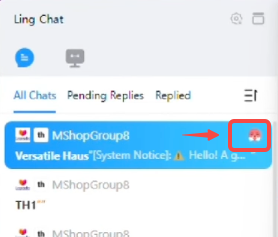1.LingChat page during robot operation #
- The customer service specialist can check whether the robot is working through the left message list
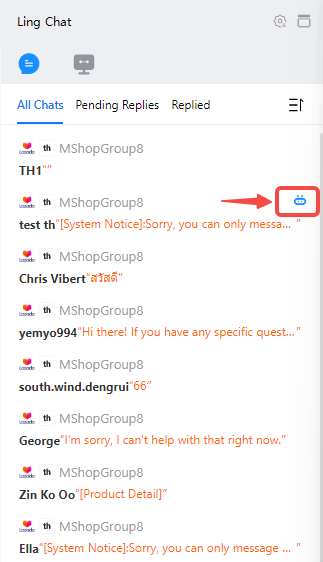
- The customer service specialist can check if robot response effects are OK
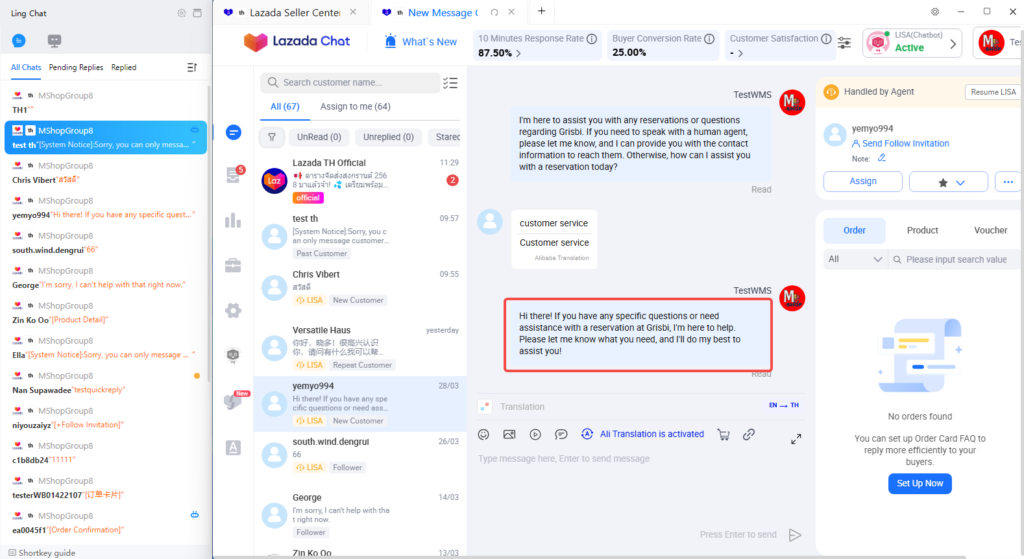
2.Take over robot session when necessary #
- Customer service specialist can click the “Take over” button in the lower right corner of page, to take over robot for reply

- The customer service specialist can also withdraw the message replied by robot and have manual reply
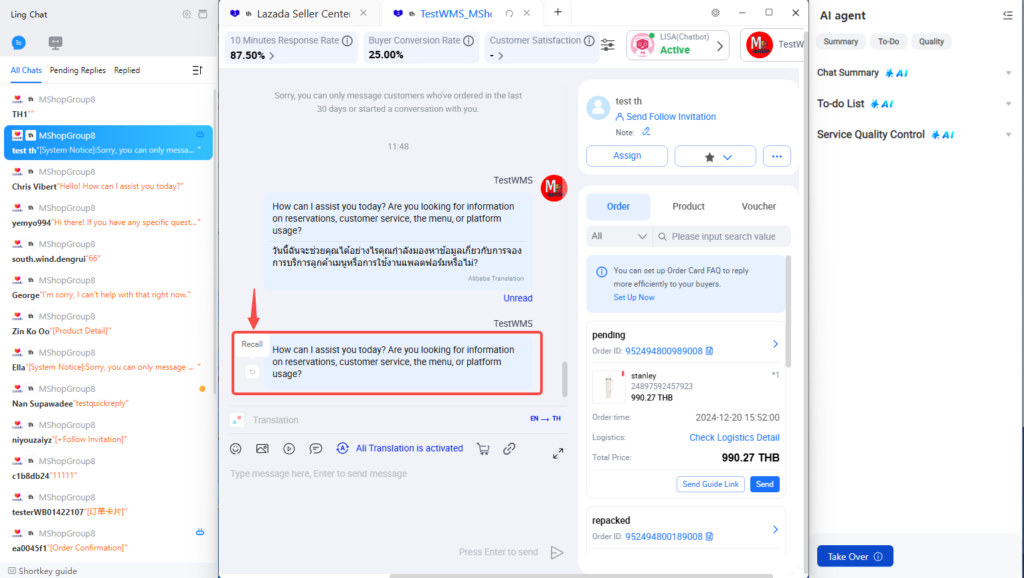
3.Give priority to customer session that is switched to staff service due to abnormal customer mood #
(Robot response mark➡️System automatically switches to specialist conservation➡️Message list shows anger mark)
- Check the unreplied message through the to-be-replied list
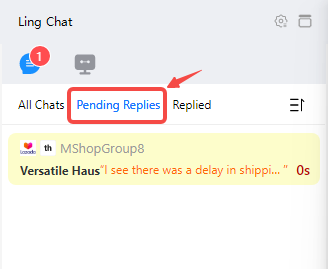
- Check customer mood logo, give priority to attention and handling