In the bustling world of e-commerce, having a powerful online platform is key to standing out and growing your business. Zoho Sites offers a comprehensive set of features that can take your e-commerce venture to new heights. Let’s explore how it can upgrade your business.
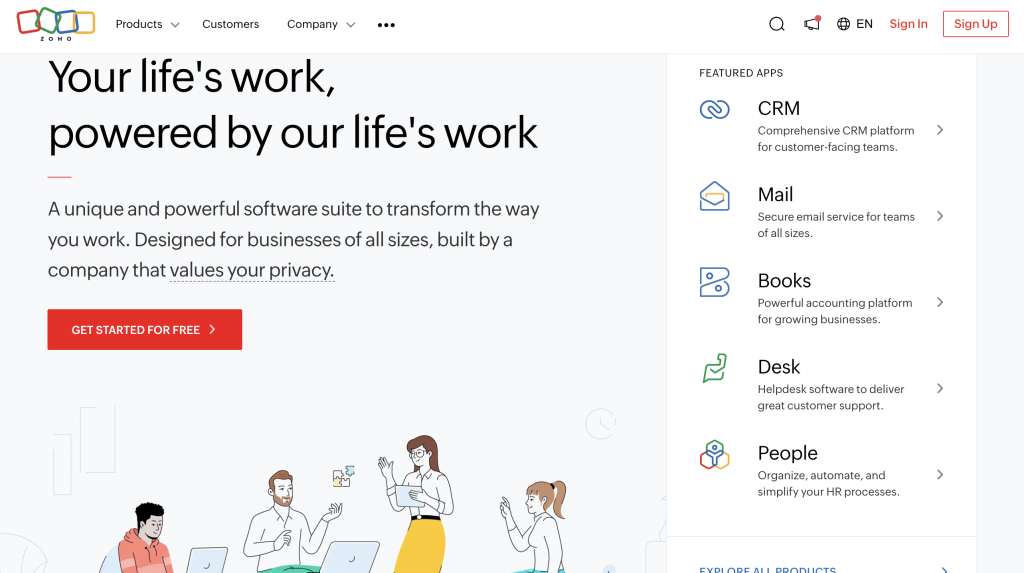
I. Zoho Sites Basics
- Website Building Made Easy
- Free and Accessible: Zoho Sites is a free website builder, making it a great option for businesses of all sizes, whether you’re just starting out or looking to expand.
- Responsive Sites: It helps create and manage responsive sites, ensuring your website looks good and functions well on various devices like smartphones, tablets, and desktops.
- Intuitive Interface: Thanks to its intuitive interface and drag&drop editor, you don’t need to be a coding expert. You can quickly arrange your content, from product descriptions to images, with ease.
- Customization Options
- Template Customization: All templates can be customized to fit your brand. You can change colors, fonts, and layouts to make it truly yours.
- Multimedia Integration: Embed audios, videos, or snippets to make your site more engaging. For example, you can add product demonstration videos or customer testimonials as audio clips.
- Blogging Capabilities: You can create your blog and set up future publications. And if you already have a blog on WordPress or Blogger, Zoho Sites can import your previous posts, saving you time and allowing for seamless content continuation.
- Privacy and Visibility Management
- Page Access Control: Manage who can visit your pages. You can hide specific sites from certain users or limit overall visibility as per your business strategy.
- Social Visibility: Increase your social presence with the built-in social share function. Share your products, blog posts, or special offers on platforms like Facebook, Twitter, and Instagram to reach a wider audience.
- Community Support: Zoho’s community is a valuable resource where you can get tips, advice, and learn from other members’ experiences.
- Integration with Zoho Ecosystem
- CRM, SalesIQ, and Campaigns: Zoho Sites integrates smoothly with Zoho CRM, Zoho SalesIQ, and Zoho Campaigns. This integration means you can manage customer relationships, analyze website visitor behavior, and run marketing campaigns all in one ecosystem.
- E-commerce Upgrade: The paid e-commerce upgrade adds crucial functionalities like setting up payments securely and adding products easily. Plus, if you have coding skills, use HTML and CSS editors to further customize your online store.
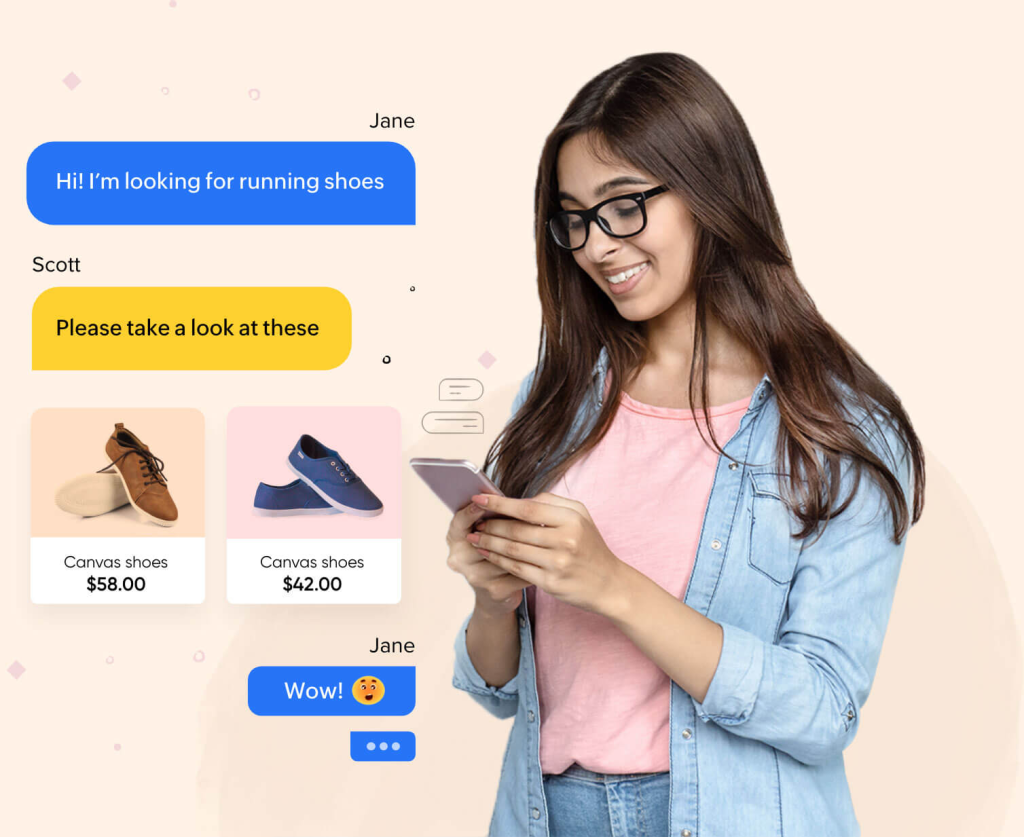
II. Benefits of Using LiveChat with Zoho
- Cost-Effective Support
- Multi-Tasking Agents: With LiveChat, one agent can handle multiple customer cases simultaneously. This is much more efficient than dealing with emails or calls one by one.
- Reduced Employment Costs: A small customer service department can serve a large number of clients, allowing you to cut employment costs while still providing quality support.
- High Customer Satisfaction
- Quick Responses: LiveChat enables you to answer customer queries faster. By adding visible chat buttons and eye-catching elements, visitors know they can get immediate help.
- Problem Solving: Solve customers’ issues promptly as they arise, ensuring they have a positive experience and are satisfied with your service.
- Building Customer Loyalty
- Personalized Service: Use the chat tools and customer information to offer personalized help. Tailored service builds trust and encourages customers to return, increasing the number of regular customers.
III. Features
- Lead Generation
- Proactive Engagement: Engage visitors proactively as they browse your site. Track their journey and offer help at the right moment to influence conversion rates positively and boost sales.
- No Lost Leads: Don’t let potential clients slip away. It helps you catch and convert them into customers effectively.
- Website Enhancement
- Attractive Chat Elements: Neat chat window themes, groovy eye-catchers, and inviting chat buttons not only draw visitors but also enhance your site’s appearance.
- Customization: Customize the chat to match your brand. Add your logo, choose brand colors, and style it as you like with CSS for a unique look.
- Work Efficiency Improvement
- Quick Responses: Canned responses and message sneak-peeks allow agents to answer queries faster.
- Chat Organization: Use the tagging feature to systematize chats and never lose important contacts.
- Customer Insights: Get valuable insights into customer profiles, like shopping activities and location, to provide more targeted support.

Zoho is helpful for upgrading your e-commerce business. From building an appealing website to providing excellent customer support and driving sales, it equips you with the tools you need to succeed in the competitive e-commerce landscape. Make the most of these features to grow your business and build strong customer relationships.





