TikTok has just rolled out an exciting new feature: TikTok AI Alive, an AI-powered image-to-video tool that transforms your static photos into dynamic, attention-grabbing videos. Whether you’re a content creator, influencer, or just someone who loves to share creative content, this new tool is designed to help you engage your audience like never before.
What Is TikTok AI Alive?
TikTok AI Alive is an innovative feature that uses artificial intelligence to animate still images, turning them into short, video-like clips that simulate movement, facial expressions, and background animations. Think of it as bringing your photos to life with just a few taps — perfect for storytelling, reactions, memes, or profile content.
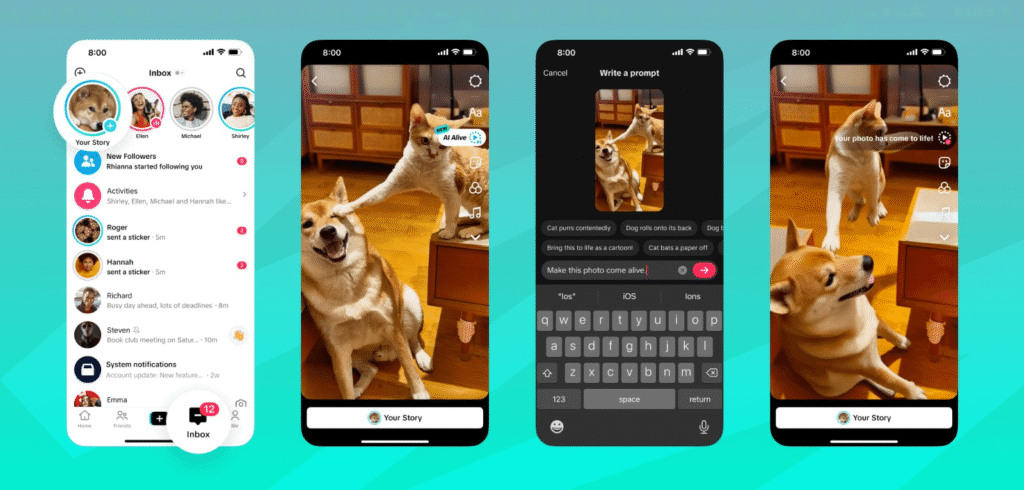
How to Use TikTok AI Alive?
Using TikTok AI Alive is simple and beginner-friendly. Here’s a step-by-step guide:
1.Open TikTok App
Ensure your app is updated to the latest version.
2.Go to the ‘Create’ Page
Tap the “+” icon at the bottom of the screen.
3.Select ‘AI Alive’ Tool
Under effects or tools, look for “AI Alive” or “Image-to-Video” (naming may vary by region).
4.Upload Your Photo
Choose an image from your gallery that you want to animate.
5.Choose an Animation Style
Options may include facial animation, cinematic movement, expressions, or themed backgrounds.
6.Generate and Preview
The AI will take a few seconds to process your image. Once done, preview the video.
7.Customize (Optional)
Add music, captions, filters, or additional effects to enhance the result.
8.Post or Save
Share directly to TikTok or download to use on other platforms.
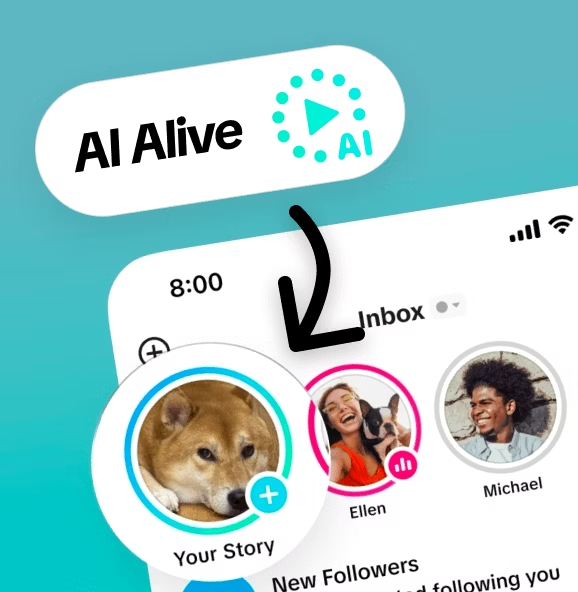
FAQs
Is TikTok AI Alive free to use?
Yes, the feature is free as long as it’s available in your region.
Where can I find TikTok AI Alive?
If it’s not visible in your app, check for updates or wait for a regional rollout.
Can I use multiple photos in one video?
Currently, AI Alive focuses on one image at a time, but TikTok may expand the feature.
Conclusion
TikTok AI Alive is a game-changer for content creation in 2025. It allows anyone to easily turn static photos into professional-looking videos with AI.




