In today’s competitive e-commerce world, Shopify sellers are constantly seeking ways to improve efficiency, enhance customer experience, and drive sales. Shopify’s AI assistant, Sidekick, has just received a major upgrade with powerful new features: multi-step reasoning and AI-powered visual tools. These innovations can transform how you manage your store, create content, and market products.
This article will explain what these new AI tools are, how they work, and how you can leverage them to boost your Shopify store’s performance.
What Is Shopify Sidekick?
Shopify Sidekick is an AI-powered assistant integrated directly into your Shopify admin dashboard. It helps sellers automate routine tasks such as writing product descriptions, answering customer inquiries, and now, generating high-quality images and managing complex requests through multi-step reasoning.
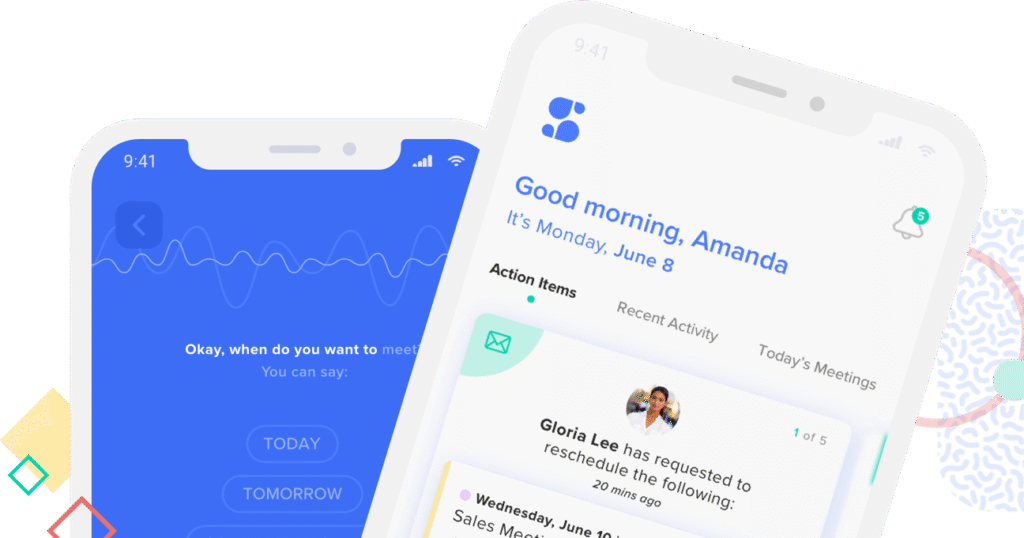
Multi-Step Reasoning: Smarter, More Accurate AI Assistance
Multi-step reasoning means Sidekick can understand and execute more complex, layered requests. Instead of simple commands, you can provide detailed instructions for tasks like:
- Writing tailored marketing copy targeting specific audiences
- Creating FAQ answers based on multiple criteria
- Generating personalized email templates
For example, you could ask Sidekick:
“Write a product description for eco-friendly yoga mats targeting millennials, highlighting durability, comfort, and sustainability, with a friendly tone under 150 words.”
Sidekick breaks down your request, ensuring the output matches all your specific requirements — saving you time and improving content quality.
AI-Powered Visual Tools: Create Stunning Images Without Design Skills
A picture is worth a thousand words, and Shopify Sidekick’s new AI image generation lets you create professional visuals instantly. Just type simple prompts to generate:
- Product concept images
- Promotional banners
- Social media graphics
For instance, you might input:
“Generate a high-resolution image of a sleek smartwatch on a minimalist background.”
This feature empowers sellers who don’t have access to professional designers to produce attractive images that enhance branding and marketing efforts.
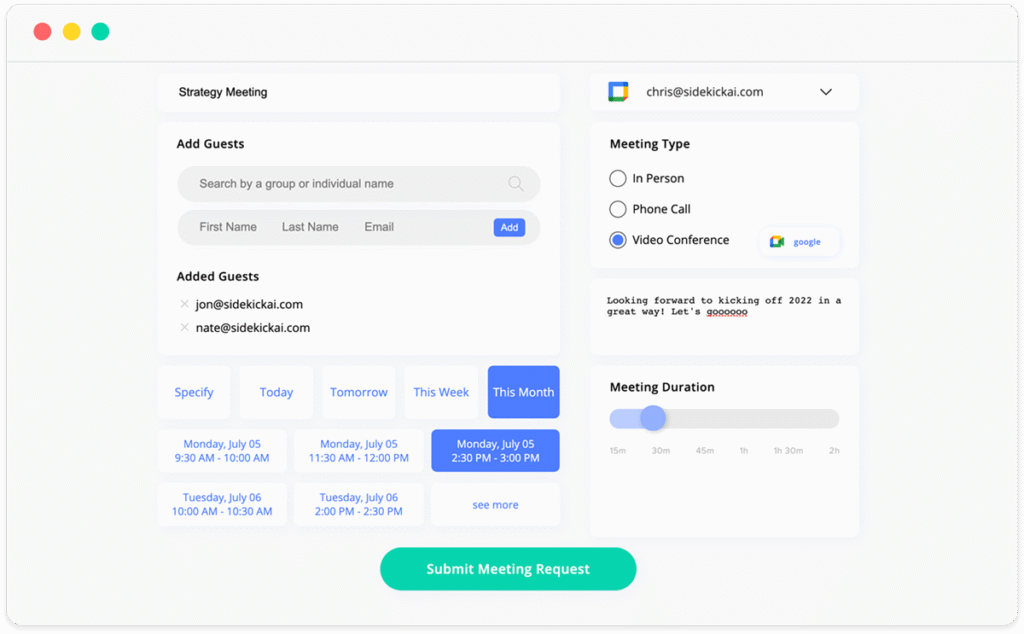
How to Use These Features to Boost Your Store
Step 1: Access Sidekick in Shopify Admin
Log in and click the Sidekick icon at the bottom right corner of your dashboard.
Step 2: Enter Your Request
Use natural language to describe what you need. Be specific to take full advantage of multi-step reasoning.
Step 3: Refine and Generate
Add more details or adjust the style and tone as needed. For images, provide clear descriptions.
Step 4: Implement Content and Visuals
Review the AI-generated outputs and insert them directly into your product pages, emails, or marketing campaigns.
Conclusion
Shopify Sidekick’s new multi-step reasoning and AI image generation features represent a game-changing leap in e-commerce store management. By leveraging these intelligent tools, Shopify sellers can streamline operations, create compelling content, and stand out in a crowded marketplace.





