In the competitive world of e-commerce, email marketing drives 42% higher conversion rates than social media. Shopify Email offers merchants a native solution for creating campaigns within their admin dashboard. This article explains what Shopify Email is, demonstrates how to use its e-commerce features, and provides step-by-step instructions for setting up professional emails.
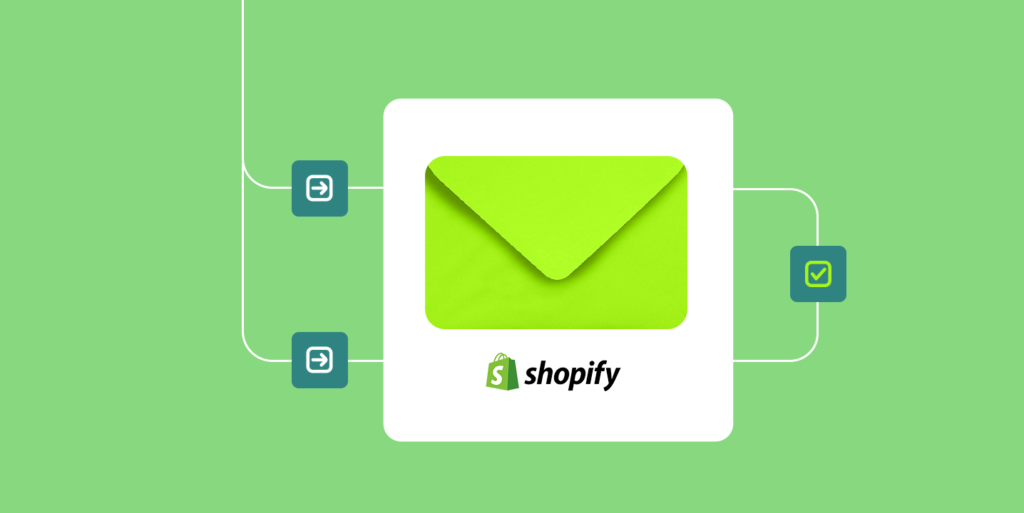
What Is Shopify Email?
The E-commerce Email Marketing Tool
Shopify Email is an integrated email marketing platform designed specifically for online stores. Unlike generic services like Mailchimp, it automatically syncs with your product catalog, customer data, and store analytics.
Features
- Pre-built templates optimized for product launches and cart recovery
- Automated segmentation based on purchase history and browsing behavior
- Real-time performance tracking tied directly to sales data
- 10,000 free monthly sends for Basic plan users
How to Set Up Shopify Email in 5 Steps
Step 1: Verify Domain Authentication
From your Shopify admin:
Settings > Domains > Verify DNS settings
Step 2: Configure Brand Assets
Upload your logo, brand colors, and social links under Marketing > Shopify Email > Branding to ensure consistent cross-channel messaging.
Step 3: Create Your First Campaign
- Navigate to Marketing > Campaigns
- Choose “Product announcement” or “Welcome series” template
- Drag-and-drop product blocks from your live inventory
Advanced Usage: Automation & Segmentation
Abandoned Cart Workflows
Enable automatic triggers in Settings > Checkout > Abandoned checkout emails. Shopify data shows these recover 15% of lost sales on average.
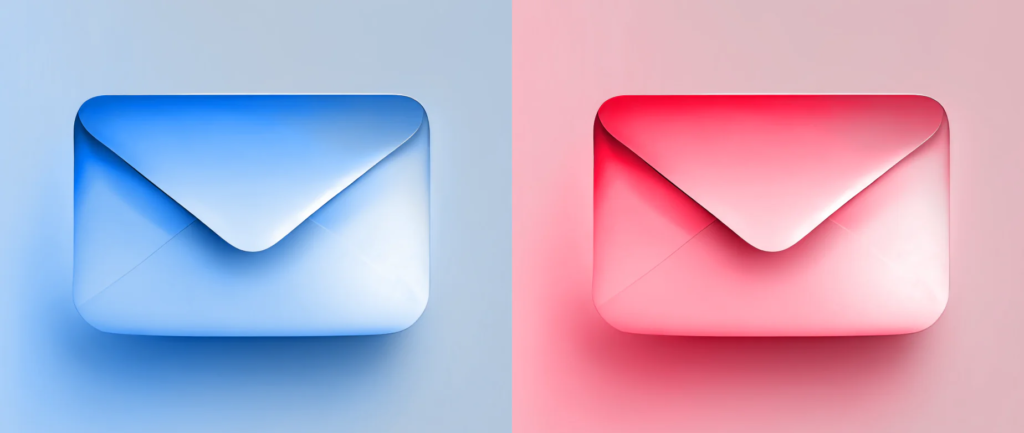
Customer Lifetime Value Targeting
Create segments for:
- Repeat purchasers (3+ orders)
- High AOV customers
- Dormant accounts (60+ days inactive)
Professional Email Setup Best Practices
Custom Domain
While Shopify doesn’t provide inbox hosting, you can set up @yourstore.com addresses through:
- Google Workspace (Recommended for Gmail users)
- Zoho Mail (Cost-effective alternative)
Email Setup
- In Shopify admin: Settings > Domains > Email forwarding
- Create support@yourstore.com
- Forward to your existing business inbox

Why 73% of Top Shopify Stores Use Native Email ?
Shopify Email reduces campaign setup time by 60% compared to third-party tools. By following this article, you’ve learned to:
- Configure domain-authenticated emails
- Launch targeted product campaigns
- Set up professional forwarding addresses
Next Step: Activate your first automation today under Marketing > Automations.




