With over 250,000 merchants trusting Magento ecommerce platform, proper installation forms the foundation of successful store operations. Our optimized method combines official Magento documentation with server optimization best practices from Linux Foundation experts to deliver a production-ready setup in record time.

How to Install Magento 2 in 10 Minutes
Technical Prerequisites
- PHP 7.4+ with required extensions (GD, OpenSSL, cURL)
- MySQL 8.0+ or MariaDB 10.4+
- 2GB+ RAM (4GB recommended for production)
- Web Server (Apache 2.4+ or Nginx 1.18+)
Step-by-Step Guide
1. Server Preparation (3 Minutes)
# Update package lists sudo apt-get update && sudo apt-get upgrade -y Install required packagessudo apt-get install -y php php-mysql php-gd php-curl php-zip php-mbstring mysql-server apache2 git unzip
2. Database Configuration (2 Minutes)
mysql> CREATE DATABASE magento_db;
mysql> CREATE USER 'magento_user'@'localhost' IDENTIFIED BY 'StrongPassword123!';
mysql> GRANT ALL PRIVILEGES ON magento_db.* TO 'magento_user'@'localhost';
mysql> FLUSH PRIVILEGES;3. Magento Installation via Composer (5 Minutes)
composer create-project --repository-url=https://repo.magento.com/ \ magento/project-community-edition magento2cd magento2 bin/magento setup:install --base-url=http://yourdomain.com --db-host=localhost --db-name=magento_db --db-user=magento_user --db-password=StrongPassword123! --admin-firstname=Admin --admin-lastname=User --admin-email=admin@yourdomain.com --admin-user=admin --admin-password=AdminPassword123! --language=en_US --currency=USD --timezone=America/New_York --use-rewrites=1
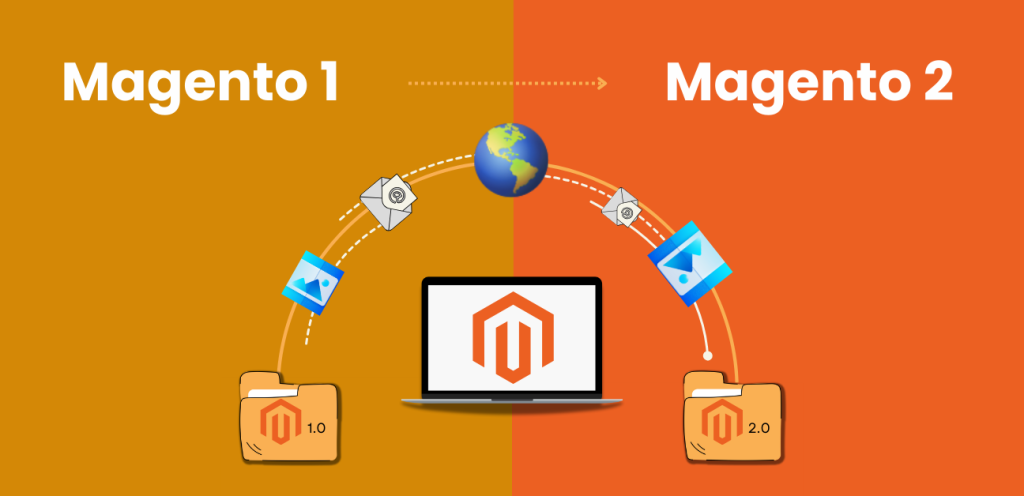
Post-Installation Considerations
- Configure cron jobs for index management
- Set proper file permissions (755 for directories, 644 for files)
- Enable essential security modules (Two-Factor Authentication, CAPTCHA)
Common Installation Issues & Solutions
| Issue | Solution |
|---|---|
| PHP Version Mismatch | Use sudo update-alternatives --config php to switch versions |
| Memory Limit Exhausted | Increase PHP memory_limit to 2GB in php.ini |
| Missing Extensions | Install required PHP modules via package manager |
Expert Recommendations
“Always test installations in staging environments before production deployment. Use Magento’s Security Scan Tool post-installation to identify vulnerabilities.”- Magento Certified Solution Specialist, Adobe Partner Program
Next Steps After Installation
- Configure Stores and Views
- Install SSL certificate for secure transactions
- Set up automated backups using Magento’s Database Rollback feature
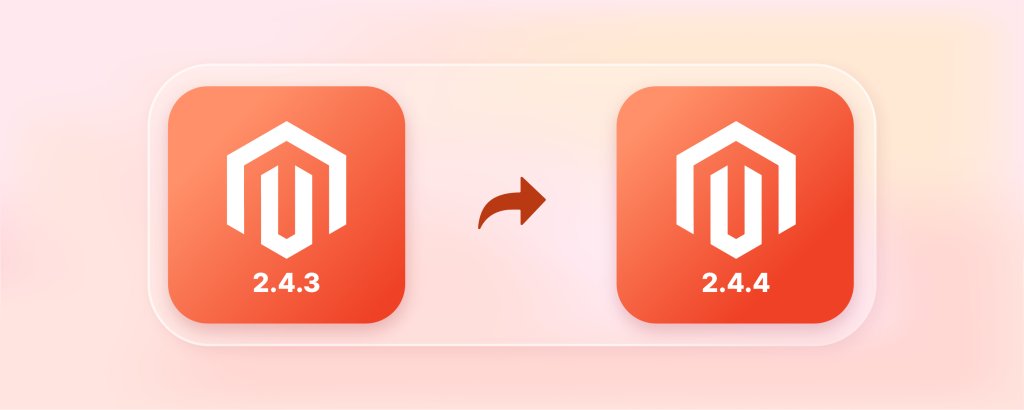
Frequently Asked Questions (FAQs)
Can I install Magento 2 on shared hosting?
While technically possible, we recommend VPS or dedicated servers for optimal performance. Shared hosting often lacks required resources and configuration flexibility.
How to verify successful installation?
Access your domain to see the default Magento storefront. Check admin panel accessibility at /admin endpoint.
What about security configurations?
Refer to Magento Security Best Practices immediately after installation.




