In the world of e-commerce, returns and refunds are an integral part of the customer experience. Nike, a renowned global brand, has harnessed the power of live chat to make its returns and refunds service seamless and customer-friendly. Let’s delve into how they do it.

*Returns will not be accepted at Nike retail stores.
Returns must be requested within 30 days and all products must be returned in new and unused condition. Equipment must be unused with original packaging, and apparel must be unworn with tags still on.
Refunds for returns will be issued to the original form of payment. Except for returns of defective product that have been approved, you will be responsible for paying all shipping costs charged at checkout AND all shipping costs to return any product. The shipping costs to return your product(s) will be deducted from the purchase price of your returned product(s), and the net amount will be refunded after the return has been received and accepted.
Return shipping costs may be more or less expensive than the shipping costs on the original purchase. Thus depending on the prevailing shipping rates in effect at the time the return is initiated. Return shipping costs will be communicated to you when a return is initiated.
I. Accessing the NIke Live Chat for Returns & Refunds
- Finding the Chat Option
- On Nike’s official website, customers can easily spot the Nike live chat icon, usually located at the bottom corner of the page. It’s prominently displayed for quick access.
- Mobile app users can also find a similar chat feature within the app’s support or help section.
- Starting the Conversation
- Click on the Nike live chat icon, and a window will pop up. Customers are greeted by a friendly welcome message. They can then type in their query related to returns or refunds to initiate the conversation with a Nike support agent.

II. How to Initiate a Return with Nike Live Chat?
- Eligibility Check
- The live chat agent will first ask about the product details. They’ll check if the item meets Nike’s return eligibility criteria, such as being within the specified return period (usually within a certain number of days from the purchase date).
- For example, if a customer bought shoes 30 days ago and wants to return them, the agent will confirm if 30 days is within the allowed time frame based on the purchase terms.
- Required Information
- Customers will be guided to provide necessary information like the order number, which can be found in the confirmation email or on the order history page on the website.
- They may also need to mention the reason for the return, whether it’s due to sizing issues, dissatisfaction with the product quality, or any other valid reason.
- Process Guidance
- The agent will then explain the step-by-step return process. This includes how to fill out the return form on the Nike website. This typically requires details like personal information, product details, and the return reason.
- Next, instructions on packing the item properly will be provided. Customers are usually advised to use the original packaging if available and to include all the accessories that came with the product.
- Finally, the agent will assist in choosing the appropriate shipping method. They might suggest using the prepaid return label provided by Nike or opting for a carrier of the customer’s choice depending on convenience and cost.
III. When Will I Get My Refund?
- Timing Explanation
- Once the return package is received and inspected by Nike’s team, the live chat agent will inform the customer about the general timeline for the refund.
- Typically, it takes a certain number of business days (e.g., 3 – 5 business days) for the refund to be processed after the item is received and verified to be in the correct condition.
- However, the actual time it appears in the customer’s account may vary depending on the payment method used. For credit card refunds, it might take an additional few days for the bank to post the refund to the account.
- Tracking the Refund
- The agent can also help the customer track the refund status. They’ll direct the customer to check the refund section on the Nike website or provide details on how to contact their bank or payment provider to inquire about the progress.
IV. Additional Support and FAQs
- Answering Common Questions
- Live chat agents are well-prepared to handle frequently asked questions like what to do. If the return package gets lost in transit or if there’s a discrepancy in the refund amount.
- They’ll offer solutions based on Nike’s policies and procedures, ensuring the customer has a clear understanding of what steps to take next.
- Problem-Solving and Escalation
- In case of more complex issues, the agent will work to resolve them on the spot. If needed, they’ll escalate the matter to a higher level of support within Nike while keeping the customer updated on the progress.
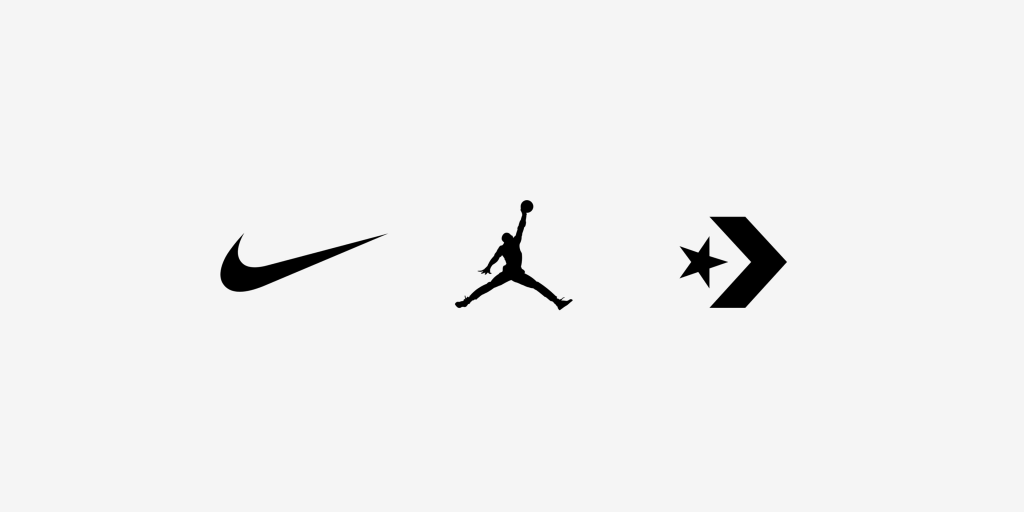
Nike’s use of live chat for its returns and refunds service plays a vital role in enhancing customer satisfaction. By providing clear guidance on initiating returns and informing customers about refund timings. Along with handling various queries effectively, they’ve optimized this crucial aspect of the shopping experience and maintained their reputation for excellent customer care.




