
In today’s globalized world, having a multilingual chatbot can greatly expand its reach and usability. Here’s how you can create one:
1. Define the Languages You Want to Support
- Understand Your Audience:
- Analyze the demographics and locations of your potential users. If you have a lot of customers in Europe, languages like English, French, German, Spanish, and Italian might be essential.
- Consider the markets you aim to target. For example, if you’re expanding your business to Asia, including languages like Chinese, Japanese, and Korean could be crucial.
- Prioritize Languages:
- Based on the volume of users or business importance, rank the languages. Maybe English is the top priority as it’s widely spoken globally, followed by the languages of your major customer bases.
- Decide which languages you’ll start with and which ones you can add later as your chatbot evolves.
2. Gather Multilingual Data
- Collect Existing Translations:
- Look for any existing translations of your company’s documents, FAQs, product descriptions, etc. For instance, if you have a product manual that’s already been translated into multiple languages, use that as a starting point.
- Check if there are any official translations of your brand materials that can be incorporated into the chatbot’s knowledge base.
- Translate New Content:
- Hire professional translators or use reliable translation services for content that isn’t already translated. Make sure the translations are accurate and in line with the appropriate language’s cultural context.
- For user prompts and common chatbot responses, have native speakers review and validate the translations to ensure they sound natural.
3. Choose the Right Technology and Tools
- Select a Multilingual NLP Library or Framework:
- There are frameworks like Google’s BERT that have been pre-trained on multiple languages and can handle language understanding tasks well. You can fine-tune it for your specific chatbot needs.
- Another option is using libraries like spaCy, which also offers support for various languages and can assist with tasks like tokenization, part-of-speech tagging, and named entity recognition in different languages.
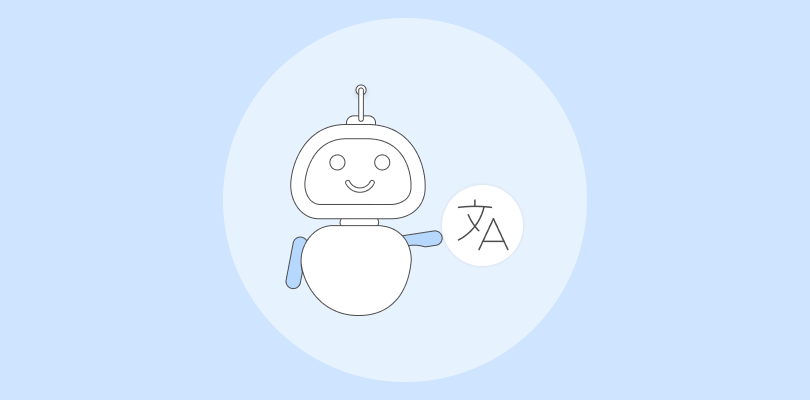
- Integrate Translation APIs:
- APIs like Google Translate API can be integrated to handle real-time translations if needed. For example, if a user asks a question in a language that the chatbot doesn’t initially understand, it can use the API to translate it into a language it can process.
- Some chatbot development platforms also come with built-in translation features that you can leverage.
4. Train Your Chatbot for Multiple Languages
- Prepare Separate Training Datasets:
- For each language, create a dedicated dataset with examples of questions and their corresponding answers. For example, in the Spanish dataset, have questions like “¿Cuál es el precio de este producto?” and the appropriate response.
- Ensure the data is balanced and covers a wide range of topics relevant to your chatbot’s purpose in each language.
- Fine-tune the Model:
- Use the prepared datasets to train the multilingual chatbot model for each language separately. Adjust the training parameters based on the characteristics of each language. For instance, languages with more complex grammar structures might need more training iterations.
- Continuously monitor the training process and evaluate the performance of the chatbot in each language to make improvements.
5. Test and Optimize
- Conduct Multilingual Testing:
- Have native speakers of each language interact with the chatbot and test its responses. Check if the answers are accurate, relevant, and in the right language format.
- Test different scenarios, like asking complex questions or using colloquial expressions in each language to see how the chatbot handles them.
- Optimize Based on Feedback:
- Analyze the feedback from the testing and make adjustments to the translations, training data, or the chatbot’s algorithms. For example, if a certain phrase is consistently misunderstood in one language, update the training data with more examples of its correct usage.
- Keep an eye on user interactions over time and make further optimizations to enhance the chatbot’s performance in all the supported languages.

In conclusion, creating a multilingual chatbot requires careful planning, the right choice of tools, and continuous improvement. By following these steps, you can build a chatbot that effectively communicates with users from different language backgrounds and provides a great user experience.





