In the global business landscape, Square is widely used, and sometimes you may need to contact its support center depending on your location. Here’s how you can do it in different zones:
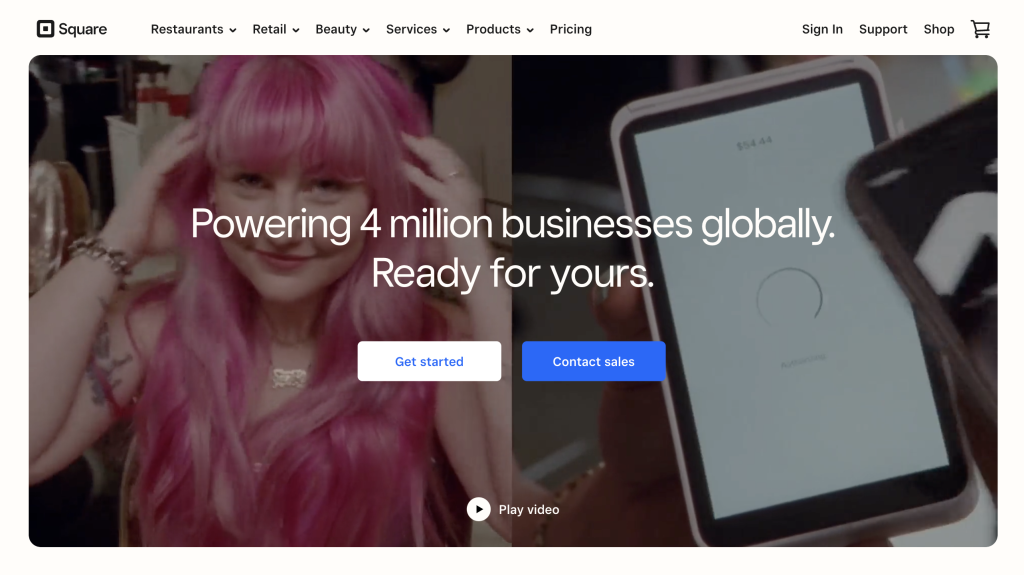
I. Contacting Square Support in the United Kingdom (UK)
1. Online Portal
- Here are the steps to contact Square Support by phone or by email:
- Go to https://squareup.com/help/gb/en/contact.
- Select your topic or just click Other > I don’t see my issue, it’ll give you the option to either call or email in!
- The phone number for Square Support is 0800 098 8008. The Square Support Team is available by phone Monday to Friday, 9am to 5pm.
2. Other Resources
- Other useful resources include our Support Centre where you can find set up guides and troubleshooting tips, our Support and Resources website.
- You can also search the Seller Community – type your question in the search bar or click Start a new Thread to ask a question.
- For Square Status updates, please visit uk.issquareup.com.
II. Contacting Square Support in the United States (US)
1. Using the Official Website
- First, visit the website https://squareup.com/help/us/en/contact.
- Browse through the available topics related to your issue. If you can’t find an exact match, choose the option that best describes your general concern. This will then lead you to the choices for either contacting via phone or email.
- The phone number for US Square Support is 1-855-700-6000. The support team is available on weekdays from 6 am to 6 pm Pacific Time.
2. Supplementary Support Avenues
- The Support Centre on the website has a wealth of information like step-by-step setup instructions for various Square services and solutions for common problems you might encounter.
- You can engage with the Seller Community as well. Here, you can share your experiences, learn from others, or post your specific questions to get feedback from fellow users.
- To check the real-time status of Square services in the US, go to https://jp.issquareup.com/united-states.
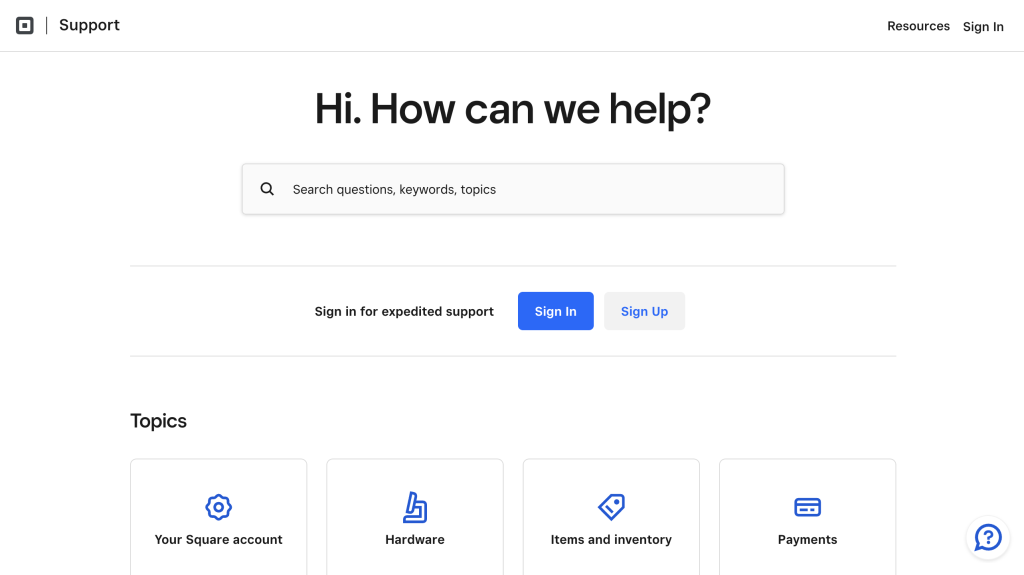
III. Contacting Square Support in Asia (Taking Japan as an Example)
1. Accessing the Support Page
- Head to https://squareup.com/help/jp/en/contact.
- On this page, select the relevant category for your query. In case your issue isn’t covered under the listed categories, look for the option to expand or submit a general query which will show you the ways to reach out by phone or email.
- The Japanese support phone number is 0120-117-042. The support team is available on weekdays from 9 am to 6 pm Japan Standard Time.
2. Additional Support Options
- The Support Centre in Japanese offers detailed guides tailored to local users, helping with aspects like setting up payment systems or understanding Japanese-specific features.
- The Seller Community in the Japanese language section is a great place to interact with other local merchants who might have faced similar situations.
- For service status updates in Japan, visit jp.issquareup.com.
IV. General Tips for Contacting Square Support
1. Prepare Your Information
- Before reaching out, make sure you have details about your Square account handy, such as your account ID, the specific service or product you’re having an issue with, and any error messages or unusual behavior you’ve noticed.
- This will help the support team understand your situation quicker and provide more accurate assistance.
2. Be Clear and Concise
- When explaining your issue, whether in an email or over the phone, describe it as clearly as possible. Avoid using overly technical jargon unless it’s relevant, and focus on the key aspects like when the problem started and how it impacts your business operations.
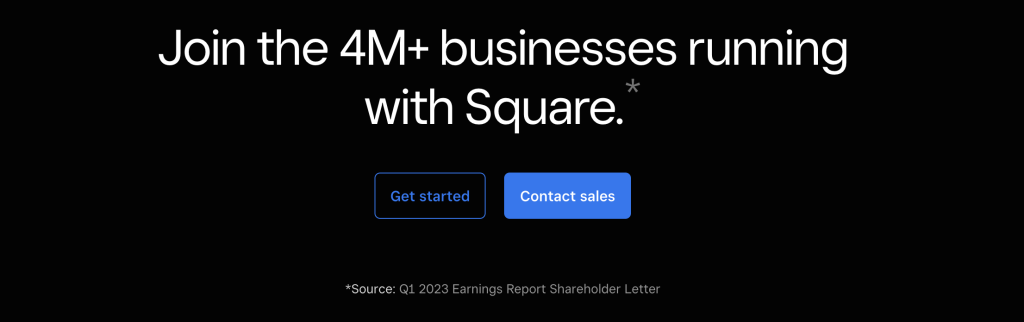
In conclusion, depending on your location, there are specific channels and steps to contact Square Support. Utilize these methods effectively and make use of the additional resources to get the help you need for a smooth Square experience.





