REDnote, also known as Little Red Book, has become a powerful platform for e-commerce. It offers a unique blend of social media and shopping. This guide will help you launch a successful store on REDnote. We’ll cover everything from setting up your store to driving sales.

Step 1: Setting Up Your Store
1.1 Create an Account
First, you need to create a business account on REDnote. This is free and easy. Go to the REDnote website or app. Click on “Create Business Account.” Fill in your details. Make sure your information is accurate.
1.2 Complete Your Profile
Your profile is the face of your store. Make it attractive. Add a clear logo. Write a short, catchy description. Include your contact information. This helps customers reach you easily.
1.3 Set Up Your Storefront
Design your storefront. Make it user-friendly. Organize your products into categories. Use high-quality images. Write detailed product descriptions. This helps customers understand your products better.
Step 2: Building Your Brand
2.1 Define Your Brand Identity
Your brand identity is what makes you unique. Define your brand values. Choose a color scheme and font style. Use these consistently across your store. This helps customers recognize your brand.
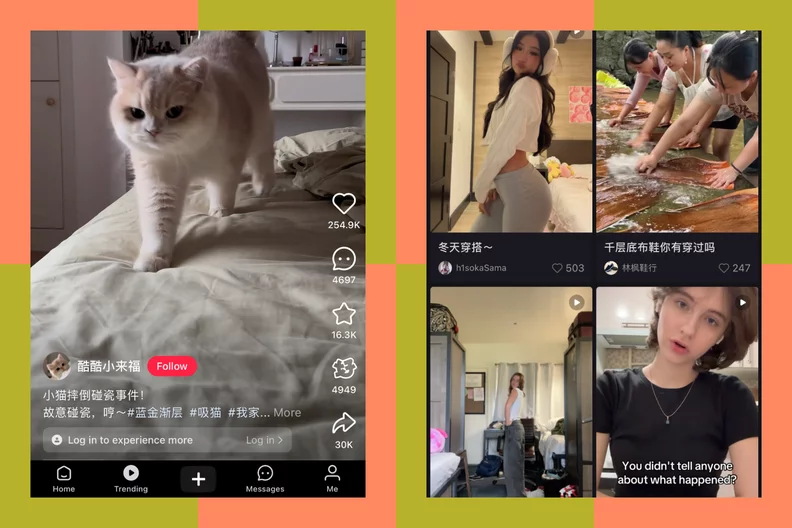
2.2 Create Engaging Content
Content is key on REDnote. Create engaging notes and videos. Share product reviews, tutorials, and behind-the-scenes content. This helps build trust with your customers.
2.3 Engage with Your Audience
Interact with your customers. Respond to comments and messages. Ask for feedback. This helps build a strong community around your brand.
Step 3: Driving Sales
3.1 Use REDnote’s Features
Xiaohongshu offers many features to help you sell. Use live streaming to showcase your products. Run promotions and discounts. This helps attract more customers.
3.2 Collaborate with Influencers
Influencers can help you reach a wider audience. Find influencers in your niche. Collaborate on product reviews or giveaways. This helps increase your brand’s visibility.
3.3 Analyze and Optimize
Track your store’s performance. Use REDnote’s analytics tools. See what works and what doesn’t. Optimize your strategies based on the data. This helps you improve over time.
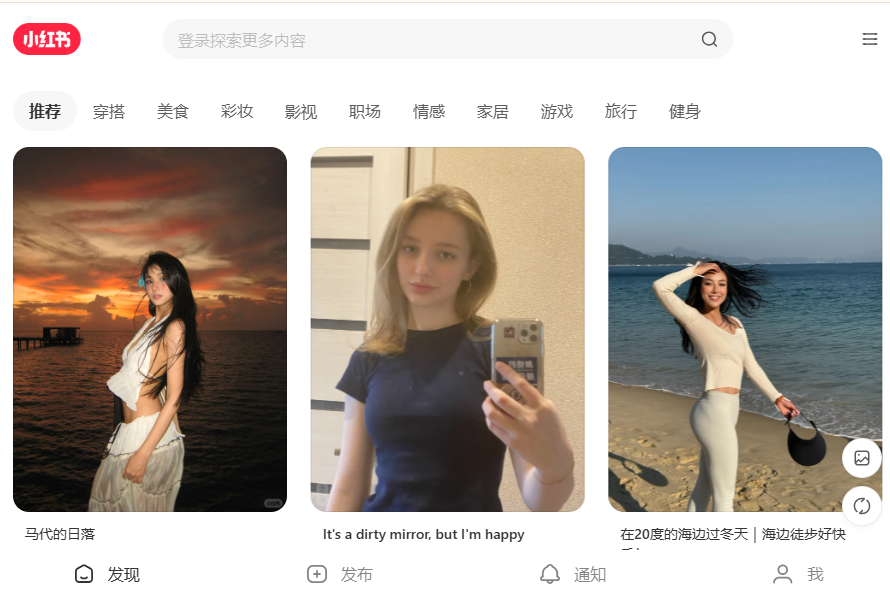
Launching a successful store on Xiaohongshu is a step-by-step process. Start by setting up your store. Build your brand with engaging content. Drive sales using the platform’s features and collaborations. With these steps, you can create a thriving e-commerce business on Xiaohongshu.




