With 2.7 billion monthly active users spending an average of 19 minutes per session, YouTube offers unparalleled reach for businesses. The platform’s advanced targeting capabilities combined with Google’s advertising infrastructure make it a must-use channel for modern digital marketers.

Getting Started with YouTube Ads
1. Set Up Your Google Ads Account
Navigate to Google Ads and create an account. Enable “Video Campaigns” in your campaign settings to access YouTube-specific advertising options.
2. Choose Your Campaign Objective
- Brand awareness
- Website traffic
- Product sales
- Lead generation
YouTube Ad Formats Explained
| Format | Best For | Average CTR |
|---|---|---|
| TrueView In-Stream | Brand storytelling | 0.84% (WordStream 2023) |
| Bumper Ads | Quick promotions | 1.12% |
| Discovery Ads | Channel growth | 0.93% |
Advanced Targeting Strategies
Combine these targeting methods for optimal results:
- Demographic targeting (age/gender/location)
- Interest-based audiences
- Custom intent audiences
- Remarketing lists

Budget Optimization Tips
Start with a daily budget of $10-$50 and use Google’s Automated Bidding strategies. Remember the platform’s $50 minimum ad spend requirement within 30 days for credit eligibility.
Creating High-Converting YouTube Ads
- Hook viewers in first 5 seconds
- Include clear call-to-action
- Optimize for sound-off viewing
- Use YouTube’s Creative Studio tools
Measuring Success
Track these key metrics using Google Ads reporting:
- View-through rate (VTR)
- Cost per view (CPV)
- Conversion rate
- Audience retention
Expert Tips from Top Marketers
“Structure your video ads like a story – create tension in the first third, present your solution in the middle, and end with strong proof elements.” – Neil Patel, Marketing Expert
Common Mistakes to Avoid
- Ignoring mobile optimization
- Using incorrect video dimensions
- Neglecting A/B testing
- Forgetting to exclude placements
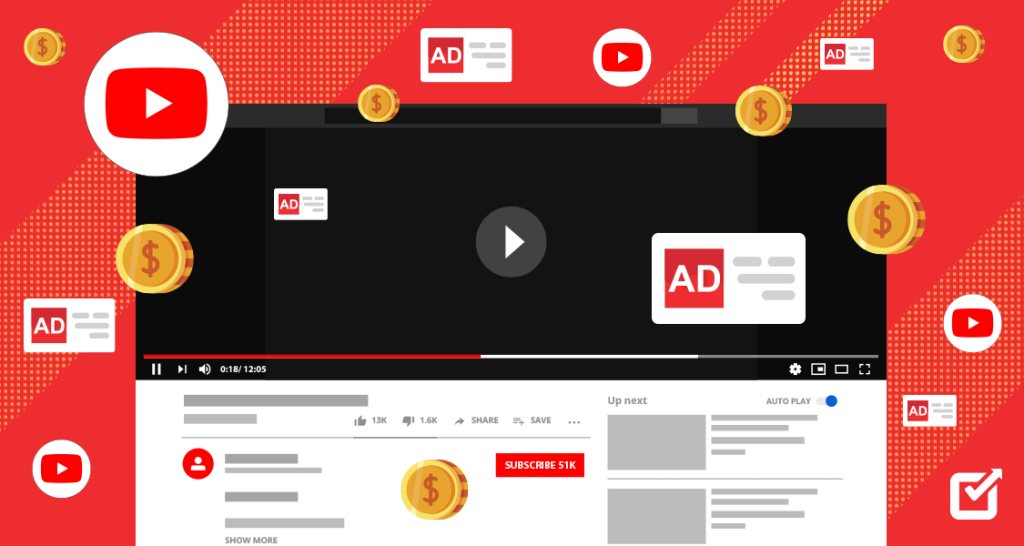
Next Steps for Success
Ready to launch your campaign? Use YouTube’s Campaign Builder and remember to apply promotional codes before activation. For ongoing optimization, schedule weekly performance reviews using Google Ads’ built-in optimization score tools.



