In the cutthroat e – commerce environment, every sale lost due to abandoned checkouts can be a substantial blow to your business. However, automating abandoned checkout recovery messages via WhatsApp presents a potentially revolutionary strategy. This article will walk you through the entire process in a clear, step – by – step manner.
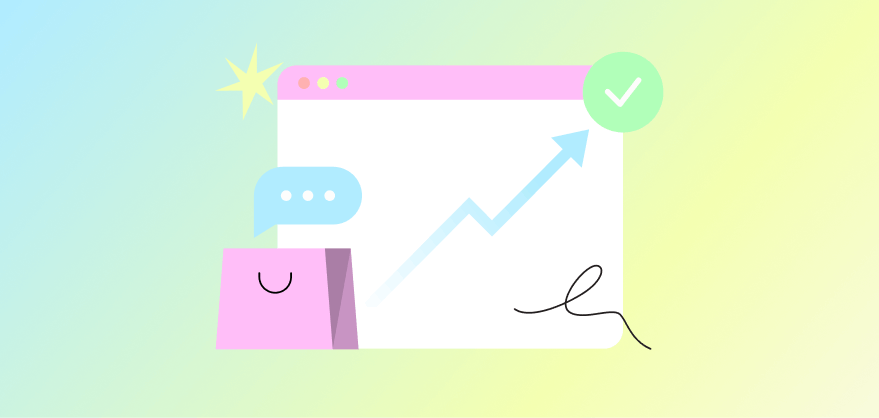
I. Prerequisites for Automation
A. WhatsApp Business Account
- Sign – up Process
- First and foremost, securing a WhatsApp Business account is essential. The sign – up process is simple. Download the WhatsApp Business app on your mobile device. Provide accurate business details including your company name, address, and contact information. This information will be visible to customers, which helps establish trust.
- Account Verification
- Once you’ve signed up, verify your account. WhatsApp may send a verification code to your registered phone number. Enter the code to complete the verification. A verified account gives customers an added sense of security when interacting with you.
B. Customer Consent
- Obtaining Permission
- It’s of utmost importance to get permission from customers before sending automated messages. You can request consent during the checkout process on your e – commerce website. Place a clear and prominent checkbox stating, “I agree to receive abandoned checkout recovery messages on WhatsApp.” Also, briefly explain what they can expect, such as exclusive offers or reminders about their incomplete purchases.
- Legal Compliance
- Ensure that obtaining customer consent adheres to relevant data protection laws, like GDPR. This safeguards your customers’ privacy and protects your business from potential legal troubles.
II. Setting up Automation
A. Choose an Integration Platform
- Researching Options
- There are multiple integration platforms available to connect your e – commerce store with WhatsApp for automated messaging. Popular choices include Zapier, Integromat, and ManyChat. Thoroughly research each platform to understand its features, pricing, and user – friendliness. For instance, Zapier offers a vast array of pre – built integrations, while ManyChat specializes in chatbot – based interactions.
- Evaluating Compatibility
- Check the compatibility of the integration platform with your e – commerce platform, whether it’s Shopify, WooCommerce, or others. Make sure it can access data related to abandoned checkouts, such as customer details and the items left in the cart.

B. Configure the Automation Workflow
- Trigger Setup
- In the integration platform, set up the trigger for automated messages. The trigger should be tied to an abandoned checkout event. For example, when a customer exits the checkout page without completing the purchase, this event should activate the automation. Decide on the time delay for message sending. A common practice is to send the first message within 1 – 3 hours after abandonment.
- Message Customization
- Craft personalized messages. Address the customer by name, like “Dear [Customer’s Name], we noticed you left some items in your cart.” Mention the specific products they abandoned, such as “The [Product Name] you were interested in is still available.” Include an incentive, like a discount code such as “Use code SAVE10 for 10% off your purchase” or an offer of free shipping.
- Follow – up Messages
- Plan for follow – up messages. If the customer doesn’t respond to the first message, send a second one after 24 hours with a different approach. It could be a reminder of the limited – time offer or a more in – depth explanation of the product benefits. You can also set up a third message after 48 hours, perhaps with an even more appealing offer.
III. Optimizing and Evaluating the Automation
A. Monitoring Key Metrics
- Message Open Rates
- Keep a close eye on the message open rates. This metric reveals how many customers are actually opening the automated messages. If the open rate is low, it may indicate that your subject lines or preview texts need improvement. For example, if only 10% of the messages are opened, you might want to test different subject lines to find what works better.
- Conversion Rates
- Measure the conversion rate, which is the percentage of customers who complete the purchase after receiving automated messages. A high conversion rate signals that your automation strategy is effective. If the conversion rate is low, analyze whether the incentives are not attractive enough or if the messaging is unclear.
B. Continuous Improvement
- A/B Testing
- Conduct A/B tests on different elements of the automated messages. Test different subject lines, incentives, and message formats. For example, send half of your customers a message with a discount offer and the other half a message with a free shipping offer. Compare the conversion rates to determine which offer is more effective.
- Customer Feedback
- Gather feedback from customers who received the automated messages. You can send a short survey asking for their thoughts on the messages, such as whether they found the offers appealing or if the messages were too intrusive. Use this feedback to make informed decisions for enhancing the automation process.
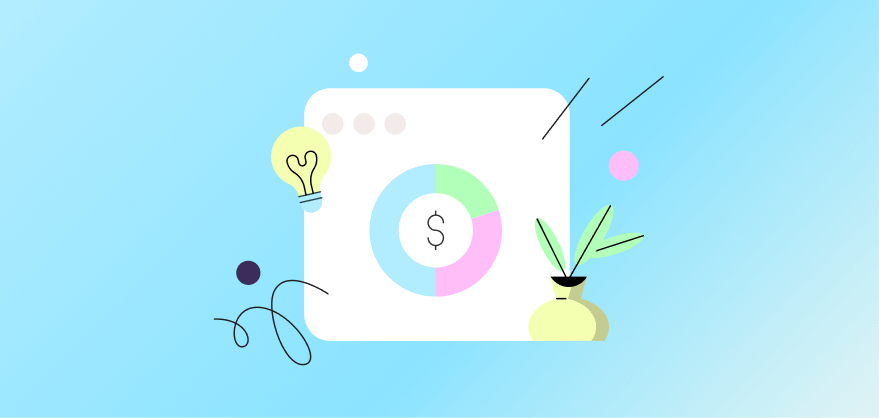
In conclusion, automating abandoned checkout recovery on WhatsApp is a detailed process. First, secure a verified WhatsApp Business account and customer consent. Then, choose the right integration platform and configure personalized, incentive – filled messages.
Constantly monitor key metrics, conduct A/B tests, and gather feedback. This way, you can optimize the process. As e – commerce evolves, nailing this automation gives you an edge. It helps recover lost sales, boost customer engagement, and fuel business growth. Seize this chance to cut checkout abandonment and build loyalty.




