TikTok isn’t just for viral dances and trending challenges anymore—it’s now one of the fastest-growing e-commerce platforms in the world. With TikTok Shop, you can showcase and sell products directly through short videos, live streams, and a dedicated storefront. If you’re a first-time seller, this guide will walk you through exactly how to set up your TikTok Shop, step-by-step.
What Is TikTok Shop?
TikTok Shop is an in-app shopping feature that allows sellers to showcase and sell products directly through TikTok videos, livestreams, and a dedicated storefront. Unlike traditional platforms, TikTok Shop integrates entertainment and commerce, making it ideal for product discovery and impulse buying.
How to Set Up Your TikTok Shop?
Let’s go through the steps of setting up your own TikTok Shop:
Step 1: Register for TikTok Shop
Head to the TikTok Seller Center, pick your region, and start your registration. You can use personal info or register under an LLC, but even with an LLC, TikTok still needs personal verification (name, address, and the last four of your Social).
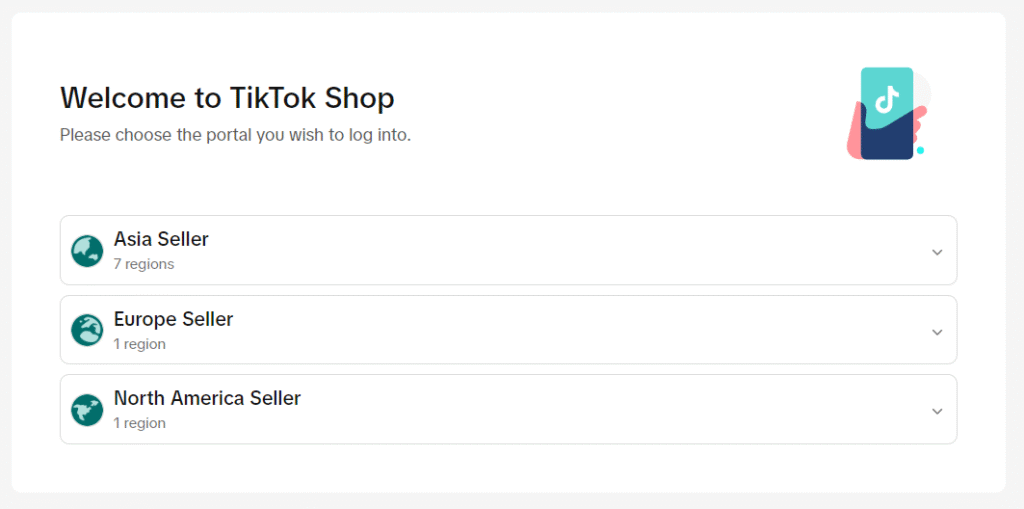
You’ll need to upload documents like proof of identity, residency, and tax forms. Using personal information tends to speed up approval. TikTok usually responds within 1-2 days. Once approved, you can set up tax information and shipping and link your TikTok page.
Step 2: (Optional) Connect Your Online Store
If you’re already using an eCommerce platform like Shopify or BigCommerce, you can easily connect it to TikTok Shop via the TikTok for Shopify app. This integration syncs your products and inventory across both platforms, providing a smoother selling experience.
Step 3: Set Up Shipping Options
Once your account is approved, you can set up your shipping preferences in the TikTok Seller Center. Depending on your business needs, you can either handle shipping yourself with Seller Shipping or choose TikTok’s warehouse distribution services.

Step 4: Upload Your Products
You can now start uploading products directly in the TikTok Seller Center or via your eCommerce platforms like Shopify and WooCommerce, making inventory management seamless across both platforms.
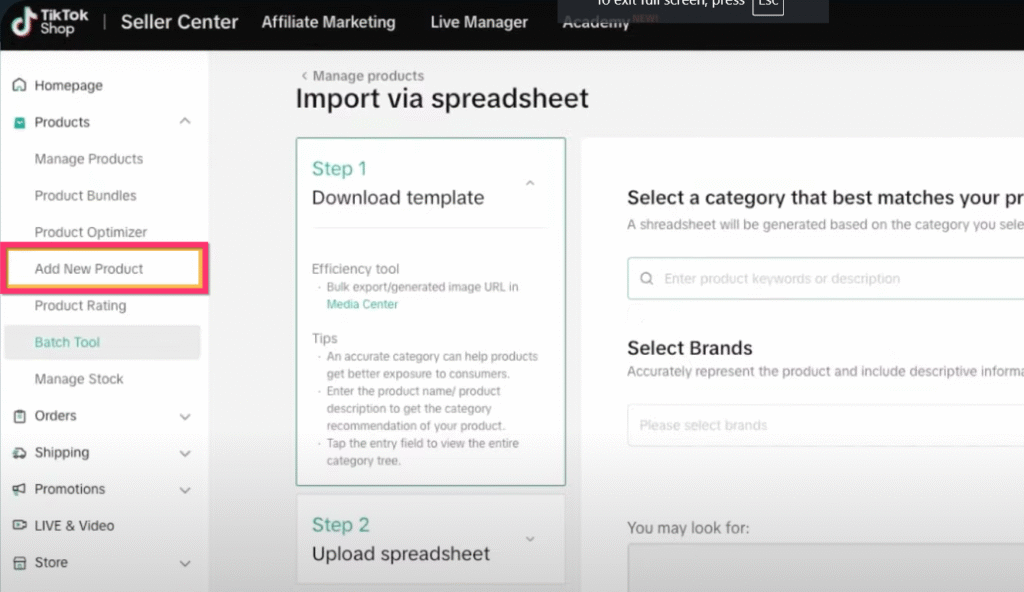
Head to the “Add Products” tab, and choose between the following options:
- Manual Upload: Enter your product details, including title, description, images, and price.
- Bulk Upload: For larger inventories, use the Batch Tool. Download TikTok’s spreadsheet template, fill in your product details, and upload the file to import everything in bulk at once.
Step 5: Customise Your Store Design
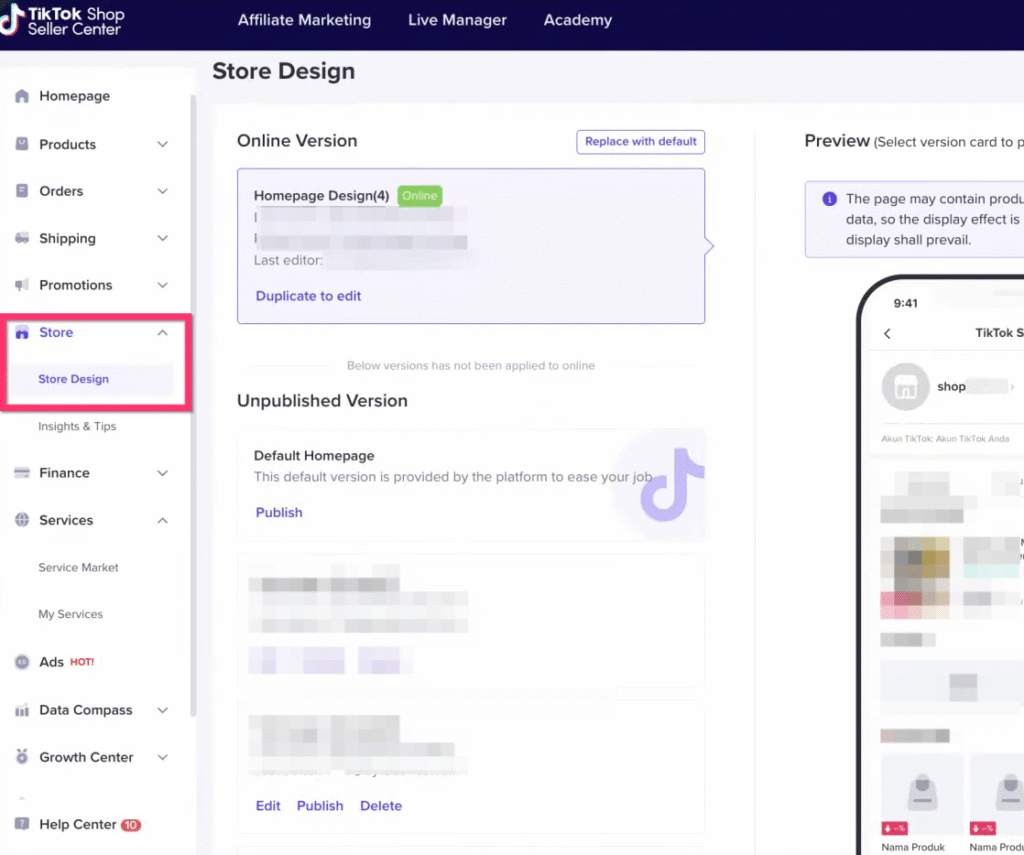
With your products uploaded, you’ll want to ensure your TikTok shop reflects your brand.
Head to the “Store Design” section and start personalising your shop’s layout, homepage, and product displays to align with your branding.
You can use a default template or create a custom design, which includes editing features like banners, categories, and featured products. During this process, you can preview how your shop will look to customers as you make changes, ensuring it looks great and is easy to navigate.
When you’re happy with your design, simply click “Publish” to make it live and ready for your customers to explore.
Step 6: Start Promoting Your Shop
With TikTok Shop live, it’s time to drive traffic and start making sales. TikTok provides several powerful tools to help you promote your store and products:
- TikTok Ads: Use TikTok’s ad platform to create targeted campaigns that reach your ideal audience. You can run in-feed, spark, or even collection ads that drive traffic directly to your shop.
- Influencer Collaborations: Partnering with TikTok creators who align with your niche can showcase your products and tap into a wider audience. Creators can help you build trust and excitement around your brand.
- Hashtag Challenges: Launch a branded hashtag challenge to encourage user-generated content. This can help your products go viral as users participate by creating videos featuring your brand, boosting visibility organically.
These promotional strategies will help attract attention to your shop, build brand awareness, and drive sales.
Conclusion: Start Selling Smarter on TikTok
TikTok Shop makes e-commerce easier and more fun—especially for new sellers. With a clear setup process and built-in tools to boost visibility, you can launch your store and reach millions of potential customers through entertaining and authentic content.




