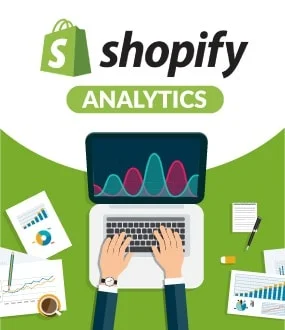Shopify’s built-in analytics tools help over 1 million merchants make data-driven decisions. According to Shopify’s 2023 Commerce Trends Report, businesses using analytics effectively see 23% higher conversion rates than those relying on guesswork. For beginners, understanding Shopify Reports & Analytics is crucial for tracking store performance and identifying growth opportunities. Navigating Shopify Analytics Dashboard Key Sections to Explore Your Shopify admin provides three primary analytical sections: Essential Metrics for Beginners Focus on these fundamental metrics from Shopify’s official reports documentation: 5 Must-Use Reports for New Store Owners 1. Acquisition Reports Analyze traffic sources through the “Sessions by Referrer” report. This helps identify which marketing channels (social media, email campaigns, etc.) drive the most valuable traffic. 2. Customer Behavior Analysis Use the “Top Online Store Searches” report to understand what products customers want but can’t find. Shopify’s data shows stores addressing these search gaps increase sales by up to 18%. 3. Financial Performance Reports Track key metrics like: 4. Inventory Management Reports Monitor stock levels and identify slow-moving products using Shopify’s inventory reports. This helps prevent stockouts and optimize purchasing decisions. 5. Custom Report Creation Advanced users can create custom reports by: Pro Tips for Effective Analysis When to Use Third-Party Tools […]