In the fast-paced world of e-commerce, a responsive live chat feature and AI-powered chatbot could mean the difference between success and failure for your Shopify store’s conversion rate.
In our customer cases, chatbots have driven a 30-40% increase in conversion rates. After testing and comparing the features of popular platforms, I have witnessed firsthand how timely support and intelligent automation can boost sellers’ profits.
This article will compare Tidio and Shopify Inbox across multiple aspects, including AI capabilities, integration, customization, data analysis, and pricing, to help you choose the most suitable Shopify chatbot solution for your online store.
Ⅰ.Why Live Chat & Chatbots Matter for Shopify
1. Instant Support Builds Trust (and Reduces Bounce)
Imagine walking into a physical store and being ignored for 5 minutes. You’d probably walk out, right? That’s exactly how customers feel on an online store with no instant support.
With live chat or a Shopify chatbot, visitors can get quick answers to questions like “Do you ship to Malaysia?” or “Is this item true to size?” — right when they’re considering a purchase. In one of my own stores, simply adding 24/7 live chat reduced bounce rate by 23% within a week.
2. Increased Conversions Through Guided Shopping
The benefits of AI chatbots go far beyond chatting. They can act as your best sales consultant, recommending products, cross-selling, and guiding indecisive shoppers to the checkout page.
I’ve found that Tidio’s product recommendation flows shine during peak sales periods. When configured well, they offer that “just-right” nudge, especially for first-time visitors. Shopify Inbox also helps guide conversations by pulling in product links directly from your catalog.
3. 24/7 Customer Service That Never Sleeps
Unlike human agents, AIchatbots for Shopify stores can work around the clock, even during holidays or after hours. This is a lifesaver for global ecommerce!
During last year’s Black Friday, I didn’t have the budget to hire extra support. Instead, I trained a free Shopify chatbot to handle order FAQs, return policies, and shipping times. It handled over 600 conversations in three days, saving me countless hours.
4. Personalization at Scale
Customers today expect personalized service, and chatbots can deliver it, using browsing history, language preferences, or order status to tailor each interaction.
For example, ShopMate (the AI assistant I’m currently testing) offers real-time translation and product comparisons — perfect for my Southeast Asian customers. I especially appreciate how it auto-learns from my catalog and customer interactions, unlike some rigid template bots I’ve used before.
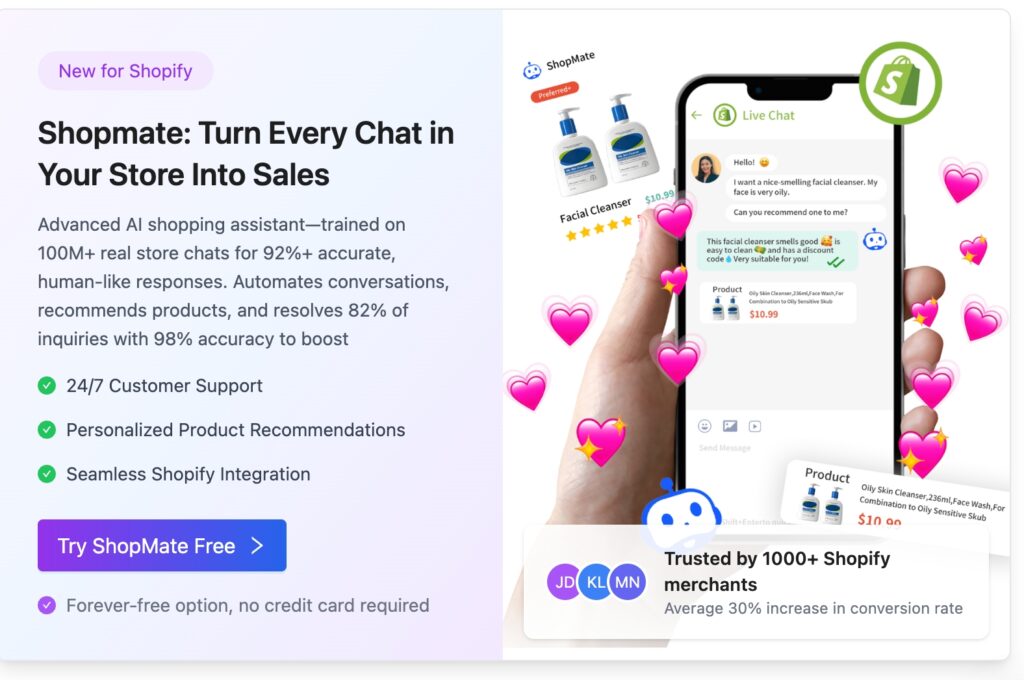
5. Lower Support Costs, Higher Satisfaction
From my experience, even a well-configured free AI chatbot can handle 60–80% of repetitive customer queries, freeing up my team for complex requests. Plus, customer satisfaction improved, since no one had to wait long for a reply.
Ⅱ.Product Overviews
Tidio: The All-In-One Chat Solution
Launched in 2017, Tidio combines live chat, email marketing, and AI-driven bot workflows in one dashboard. I appreciate how quickly Tidio’s onboarding wizard learns my product catalog, getting a basic chatbot for e-commerce up and running in under five minutes.
Shopify Inbox: Native Messaging for Shopify
Shopify Inbox (formerly Shopify Ping) is Shopify’s built-in messaging app. It centralizes order notifications and customer chats directly within your Shopify admin. While its chatbot builder is evolving, Inbox shines for seamless Shopify live chat integration without third-party apps.
Ⅲ. Side-by-Side Comparison
1.AI & Automation Capabilities
Tidio AI Chatbot
- GPT-4o-powered conversational flows
- Self-learning product Q&A based on your store’s inventory
- Pre-built templates for “abandoned cart recovery” and “holiday sales”
User reviews: “I love how Tidio’s chatbot suggests related products—my upsell rate jumped 15%.”
Shopify Inbox Flows
- Visual flow builder launched in late 2024
- Basic triggers: welcome messages, order status updates
- Limited AI personalization (more roadmap features coming)
User reviews: “Shopify Inbox’s flow builder is intuitive, but I did miss Tidio’s AI suggestions.”
2. Multichannel & Integrations
Tidio supports website widgets, Facebook Messenger, Instagram DMs, WhatsApp, and email.
Shopify Inbox natively integrates with the Shopify admin, mobile app, and POS, plus Facebook Messenger.
3. Customization & Branding
Tidio: Full CSS customization, custom chatbot icon, and personalized welcome messages.
Shopify Inbox: Theme-matched chat bubble, limited custom CSS.
User reviews: “Tidio’s ability to match brand colors out of the box won me over.”
4. Analytics & Reporting
Tidio offers advanced sentiment analysis, conversation heatmaps, and revenue attribution per chat.
Shopify Inbox tracks chat volume and basic response times within Shopify Analytics.
5. Pricing & Value Comparison
Tidio Pro unlocks AI credits, more channels, and priority support. Shopify Inbox is free with any Shopify plan—no extra subscription needed.
| Feature | Tidio Free Plan | Tidio Pro Plans (from $19/mo) | Shopify Inbox (Included) |
| Chatbot Automation | Up to 100 AI-powered interactions/mo | Unlimited AI interactions | Unlimited basic flows |
| Live Chat Agents | 2 seats | Up to 10 seats | Unlimited agents |
| Channels | Website + Messenger | Email, WhatsApp, Instagram | Website + Messenger |
| Advanced Analytics | ❌ | ✔ | ❌ |
| Custom Branding & CSS | ❌ | ✔ | Limited |
Ⅳ.User Experience & Performance
Setup & Onboarding
Tidio: Easy integration with Shopify, with many detailed tutorials available.
Shopify Inbox: Pre-installed with Shopify, minimal setup, but you’ll need to connect Messenger channels manually.
Mobile App Quality
Tidio Mobile App (iOS & Android): Full-featured, push notifications for new chats.
Shopify Mobile Inbox Tab: Unified with orders, but notifications can get lost amid admin alerts.
Speed & Reliability
Both platforms boast 99.9% uptime and global CDN for fast widget loading.

Ⅴ.Security
- GDPR & CCPA compliance: Both Tidio and Shopify Inbox offer data erasure, consent banners, and encryption at rest.
- PCI DSS: Shopify’s ecosystem is PCI-compliant by default; Tidio inherits compliance through its Shopify integration.
- Data Portability: You can export chat transcripts from Tidio as CSV; Inbox transcripts sync to Shopify’s customer timeline.
Ⅵ.Real-World Use Cases & Case Studies
- Small Apparel Store: Implemented Tidio chatbot for e-commerce, reducing support requests by 30% and boosting AOV by 18%.
- Mid-Size Cosmetics Brand: Used Shopify live chat to send order notifications and upsell post-purchase, cutting support tickets by 22%.
- Holiday Campaigns: I ran a Father’s Day flash sale via Tidio chatbot sequences, achieving a 12% revenue lift over two days.
Ⅵ.Conclusion: Pros & Cons
| Aspect | Tidio | Shopify Inbox |
| Strengths | Advanced AI, multichannel support, deep analytics | Native Shopify integration, no extra cost, simple UX |
| Weaknesses | Additional subscription for full features, learning curve for newbies | Limited AI personalization, fewer channels |
| Best-Fit Scenarios | Merchants needing robust AI chatbot & customization | Merchants wanting free, no-code chat integrated into Shopify |
Other Tips for Shopify Merchants
- Leverage Chat Transcripts: Repurpose top customer questions into FAQ pages—boosting your Shopify chatbot SEO strategy.
- A/B Test Greetings: Experiment with different welcome messages (“Hey there!” vs “Need help finding your perfect pair?”) to improve engagement and dwell time.
Read More
Improve Shopify Conversion Rates with AI Chatbots[free path]
Recover Abandoned Carts with AI Chatbots (Free Path)
Still Searching for the Right Fit?
If you’re weighing Tidio vs Shopify Inbox, consider your growth goals: do you need advanced AI flows and multichannel reach, or a no-cost, native solution? ShopMate offers a compelling alternative:
- Completely free, full-featured AI chatbot with unlimited interactions
- Multi-store, multi-platform management (Shopify, WooCommerce, TikTok Shop)
- ChatGPT-4o intelligence for product recommendations, automated Q&A, and personalized upsells
- Local support teams and 1-minute setup—no. No code required
- Give ShopMate a try and experience seamless live chat and chatbot automation that scales with your Shopify business, without the overhead.
Make the smart choice for your Shopify store today. Discover the value ShopMate can bring you and take the first step toward transforming how you engage with your customers!




