Looking to choose between Chatty and Tidio for your website’s customer engagement? Stop guessing and start comparing. We’ve gathered real user feedback and performance insights to help you make a confident decision.
Tidio Reviews: Easy to Use, Feature-Rich for SMBs
Tidio is often praised by small and mid-sized businesses (SMBs) for its intuitive interface and solid feature set. Many users describe it as a “plug-and-play” solution that combines live chat, chatbots, and email integration seamlessly.
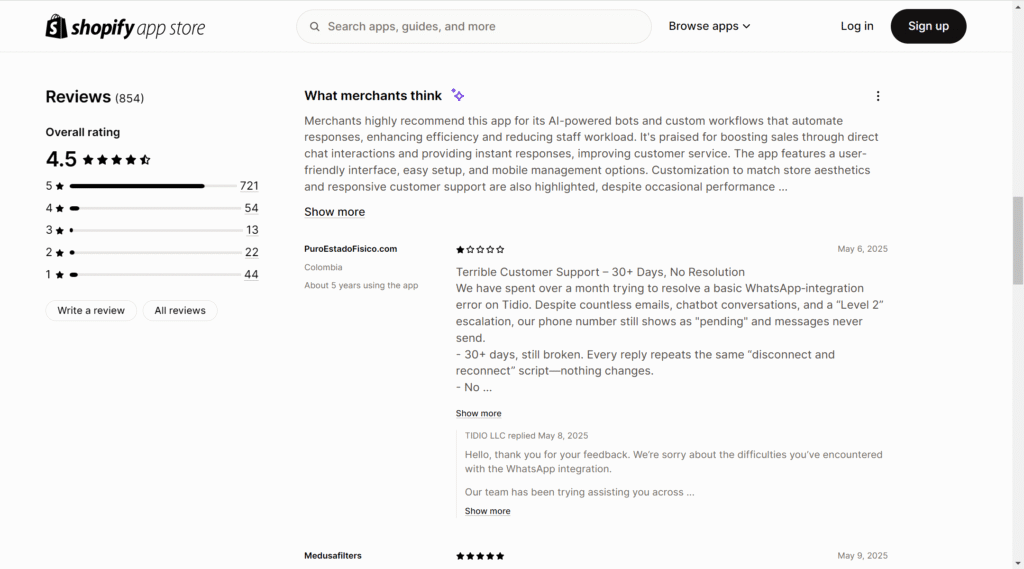
Pros:
- User-friendly interface: Quick setup and minimal learning curve make it ideal for beginners.
- Comprehensive features: Offers live chat, visitor tracking, chatbot automation, email marketing, and even social media integrations.
- Strong platform compatibility: Easily integrates with Shopify, WordPress, Wix, MailChimp, and more.
Cons:
- Higher cost for premium features: Some users feel the advanced features are pricey for startups or small teams.
- Limited customization: May not meet the needs of larger teams with complex workflows.
- There are 44 bad reviews.
Best for businesses looking for a ready-to-use, all-in-one chat solution focused on building customer relationships.
Source: CapterraPricing & App Store Ratings: Chatty vs Tidio
Feature Tidio Chatty (by Avada) Pricing Free plan available
Free trial availableFree plan available
Free trial availableShopify Integration Works with the latest themes Use directly in Shopify admin
Works with the latest themesUser Rating (Shopify App Store) ⭐ 4.5 (854 reviews)(2025/06/11) ⭐ 4.9 (1,584 reviews)(2025/06/11) Developer TIDIO LLC Chatty (By Avada) 📈 Chatty leads in user satisfaction, especially among Shopify merchants, due to its seamless admin integration and higher customization ratings.
Chatty Reviews: Highly Customizable, Multi-Channel Power
Chatty (sometimes stylized as “Chaty”) is favored by users who need more flexibility and deep integrations. It supports messaging across WhatsApp, Facebook Messenger, and even custom HTML5 widgets—making it a versatile tool for multi-channel communication.
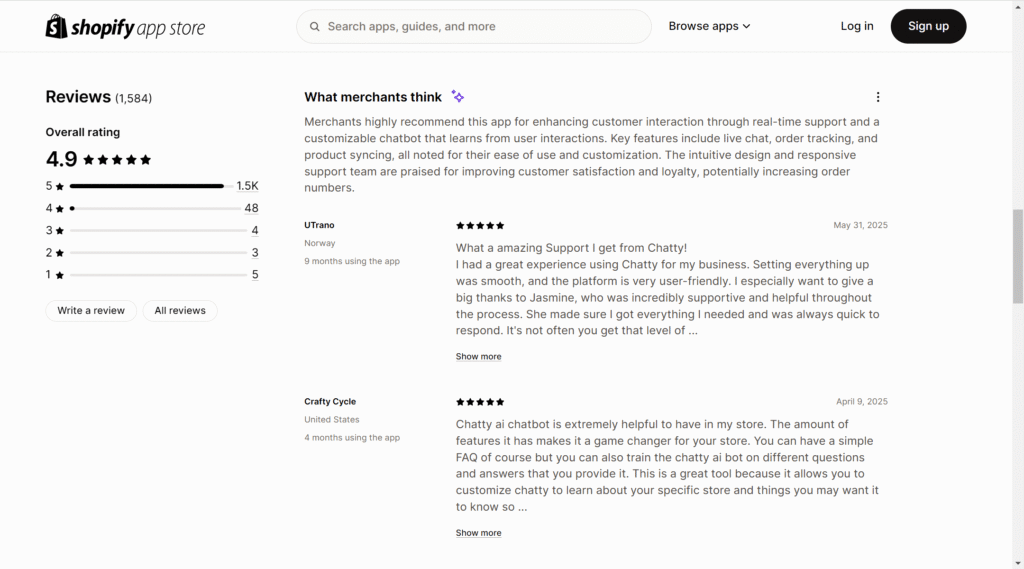
Pros:
- High level of customization: Great for branding, tailored workflows, and custom chat experiences.
- Multi-platform compatibility: Supports multiple channels so you can engage customers wherever they are.
- Deep integration: Embeds smoothly into websites and offers more control over UI/UX.
- There are 5 bad reviews.
Cons:
- Steeper learning curve: Some users report that the interface isn’t as intuitive, requiring more setup time and tech know-how.
Perfect for businesses that value control, personalization, and omnichannel communication.
Source: Chaty Blog
Chatty vs Tidio: Side-by-Side Comparison
| Feature | Tidio | Chatty |
|---|---|---|
| Ease of Use | Beginner-friendly, fast setup | Slightly complex, more advanced controls |
| Functionality | Chat, automation, integrations | Multi-channel, flexible workflows |
| Platform Integration | Shopify, WordPress, Wix, MailChimp | WhatsApp, Messenger, HTML5, more |
| Customization | Good for SMBs; limited for complex teams | Excellent; tailored branding options |
| Value for Money | Good, but advanced plans are costly | High flexibility, better suited for scalable needs |
| User Reviews | Reliable and efficient for small businesses | Ideal for teams needing customization and reach |
Full reviews:
Capterra
SourceForge
Final Verdict: Tidio or Chatty?
Choosing between Tidio and Chatty depends on your specific business goals:
I think because I chose Chatty because it’s a little bit better on top of stability, in fact tidio user reviews are not very perfect, this I have in another article, tidio is not very good for whatapps apps and their after sales service, this is more evident in shopify app store reviews.
💡 Pro Tip: Evaluate your business size, channels of communication, and customization needs before choosing. What works best for a boutique eCommerce site may not fit a global support team.




