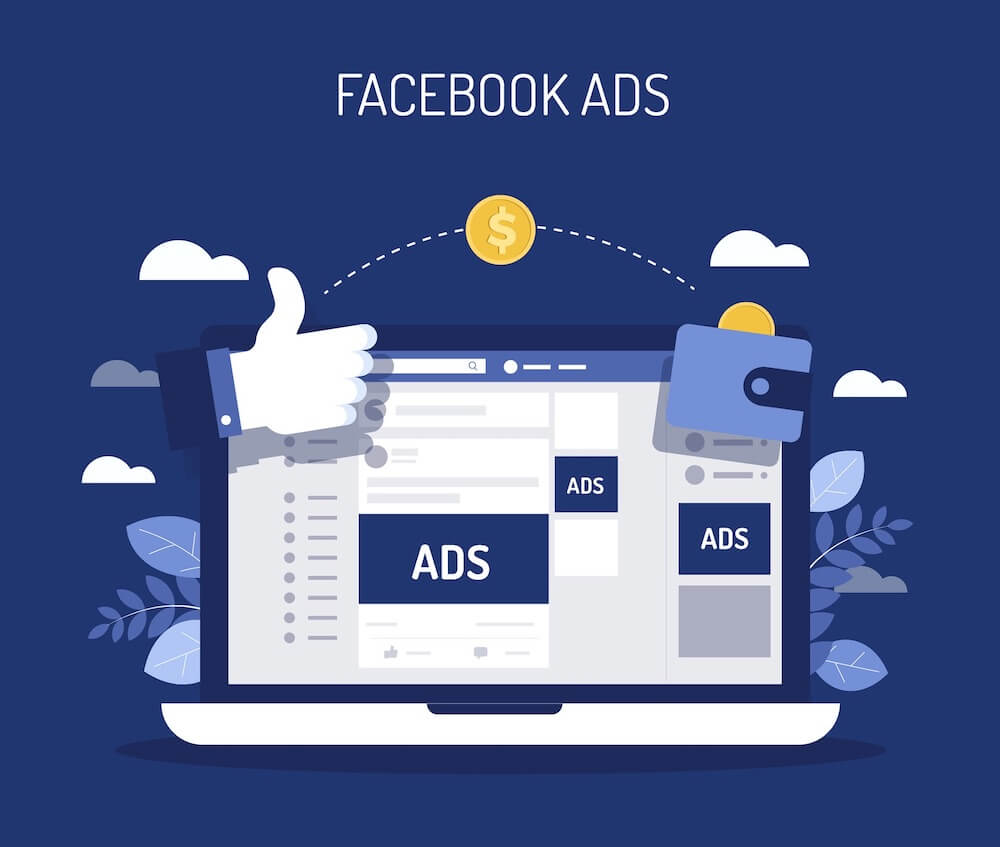With over 3.07 billion monthly active users, Facebook remains the world’s largest social media platform. For beginners, its advertising platform offers: Step 1: Set Up Your Facebook Business Assets Create a Business Manager Account Navigate to Facebook Business Suite and complete these essential steps: Optimize Your Business Page According to Social Media Examiner, complete profiles get 23% more engagement. Ensure your page includes: Step 2: Navigate Facebook Ads Manager Key components explained by Meta’s Advertising Guide: Section Function Campaign Level Choose objectives (Awareness, Consideration, Conversion) Ad Set Level Define audience targeting and budget Ad Level Create actual ad content Step 3: Audience Targeting Strategies Combine these targeting methods for optimal results: Main Targeting Audiences Custom Audiences Upload customer lists or track website visitors using the Facebook Pixel. Step 4: Budgeting & Bidding Recommended practices from Neil Patel’s digital marketing guide: Step 5: Ad Creative Best Practices Image Ads: Use 1200x628px images with minimal text Video Ads: Keep under 15 seconds with captions Carousel Ads: Showcase 3-5 products/services Step 6: Monitoring & Optimization Key metrics to track daily: Common Beginner Mistakes to Avoid Based on analysis of 10,000+ campaigns by HubSpot: Next Steps in Your Facebook Ads Journey After mastering these fundamentals, explore advanced tactics like: Ready to launch your first campaign? […]