Through long-term industry insights, we have found that user experience and visual branding are significant. From the overall design of the website to the smallest icon in a corner.
A simple yet often overlooked element on your website is the live chat icon. It silently sits in the corner, but it’s your chatbot’s first visual impression and a powerful call to action. Using a customized Tidio chat icon instead of the default one can help capture attention, reinforce your brand identity, and increase user interaction. Every time a dialogue window opens, it represents a sales opportunity!
This article will walk you through everything you need to know about customizing your Tidio chatbot icon, including where to find high-quality icons and how to make the right choice for your online store. Whether you’re a fashion brand, tech gadget site, or pet supply shop, we’ve got you covered!
What Is a Live Chat Icon?
A live chat icon is a small clickable graphic, usually located at the bottom of a website (on the left or right side). For example, can you see the robot avatar in the lower right corner of our website right now? That is our website’s icon.
Icons can be static or dynamic. Whenever a visitor clicks on it, a chat window pops up, connecting the visitor with a customer support representative or an AI chatbot.
Taking our chatbot ShopMate as an example, users can use this chat window for various purposes, such as obtaining customer support or getting answers to frequently asked questions.
More than just a button, your live chat icon represents your brand’s voice and tone. With increasing competition in digital commerce, personalization matters more than ever.
The Benefits of Using a Customized Tidio Chatbot Icon
Why should you replace Tidio’s default icon with a custom one? Here are three compelling reasons:
1. Boost Brand Recognition
Custom icons aligned with your brand colors, style, or mascot help reinforce visual consistency. A unique icon makes your chatbot feel like an integrated part of your site instead of an external plugin.
2. Enhance User Engagement
Out of curiosity, users often try clicking on. An eye-catching or themed icon can increase click-through rates. For example, a sneaker icon on a shoe store can intrigue users to interact more than a generic chat bubble. What’s more, if you can eliminate customer doubts immediately, it will be easier to keep them on your website. Then, use intelligent shopping guides to facilitate conversions.
3. Build Trust and Professionalism
Customized icons can make your chatbot appear more thoughtful and intentional. It tells visitors that you care about every detail of their experience.
7 Best Free Websites to Download Live Chat Icons
Are you unsure where to find high-quality icons? Here are some free websites we often use in our work, which we would like to recommend to you. Select the suitable format and download the icons you prefer. Then, set them up in the Tidio backend (it’s as easy as changing your Facebook profile picture).
1. Flaticon
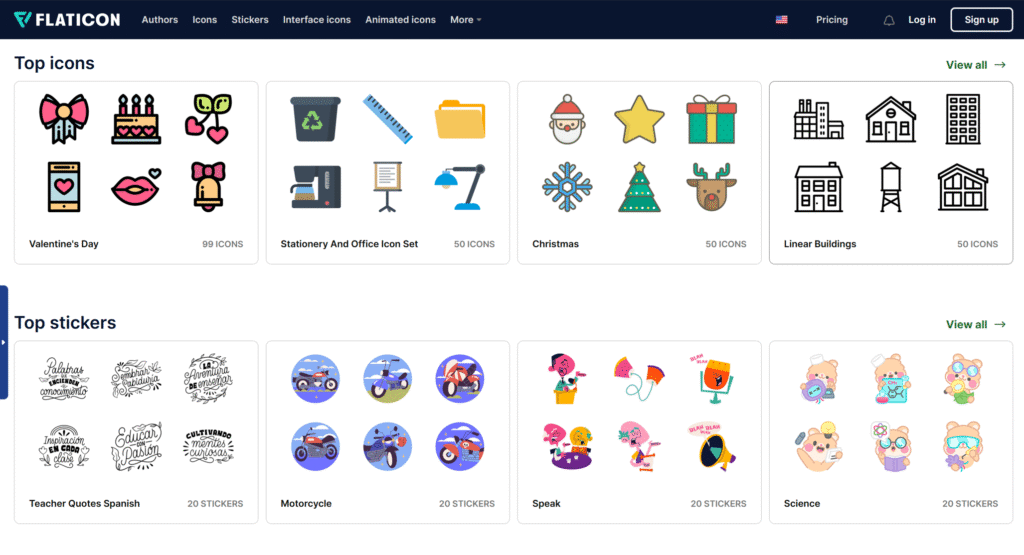
Over 8 million vector icons in various styles, ideal for downloading in PNG or SVG formats. You can choose based on different styles and usage scenarios, with icons suitable for common applications.
2. Icons8
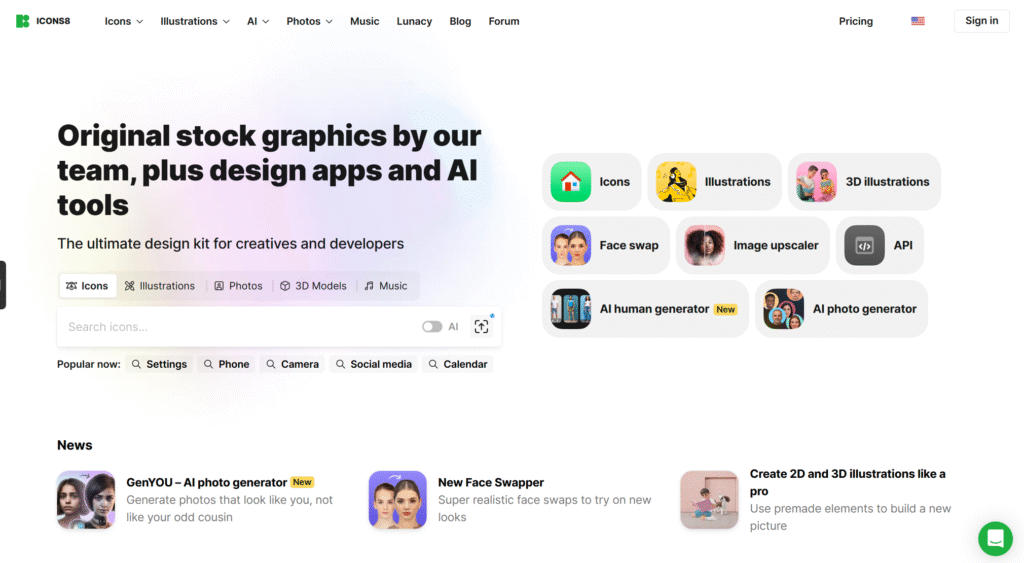
Offering over 140,000 icons covering 35 different categories, with a variety of styles. The website interface is simple and easy to navigate. In addition, it supports customization of colors, sizes, and other features.
3. Iconfinder
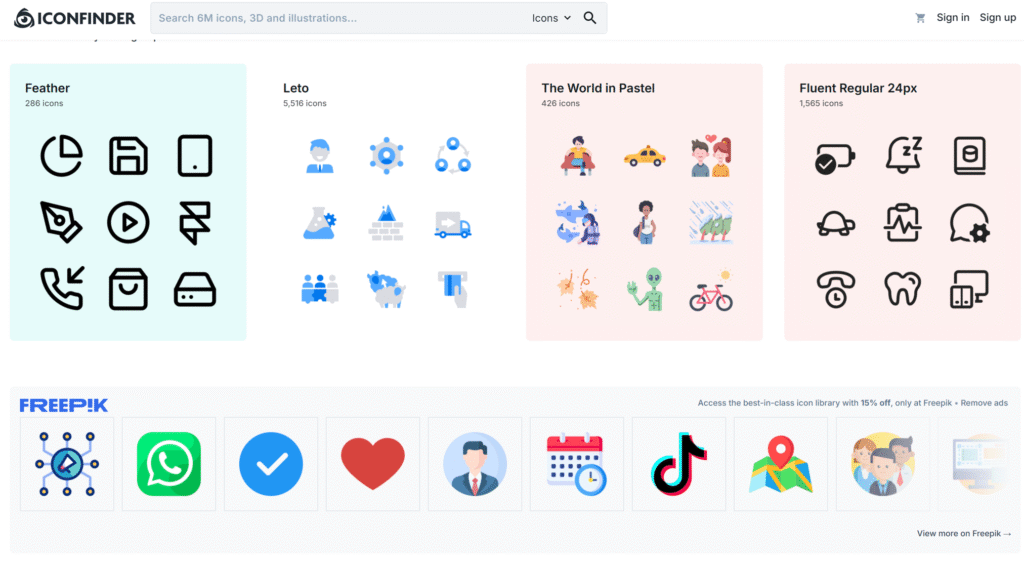
Covers a wide range of themes and styles, including business and technology. The interface is simple and intuitive, with powerful search functions that allow you to filter by icon format, price, size, and more.There are also illustrations available for selection, which can be used for website page design.
4. SVGRepo
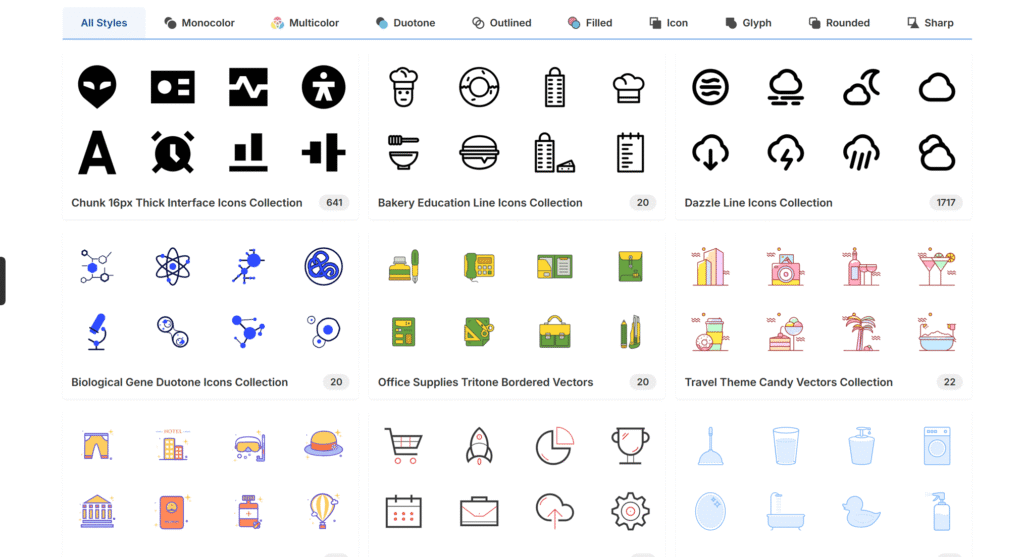
Focusing on SVG format icons, the icon resources are mainly characterized by a simple and modern style, and most of the icons can be used for free. Some paid icons offer more advanced features and customization options.
5. Font Awesome
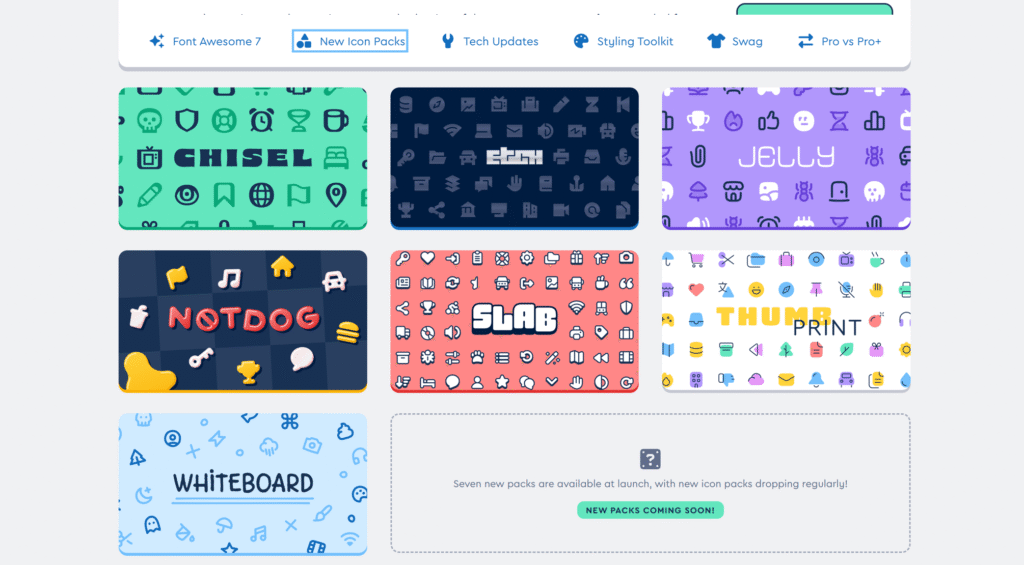
It is a widely used icon font that provides thousands of free and paid icons. Each icon is fully scalable, making it easy for developers to use.
6. Iconmonstr
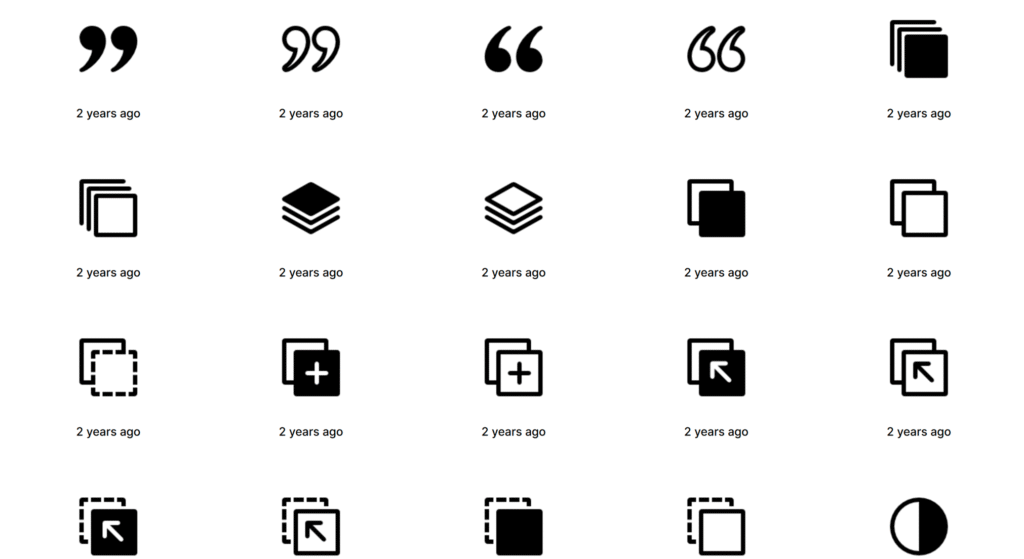
Minimalist black and white icons. Ideal for sleek, modern website designs. Covering various themes and categories, such as social media and electronic devices. Suitable for users who have copyright requirements for icons and need vector icons.
How to Change the Tidio Chat Icon
Once you’ve selected your desired icon, updating your Tidio chatbot icon is straightforward:
Step 1: Log in to your Tidio Dashboard
Step 2: Go to Channels > Live Chat > Appearance
Step 3: Select and upload the Icon Style
Choose from predefined icon styles or click the option to Upload Your icon. Upload a PNG or SVG file. For best results, use a transparent background and a size of around 100×100 pixels.
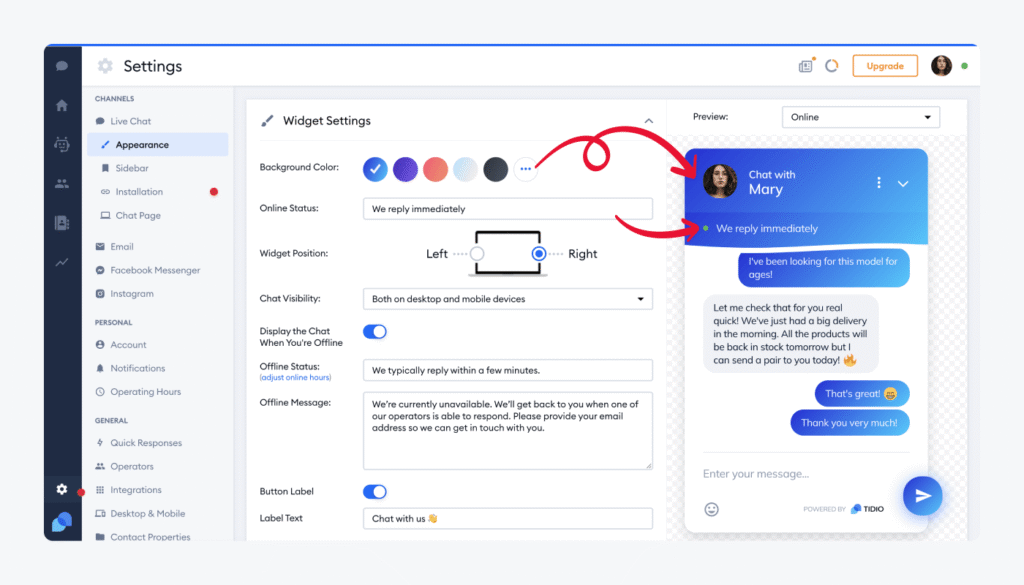
Step 4: Save and Preview
After uploading, preview the icon across desktop and mobile views to ensure it aligns with your website’s design.
In addition to changing icons, you can also customize the following:
- Background color — Change the color of the chat widget.
- Online status — Set default messages for when you are online or offline.
- Widget location — Choose where the chat icon appears on your website, usually in the lower right corner.
- Chat visibility — Choose which pages the chat window can appear on.
- Button label — Set the message that appears next to the closed chat support icon. For example, “Chat with us,” “Need help?” or “Click to chat.”
How to Choose the Best Chatbot Icon for Your Website
Choosing the best chatbot icon for your website is a key touchpoint in customer experience design. Here are some tips for choosing the most effective icon:
Match Your Brand Aesthetic
Your chatbot icon should have a visual effect consistent with the brand image so that it does not appear out of place.
First, the colors should be coordinated; we recommend using the same color scheme as the brand.
Second, the style should reflect the brand’s personality. Is it traditional, friendly, or minimalist?
Third, consider coordinating with other elements on the webpage.
1.Keep It Simple and Recognizable
Effective chatbot icons use a universal visual language that transcends cultural and linguistic barriers to instantly convey their function. Avoid using complex graphics. Instead, use familiar symbols such as speech bubbles, message alerts, or variations thereof, which immediately convey the meaning of “communication” or “assistance.”
Your icons are typically displayed at smaller sizes, usually 40-60 pixels, so they won’t show too many details. Therefore, you can incorporate subtle design elements in the icon’s outline and text-image combinations.
2.Ensure Mobile Compatibility
Don’t neglect mobile devices. Your chatbot icon must remain visible and easy to click on smaller screens. Distribute components reasonably to avoid overlapping and incomplete displays.
3.Use Motion (If Needed)
We have found that animations can attract users’ attention. Subtle animations such as slight pulsations, minor zooms, or color transitions can draw customers’ attention to chat options without causing distraction or appearing unprofessional. We recommend using sensitive recognition action animations, such as highlighting icons when customers stay on a specific page for a long time or encounter potential friction points.
4.Test & Iterate
A/B testing is a commonly used method in market research. By controlling variables, it compares the effects of different icon styles, colors, positions, and sizes.
Key metrics monitored include click-through rates, chat initiation rates, customer satisfaction scores, and problem-solving efficiency to comprehensively assess the impact on the customer experience. Qualitative feedback is collected through customer surveys and user testing to understand customer preferences and pain points.
Users are the most important reference for product iteration; their feedback will guide you toward optimization.
Conclusion
Customizing your Tidio chatbot icon is not just about aesthetics; it’s also a strategy to improve customer service. If you run a Shopify store or other e-commerce website, a well-designed chatbot can directly impact your conversion rate.
Follow our website blog, where we update daily with industry news and practical guidance that matters to you! Learn more




