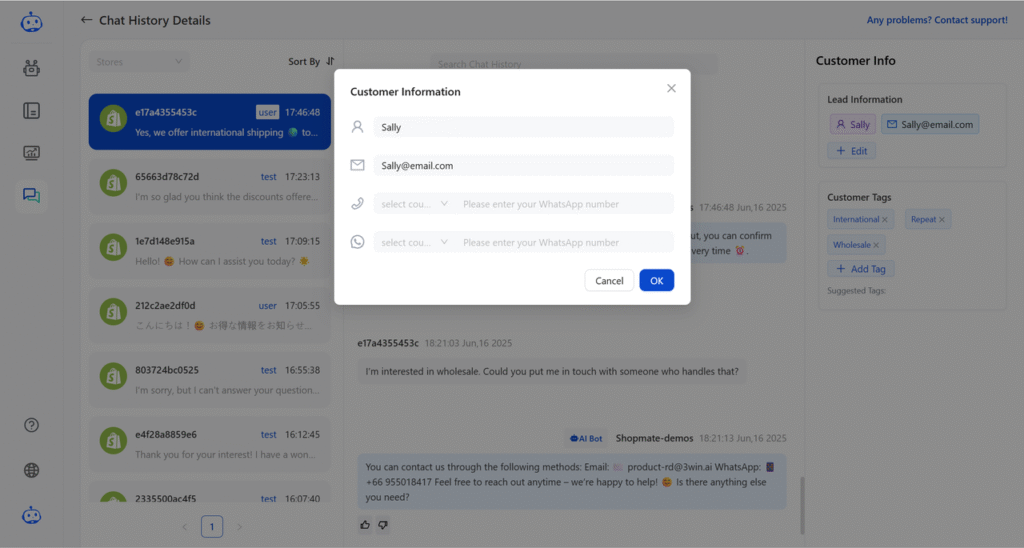1.Data Dashboard #
The data dashboard consists of four major modules:
- Key Data: Displays key store indicators, such as total consultations, number of visitors, AI response rate, human transfer rate, etc.
- Conversation Consultation Trends: Analyzes changes in user consultations during different periods to help judge fluctuations in traffic and demand.
- Detailed Data: Supports custom time ranges to view specific conversation and interaction details.
- Operation Data: Displays the activation status of ShopMate and the usage of knowledge base content, facilitating monitoring of the Bot’s operation status.
Through the data dashboard, you can intuitively grasp the store’s consultation performance and AI service effects, promptly identify potential issues, and adjust operation strategies.
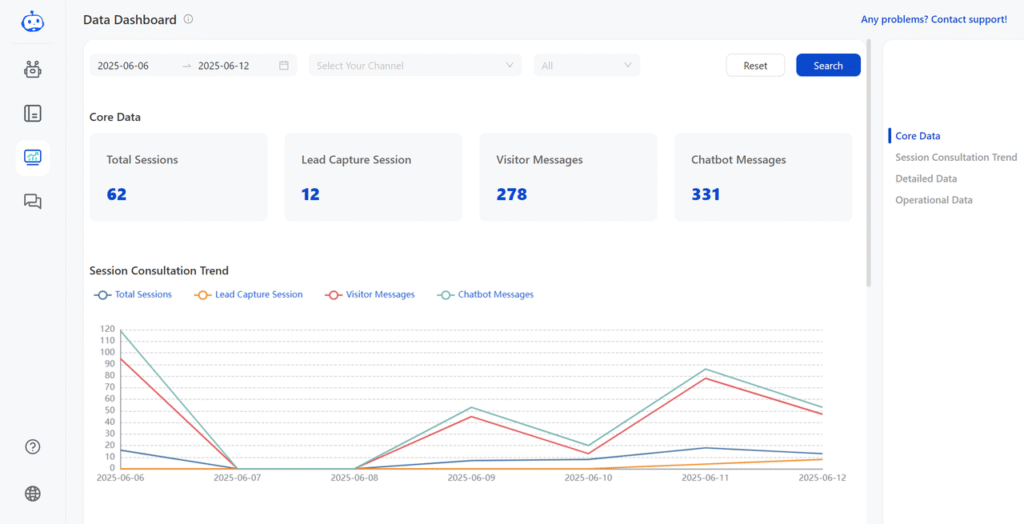

2.Chat History #
- Supports multi-dimensional filtering, including date, store name, and customer name, to facilitate quick targeting of specific conversations.
- Can filter “effective conversations” (dialogues containing at least one Bot Q&A) and supports exporting complete conversation content for offline analysis.
- Clicking the “Details” button allows viewing the full content of a single conversation and relevant customer’s information, helping to deeply understand their needs.
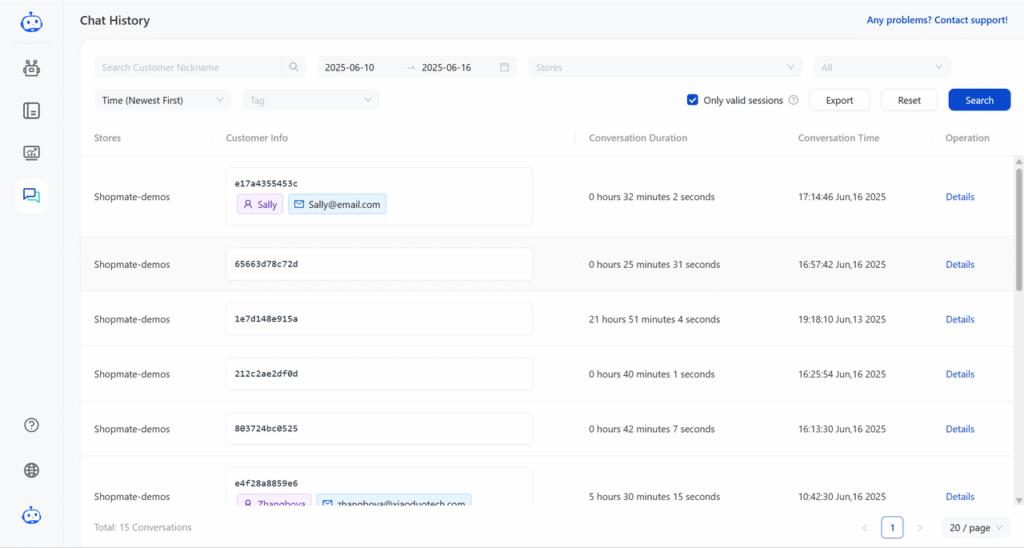
- Can tagcustomers for easier and more refined customer management.
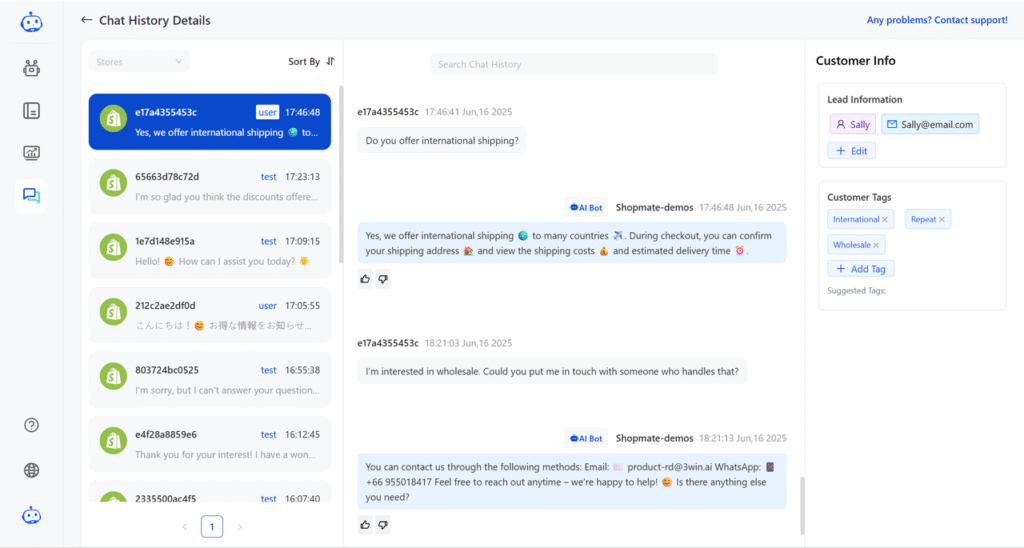
- Can inspect and update customer information to support the service and sales in the future.