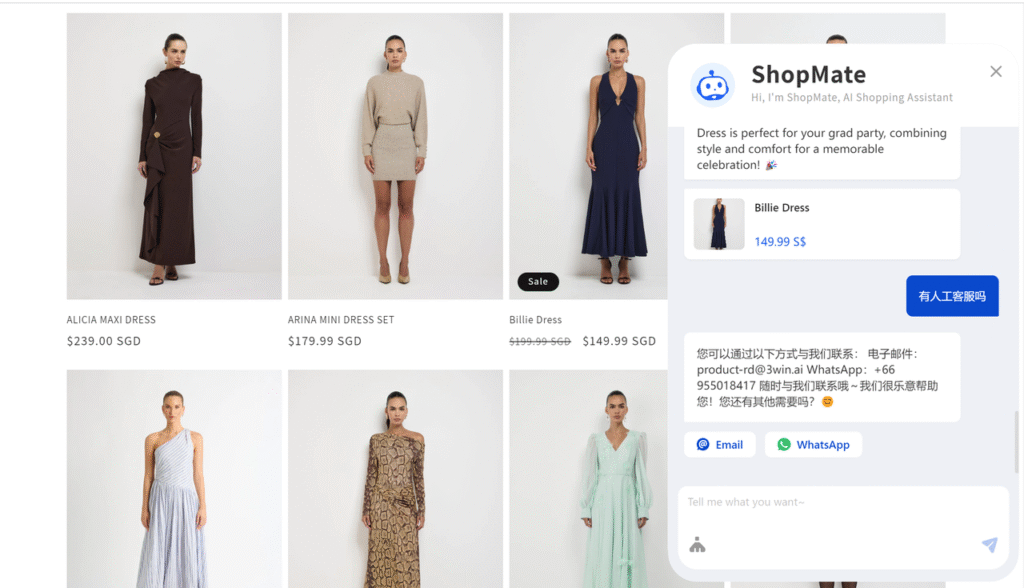From the moment a customer enters your store, ShopMate provides intelligent assistance throughout the entire journey. Whether it’s grabbing attention with pop-up recommendations, offering product suggestions, comparisons, detailed answers, or available discounts—everything is automatically and timely delivered by the bot.
This means you don’t need to manually configure each step. ShopMate helps customers understand products, compare options, and access promotions more efficiently—accelerating purchase decisions and boosting overall conversion rates.
1.Pre-Sales Assistance #
1.1Engagement Popups: [In Development – Coming Soon] #
When a customer first lands on the homepage or a product detail page, ShopMate can automatically trigger a popup with product recommendations, promotional offers, or other messages—capturing attention early and laying the groundwork for purchase.
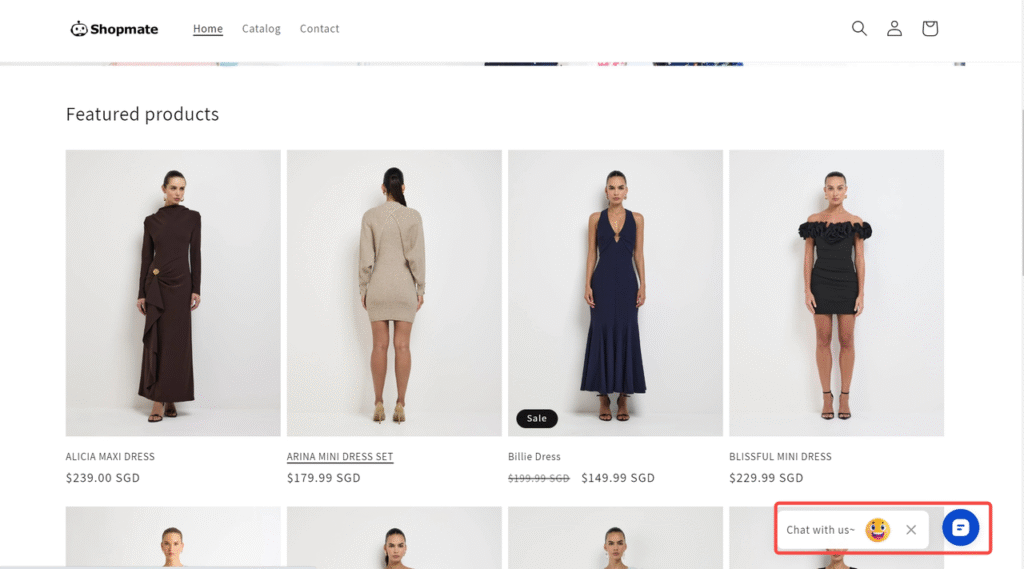
1.2 Product Recommendations: #
No extra setup required—ShopMate intelligently recommends the Top 3 products based on the customers’ needs. It automatically learns product information and highlights the key selling points in a clear, structured format, avoiding long, cluttered descriptions. This makes it easier for customers to quickly understand and accept the recommendations, making each suggestion more persuasive!
YouTube:https://youtu.be/CMz0H4jKgeM
Products that match the customers’ needs are recommended automatically based on their input.
1.3 Product Comparison: #
Designed for hesitant customers, ShopMate can instantly generates comparison tables without pre-configuration, highlighting differences to assist with self-guided decision-making.
YouTube:https://youtu.be/V1Adc-8IwUE
1.4 In-Depth Product Analysis: #
Provides detailed answers about product features, pricing, and customer concerns—reducing doubts, increasing confidence, and helping sales teams improve close rates and efficiency.
YouTube:https://youtu.be/rb5SDCgwC5c
YouTube:https://youtu.be/1wr6rL0oSKM
1.5 Discounts and Promotions: #
When a customer asks for a discount, ShopMate can fetch and display available discounts and coupon codes from the Shopify backend in real time to help drive conversions.
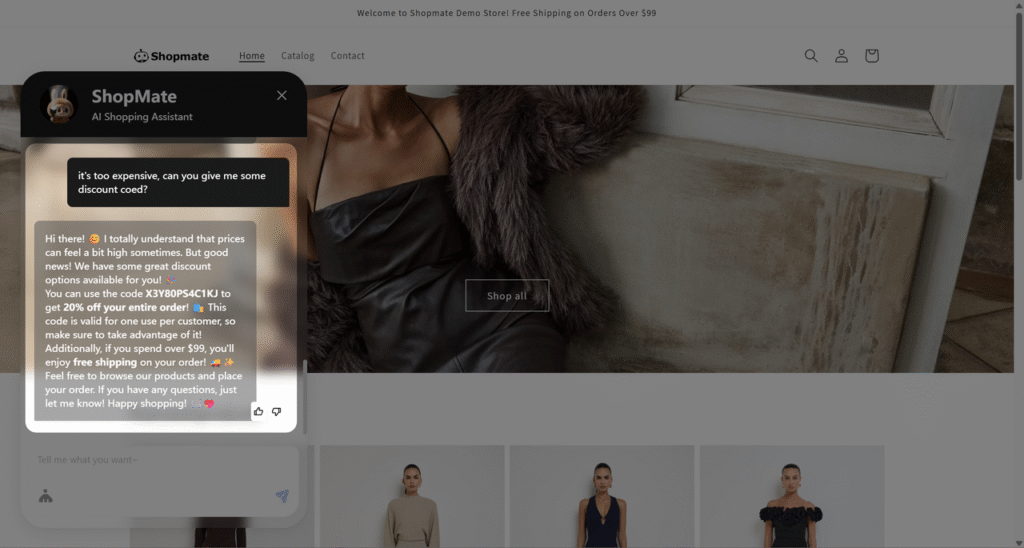
2.Order Inquiry #
We understand that customers often need real-time access to their order status. With no configuration required, ShopMate automatically and securely syncs your store’s order data. Customers simply enter their order ID or email, and they’ll instantly receive the latest updates on their order and shipping status.
3.AI ChatBot General Use Cases (Policies, FAQs) #
To better respond to common customer questions (e.g., shipping times, delivery policies, returns, exchanges, and promotions), ShopMate backend provides a Q&A knowledge base and configuration tools to easily manage your FAQ content.
3.1 Policies & FAQs #
Online Version: Requires you to configure the Q&A knowledge base in advance. Specific steps are detailed below.
Next Update: No configuration is needed. ShopMate will automatically fetch your store policies (e.g. refunds, shipping rules, and policy-related content) from Shopify to provide accurate and timely responses to customers.
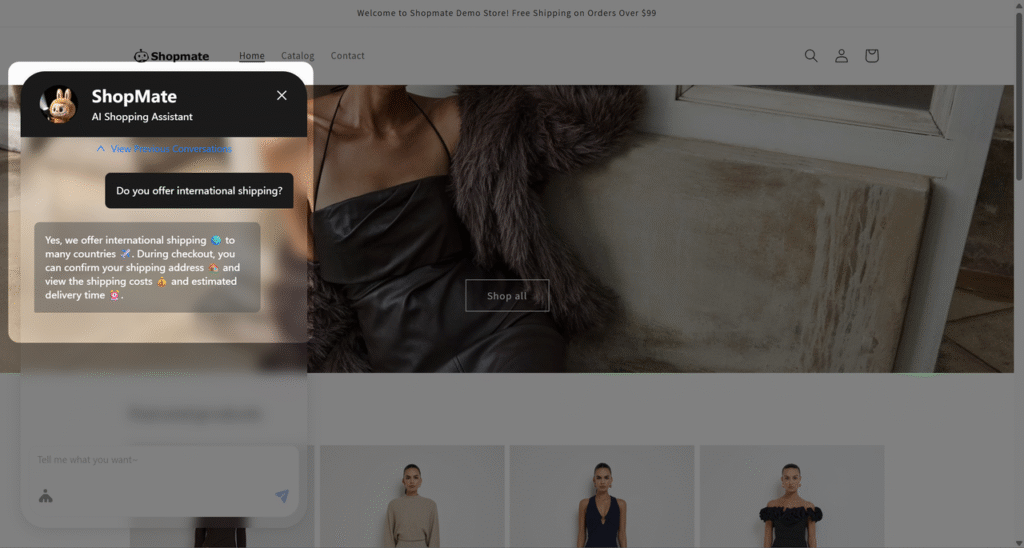
3.2 How to configure Q&A Knowledge #
Import:
- Find your bot on homepage and open Q&A Knowledge.
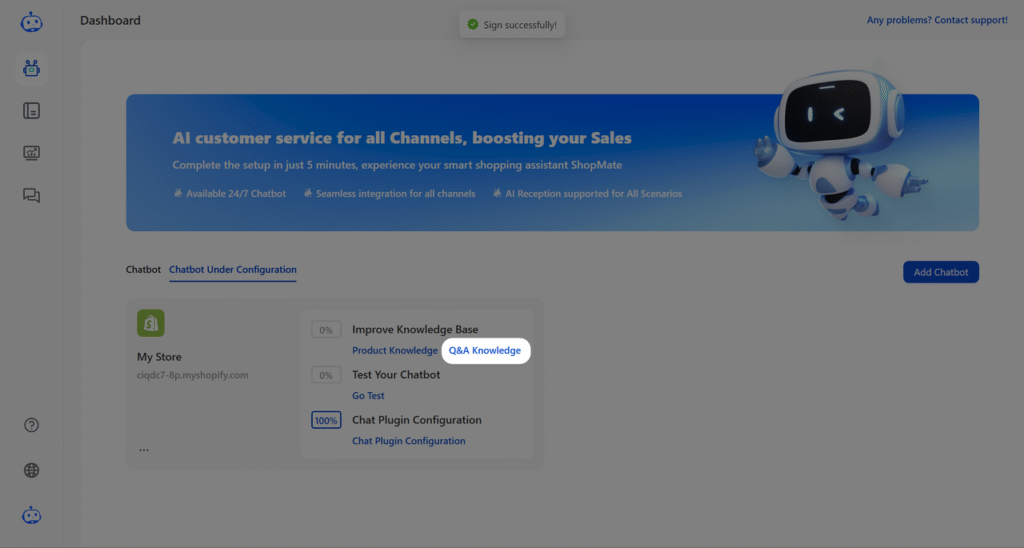
- Click “import” then follow the instructions.

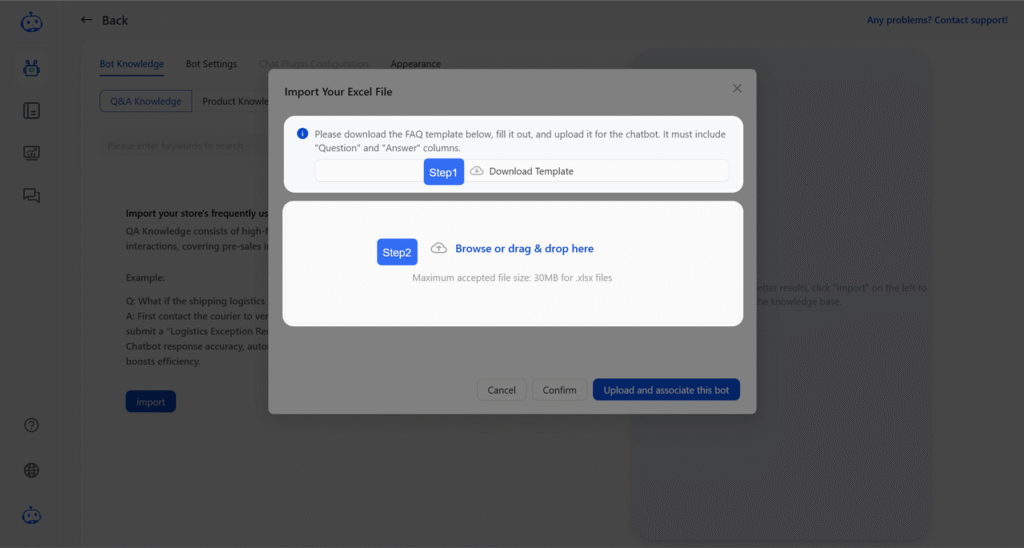
- Storefront owners can also associate other Q&A Knowledge source from the Knowlege Base.
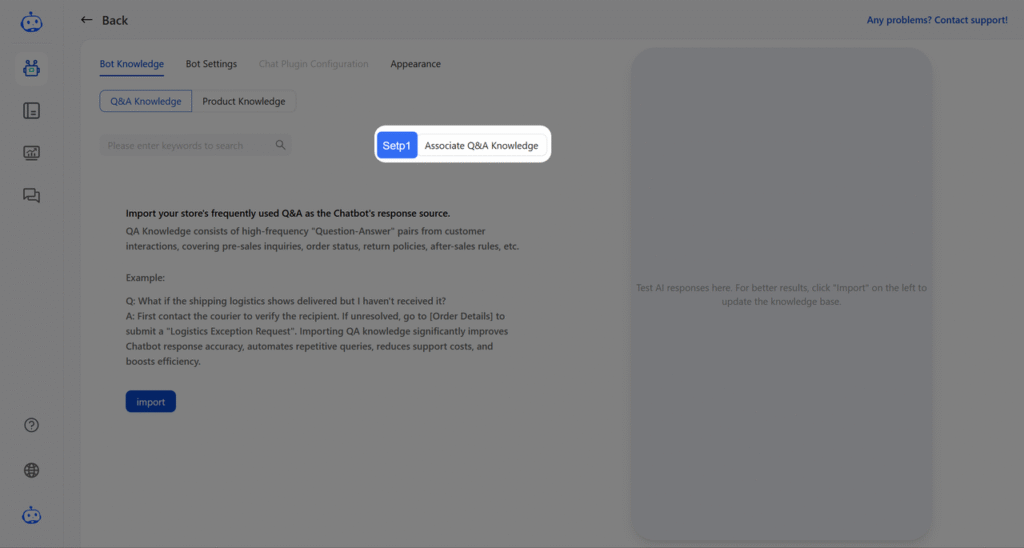
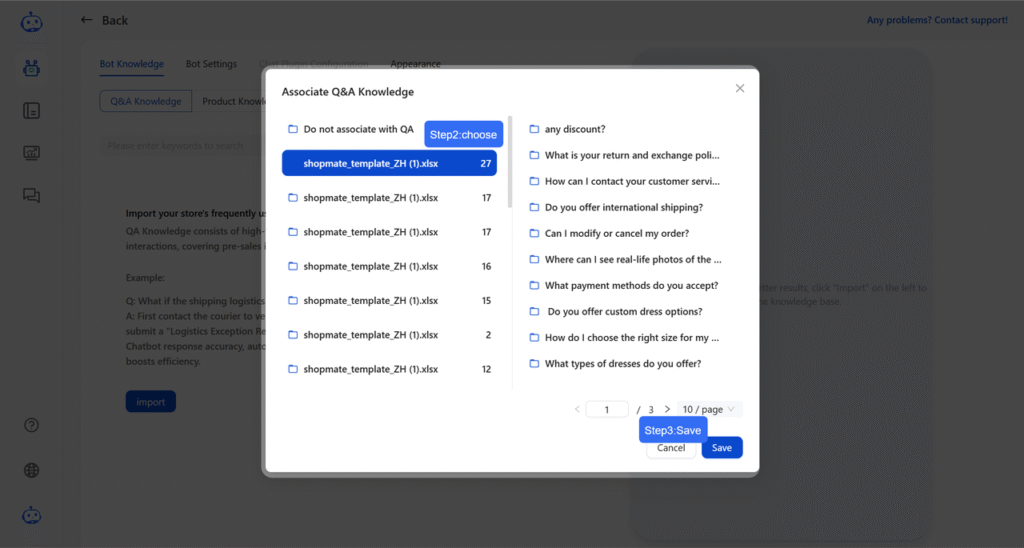
Update
- After Q&A Knowledge import, storefront owners can query or modify knowledge in the Q&A Knowledge page and can click any individual knowledge item to edit it, including adding images.
3.3 Casual Conversation + Clarifying Questions #
The bot can engage in natural small talk (e.g., greetings) and intelligently clarify the customer’s specific needs when necessary—making the conversation feel smoother and more human-like.
4.Human-AI Collaboration (Auto Transfer to Human Agent) #
To ensure service quality and customer satisfaction, ShopMate can intelligently detect potential risks in the conversation or moments when the customer needs human assistance, and automatically offer the merchant’s contact options (such as email or WhatsApp), making it easy for the customer to switch to a human agent.
| Risk Control Content | Trigger Conditions | Method | Tips |
| Out-of-scope Query | Customer’s question exceeds Bot’s capability (not in configured Q&A Knowledge Base or Shopify data) | ShopMate will automatically provide the storefront’s contact details, prompting the customer to connect with human agent for assistance. | Critical for service quality assurance Built-in and non-disabled |
| Negative Emotion Detection | ShopMates detects strong negative sentiment signals (e.g. anger lexicon in text/voice, anxiety expressions, or complaints) | Critical for service quality assurance Built-in and non-disabled | |
| User Downvote-triggered Handoff | Customer clicks downvote on ShopMate’s response | Optional feature Enable in Settings as needed | |
| Manual Support Request | Customer actively requests (e.g. says “human agent”, “live support”) | Critical for service quality assurance Built-in and non-disabled |
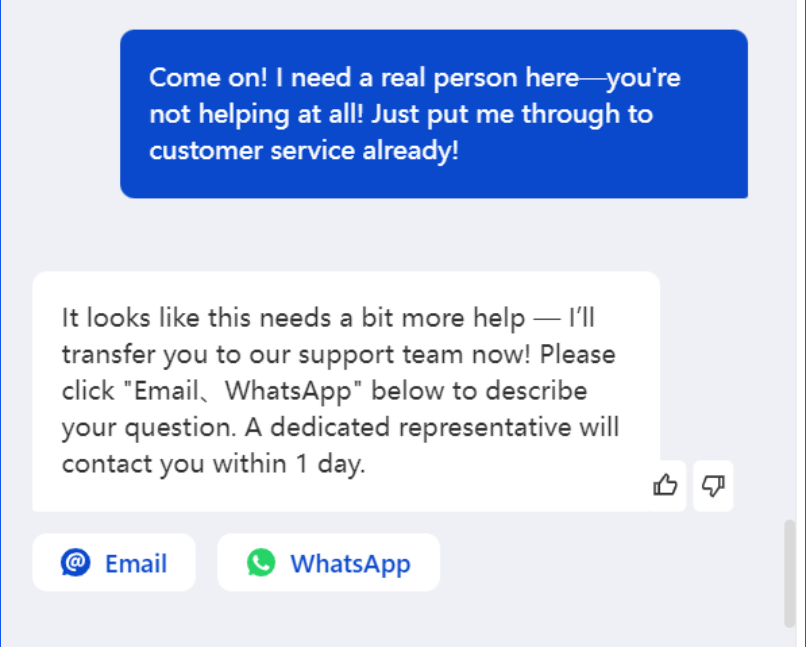
4.1 Out-of-scope Query Risk Control Showcase #
- If ShopMate encounters a question it cannot answer, it will not generate inaccurate or fabricated responses. Instead, it will redirect the customer to a human agent.
YouTube:https://youtu.be/6ElwyBOJ4zc
4.2 Negative Emotion Detection Risk Control Showcase #
YouTube:https://youtu.be/hPT0y5tcbDM
4.3 User Downvote-triggered Handoff Risk Control Showcase #
YouTube:https://youtu.be/ivylqQDAyf0
4.4 Manual Support Request Risk Control Showcase #
YouTube:https://youtu.be/yORlCfCTQHo
4.5 Human-AI Collaboration Configuration #
- In the “Bot Settings” section, the bot is set by default to automatically transfer to a human agent when encountering out-of-scope questions or detecting negative emotions. Additionally, you can choose whether to enable the “Downvote-triggered Handoff” feature, allowing customers to request human assistance by downvoting a response.

- Storefront owners can also customize the Transfer-to-human Script and contact information when transferring to a human agent. The main contact methods that can be configured include email and WhatsApp. This feature is disabled by default and will only be activated once you manually enable it and provide the relevant contact details. We recommend keeping the tone friendly and concise, so customers feel valued and well taken care of.
- Storefront owners may refer to the following sentence structures:
- Please give me a moment to transfer you to another specialist.
- Let me connect you with a human agent who can help you further.
- It seems I’m not trained to answer this. Let me transfer you to a specialist.
- Multilingual Response Mechanism
- Browser Language Auto-Detection
- When the system detects that the customer’s browser language is set to English, the AI instantly switches to a fully English conversation—ensuring a language-barrier-free experience that boosts user satisfaction and conversion rates.
- Real-Time Language Switching
- During conversation, customers can switch languages at any time. The AI can intelligently detect the change and respond instantly, supporting seamless multilingual transitions. This ensures smooth and natural communication while greatly enhancing the flexibility of the user experience.
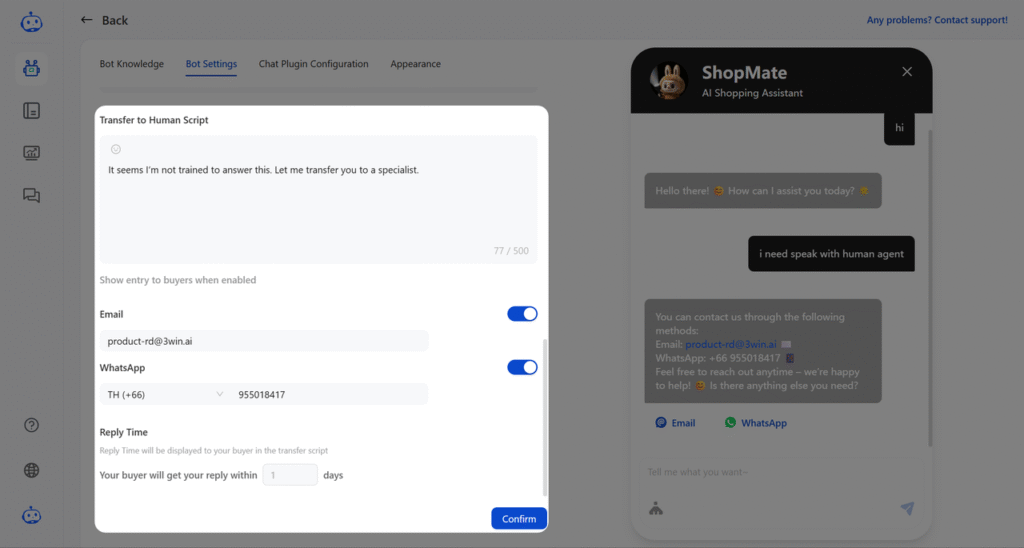
5.Multilingual Response Mechanism #
ShopMate can accurately detect the customer’s default browser language and automatically switch to the corresponding language, enabling a seamless, zero-barrier communication experience.
5.1 Browser Language Auto-Detection #
- When the system detects that the customer’s browser language is set to English, the AI instantly switches to a fully English conversation—ensuring a language-barrier-free experience that boosts user satisfaction and conversion rates.

5.2 Real-Time Language Switching #
- During conversation, customers can switch languages at any time. The AI can intelligently detect the change and respond instantly, supporting seamless multilingual transitions. This ensures smooth and natural communication while greatly enhancing the flexibility of the user experience.