“Hi, my order #12345 hasn’t shipped yet.”
“Hello! We’re currently verifying your order status. Please wait patiently.”
Reads a bit cold, doesn’t it? In the world of online customer support, where body language and vocal tone are absent, words can often feel distant, even robotic. What if you could inject a little more personality, a touch more understanding, without sacrificing professionalism?
Enter text emoticons. Not the colorful graphic emojis you find on your phone, but those clever combinations of keyboard characters that convey a wink, a smile, or even a shrug. They’re the secret sauce for adding warmth and nuance to your customer interactions.
But wait. In the often-serious realm of customer service, can these little character combos really make a difference? And if so, how do you use them without crossing the line into unprofessionalism? Let’s dive in.

The Hidden Power of Text Emoticons in Customer Support
Why should your support team even consider using these text-based “smiley faces” and “shruggies”?
- Breaking the Ice, Building Rapport: Text emoticons can instantly make your support agents sound more human, less like an automated reply bot. This helps build a connection and makes customers feel more at ease.
- Conveying Tone and Emotion: When words alone fall flat, an emoticon can clarify your intent. Are you playfully suggesting something, or genuinely apologetic? A well-placed
(^_^)or(o_o)can prevent misunderstandings. - Boosting Understanding, Streamlining Communication: Sometimes, a simple emoticon speaks volumes, saving you from lengthy explanations or rephrasing. It’s the visual cue your text needs.
Essential Keyboard Text Emojis for Customer Service
1. The Happy Face: (^_^) or :) or :-)
- Meaning: Friendliness, politeness, agreement, understanding, or a simple positive acknowledgement. It’s the digital equivalent of a friendly nod or a warm smile.
- When to Use It:
- Greeting a customer: “Welcome to our chat, how can I help you today?
(^_^)“ - Acknowledging receipt of information: “Got it, thanks for providing that!
:)“ - Confirming a successful action: “Your update has been saved!
:-)“ - Expressing thanks: “Thanks for your patience!
(^_^)“
- Greeting a customer: “Welcome to our chat, how can I help you today?
- Pro Tip: Use this one generously, but genuinely. It helps set a positive tone.
2. The Confused/Concerned Face: (o_o) or :-/
- Meaning: Mild confusion, a request for clarification, or a slight expression of concern. It shows you’re trying to understand, rather than being dismissive.
- When to Use It:
- When a customer’s request is unclear: “I’m not quite sure I follow that part. Could you explain what you mean by ‘the big red button’?
(o_o)“ - Expressing mild difficulty or a need to investigate: “Hmm, that’s unusual. Let me look into that for you.
:-/“ - Gentle acknowledgment of a complex situation: “I understand this has been frustrating for you.
:-/“
- When a customer’s request is unclear: “I’m not quite sure I follow that part. Could you explain what you mean by ‘the big red button’?
- Pro Tip: Pair this with clarifying questions or assurances that you’re investigating.
3. The Apologetic/Sympathetic Face: (>_<) or T_T or :'(
- Meaning: Sincere apology, sympathy, or regret. It helps convey empathy for a customer’s frustration or a mistake made.
- When to Use It:
- When a system is down or an error occurred: “I’m so sorry for the inconvenience this outage is causing.
(>_<)“ - Expressing regret for a delay: “Apologies for the wait time you experienced.
T_T“ - Showing empathy for a customer’s difficult situation: “I understand how frustrating that must be.
:'(“
- When a system is down or an error occurred: “I’m so sorry for the inconvenience this outage is causing.
- Pro Tip: Use sparingly and only when genuine. Overuse can dilute the sincerity.
4. The Celebration/Success Face: (≧∇≦)b or \\(^_^)/
- Meaning: Excitement, triumph, success, or achieving a positive outcome. It’s great for sharing good news.
- When to Use It:
- After successfully resolving a complex issue: “Great news! We’ve fixed that issue for you!
(≧∇≦)b“ - Confirming a positive update: “Your new feature request has been approved!
\\(^_^)/“ - Celebrating a customer’s success: “That’s fantastic to hear!
(≧∇≦)b“
- After successfully resolving a complex issue: “Great news! We’ve fixed that issue for you!
- Pro Tip: This one injects a lot of positive energy. Use it when there’s a clear win or positive development.
5. The Shrug/Uncertainty: ¯\_(ツ)_/¯
Pro Tip: This is one of the more informal text emojis. Use it very judiciously, primarily in channels where your brand’s tone is already relaxed, and always follow up with a clear path forward. Never use it to dismiss a customer’s problem.
Meaning: Indifference, ignorance, “I don’t know,” or a humorous way to acknowledge a tricky or unexplainable situation. It can convey a lighthearted “it is what it is.”
When to Use It:
When you genuinely don’t have an answer but are looking for one (use with caution): “That’s a head-scratcher, I’m not sure why that happened yet, but I’m looking into it. ¯\_(ツ)_/¯ ” (Only use if you immediately follow up with action.)

Humorously acknowledging a quirky system behavior (in casual interactions): “Looks like the system is having a moment! ¯\_(ツ)_/¯ “
The “Golden Rules” for Using Text Emoticons
While effective, these little gems come with guidelines:
- Know Your Audience: Younger, tech-savvy customers might appreciate them more than an older, more formal demographic. Adjust accordingly.
- Less is More: Don’t pepper every sentence with an emoticon. Use them strategically to emphasize a point or convey a specific emotion. Overuse can seem unprofessional.
- Context is King: Avoid them in serious situations like complaints, financial discussions, or highly sensitive issues. Professionalism trumps personality here.
- Consistency Matters: Maintain a consistent style throughout the conversation. Don’t suddenly switch from very formal to overly casual.
Pro Tip: Type Them in Seconds!
The best part? You don’t have to painstakingly type out each character every time. Leverage your device’s text replacement features!
On Your Phone (iOS & Android):
Go to your Keyboard Settings > Text Replacement (or Text Shortcuts). Create a shortcut, like “&smile,” and have it auto-replace with (^_^) . Do this for your favorite emoticons.
On Your Computer (Windows & Mac):
Mac: Go to System Settings > Keyboard > Text. Add your shortcuts there.
Windows: You can use the built-in Emoji Keyboard (Windows key + . or ;) which includes some Kaomoji (Japanese emoticons). Alternatively, many third-party text expander apps work wonders.
Set up these shortcuts once, and you’ll be adding personality to your customer interactions in mere seconds.
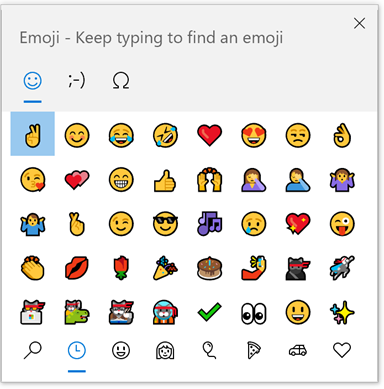
Beyond Just Solving Problems: Delivering a Human Touch
Text emoticons are more than just character combinations; they’re tiny messengers of emotion. They bridge the gap between impersonal text and human connection, allowing your customer support team to sound approachable, empathetic, and genuinely helpful.
So, go ahead – give your customer conversations a friendly facelift. Your customers will appreciate interacting with a person, not just a process.
What are your go-to text emoticons in customer service? Share your secret sauce in the comments below!



