Why Flexible Chatbot Design Matters for Conversion
Your chatbot is often the first human-like touchpoint your visitors encounter. A rigid, generic chatbot can break trust and feel out of place. A well-customized chatbot that matches your visual identity builds credibility and nudges users toward conversion.
In 2025, visual and functional flexibility isn’t a bonus—it’s a necessity. Brand consistency across every interaction, including your chat widget, contributes directly to perceived professionalism, engagement, and revenue.
What Is a Customizable Chatbot?
A customizable chatbot allows brands to tailor the interface, behavior, and tone of their bot without needing to code. This includes control over:
- Widget appearance: color, font, position, shape
- Chatbot avatar and name
- Greeting messages and tone
- Language settings and behavior triggers
The goal: make the bot feel like a seamless part of your brand, not a third-party plugin.
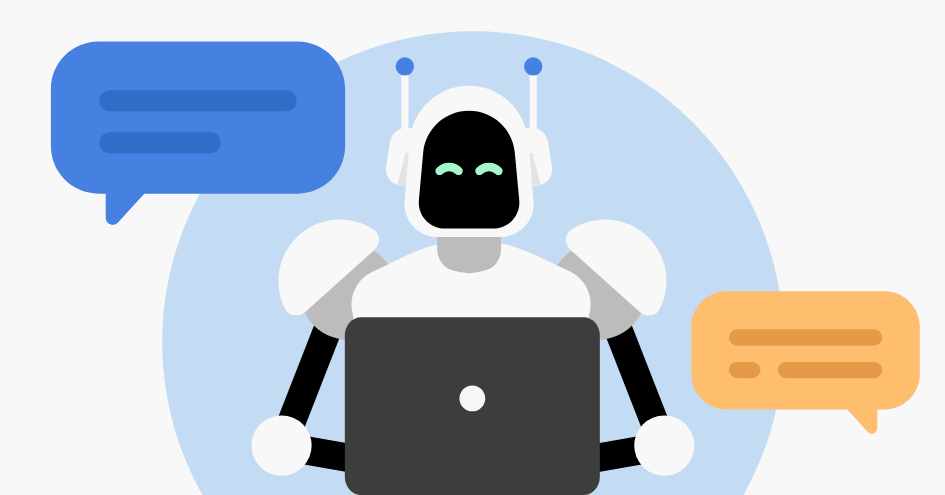
Top Features to Look For in Chatbot UI Customization
1. Widget Design Control
Advanced bots let you change position (bottom left/right), colors, border radius, animation effects, or even theme presets.
2. Avatar & Name Personalization
Support for brand mascots, team avatars, or minimalist icons — all impact how approachable your chatbot feels.
3. Custom Greetings & Tone of Voice
Ability to tailor first-touch messages, match your brand tone (friendly, professional, playful), and even segment greetings by user behavior or referral source.
4. Multilingual & Localization Features
Essential for global brands. Leading bots detect browser language and adapt automatically, offering a native experience.
5. Branded Conversational Flow
From product recommendations to upsells, users should feel like they’re chatting with your brand, not just any chatbot.
Chatbot Widget Branding – Real Examples
| Platform | Widget Style Customization | Avatar Upload | Welcome Message | Tone Control | Multi-language |
|---|---|---|---|---|---|
| ShopMate | ✅ Full design control | ✅ Yes | ✅ Rich options | ✅ Brand tone | ✅ Auto-detect |
| Tidio | ✅ Limited styles | ✅ Yes | ✅ Yes | ❌ Basic only | ✅ Manual set |
| Manychat | ❌ (Messenger-focused) | ✅ Yes | ✅ Conditional | ❌ Not branded | ✅ Some |
| Intercom | ✅ Clean, limited themes | ✅ Yes | ✅ Yes | ✅ Neutral | ✅ Paid tier |
| Gorgias | ❌ Helpdesk focus | ❌ No | ❌ Basic | ❌ None | ✅ Shopify only |
Sources:
3 Chatbots That Offer the Best Design Flexibility
ShopMate (Best for eCommerce Brands)
- Drag-and-drop UI builder
- Schedule bot availability by region or time
- Fully customizable appearance: color, bot name, entry point
- Welcome messages, product image replies, promo QR codes
- Multi-language support with auto-switch
Tidio (Best for Small Teams & Live Chat Integration)
- Solid design presets
- Basic widget styling
- Integrates live chat and chatbot workflows
- Custom welcome messages
Intercom (Best for SaaS & Product Teams)
- Sleek, modern design
- Limited UI editing, but high-quality out of the box
- Great for product onboarding flows
- Best-in-class support for in-app messaging
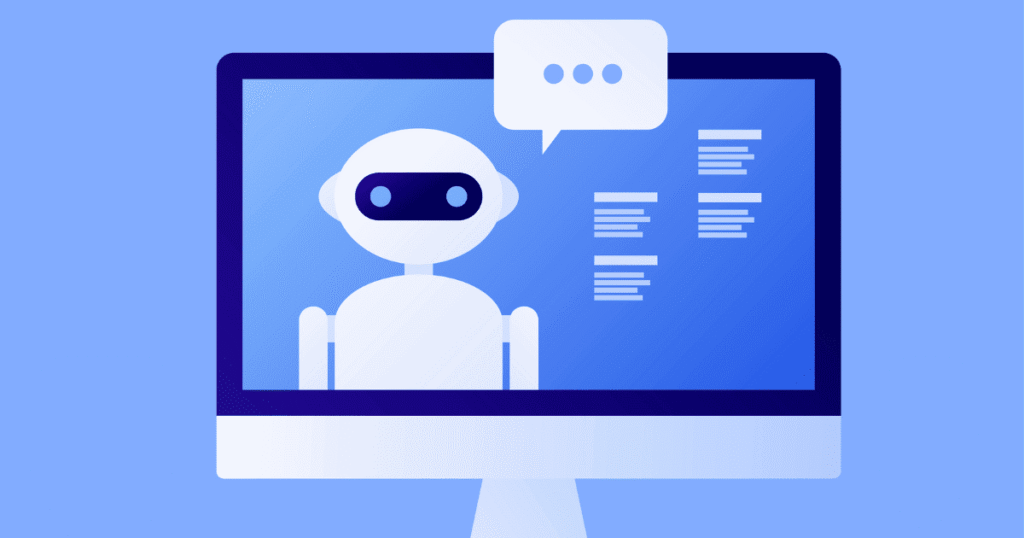
Why ShopMate Stands Out in Chatbot Appearance Control
Most chatbot platforms prioritize automation logic, not design flexibility. ShopMate flips that.
Designed specifically for Shopify, WooCommerce, and SquareSpace merchants, ShopMate offers:
- 100% no-code appearance editing
- Avatar and bot name branding
- Custom behavior for welcome, idle, and exit states
- Lead capture before chat begins (email/WhatsApp)
- Product display replies with real-time stock/price info
- Schedule control: only show the bot when you want
- Auto language detection and smart switching
If you’re looking to make your chatbot feel like your brand, ShopMate leads the pack.




