Hi everyone! Today, we’re diving into a topic many of you will find useful: how to optimize Tidio chatbots. If you’re familiar with AI chatbots for customer service, then you’ve likely come across Tidio, a popular tool for organizations aiming to improve customer engagement.
But have you ever encountered issues while using it? Do you truly know how to unlock its full potential? With a few smart optimization strategies, you can take your Tidio chatbot from “usable” to “unmissable.”
If you’re ready to make your chatbot a powerful virtual sales assistant, keep reading!
Ⅰ. How Is Tidio Commonly Used in E-commerce?
Founded in 2013 and headquartered in Szczecin, Poland, with offices in San Francisco and Warsaw, Tidio is a real-time chat application powered by AI chatbots. It has carved out a unique position in the global customer service software market, supporting over 300,000 websites across 200+ countries.
Tidio offers a comprehensive AI chatbot for e-commerce, with 12 key features including Live Chat, Flows, the Lyro AI Agent, Order Management, and various communication channel integrations. Its target users include small to mid-sized businesses, online stores, and service-based companies like consultancies and training providers.
For e-commerce sellers, two standout tools deserve special attention: Live Chat and Lyro AIAgent. These allow even small Shopify stores or midsize retailers to interact with customers in real time, resolve product queries, assist with orders, and offer personalized recommendations, just like a human agent. Although through the screen, customers feel professional and friendly service, it is difficult not to buy!
Live Chat
Live Chat provides immediate answers to customer questions through lightweight chat widgets.
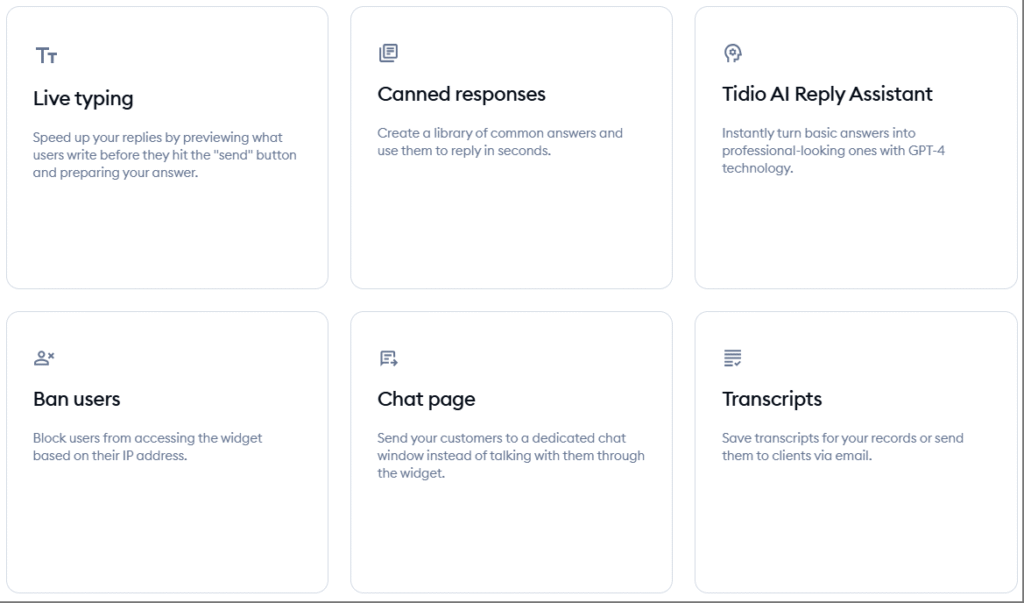
Lyro AI Agent
Reclaim up to 64% of your support team’s time by automating frequently asked questions and recurring tasks with a conversational AI chatbot.
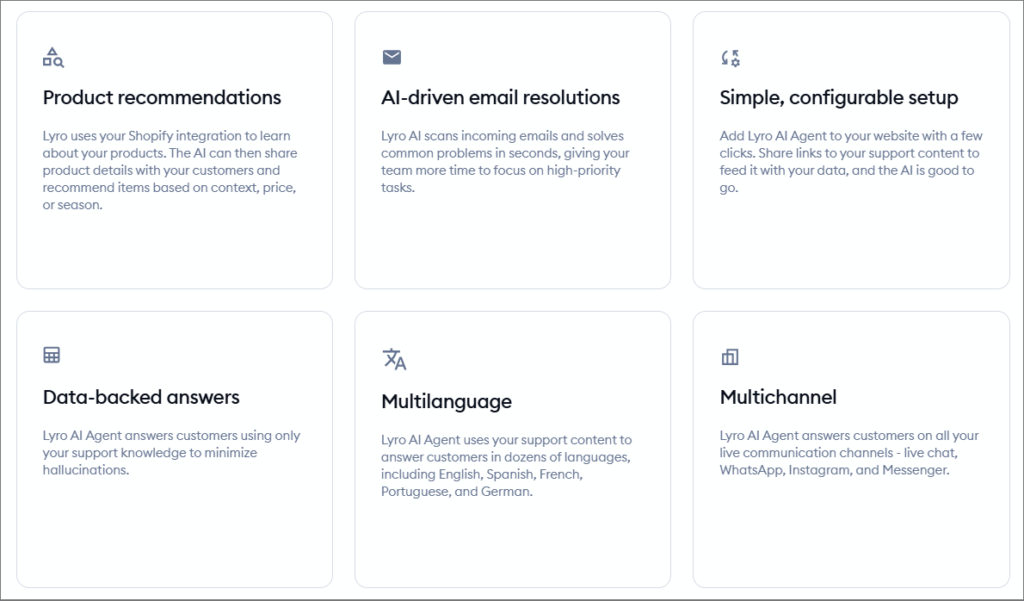
Curious about how AI chatbots actually boost sales? You can read this article on recovering abandoned carts with AI chatbots (free path)
Using live chat and smart automation tools, one seller drastically improved the shopping experience and saw sales skyrocket.
Most importantly, the AI chatbot helped them reduce customer service costs while improving efficiency. More revenue with fewer costs—who wouldn’t want that?
Ⅱ. Why Isn’t My Chatbot Performing Well?
This brings us back to today’s main question: If AI chatbots are so powerful, why aren’t they driving more engagement or conversions?
One reader once asked: “I followed the setup guide and launched the chatbot, but customer interaction is still low, and sales haven’t increased. What am I doing wrong?”
The truth is, even the most intelligent tools like Tidio won’t deliver great results unless you use them strategically. Just like with ChatGPT, a vague prompt gets a vague answer, but a clear, specific instruction produces valuable results.
Before revealing the 5 practical ways, it is recommended that you learn the methods while doing the practical operations with half the effort! 5 minutes to create an exclusive chatbot (no code, free), 👉🏻start experiencing it!
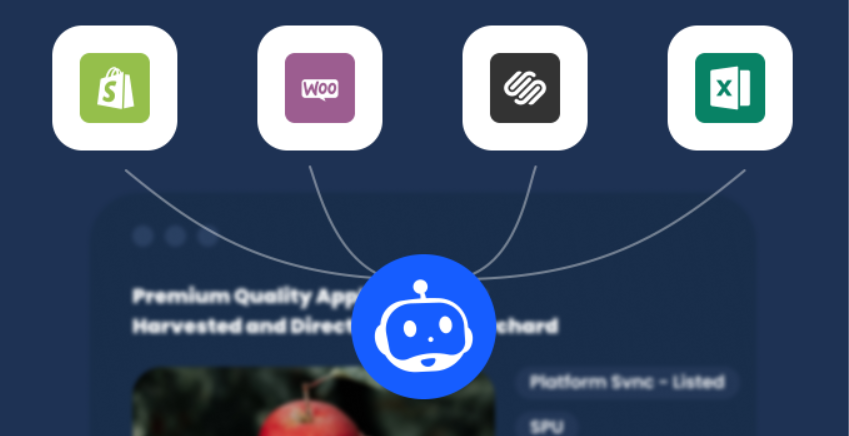
1. Craft a Welcome Message That Starts Conversations
No one’s replying—could your greeting be too bland?
Many sellers underestimate the power of a welcome message. It’s the first impression your brand makes, and the first opportunity to guide customers toward conversion. Most users stick with Tidio’s default: “Hi, how can I help you?”
But this doesn’t invite real interaction. Most customers aren’t going to respond with “Yes, you can help me.”
Instead, try emotionally engaging, behavior-based questions. For example, if someone is browsing a product page: “This TV stand is super popular right now! Want a quick comparison or see similar styles?”
Tidio allows you to trigger messages based on URL, time on page, or user tags. Use this to proactively guide users toward the next step.
2. Simplify Your Chat Flow to Encourage Quick Action
Are users dropping off mid-chat?
Tidio offers powerful chatbot flow design, but if the process is too long or vague, users lose patience. Keep things concise—ideally, solve or guide within 2–3 steps.
✨Here’s what you can do:
- Looking for return info? → Link to FAQ or provide a quick answer
- Searching for a product? → Show suggestions using keywords or images
- Interested in discounts? → Push promo codes with one-click copy
This helps users act fast, rather than abandon the chat after navigating a maze of generic prompts like “What help do you need?” or “Please choose a product category.”
Chatbots are not just flowchart replicas—they’re here to solve problems fast.
3. Go Beyond Translation: Understand Cultural Context
Getting international traffic but low conversions?
If you’re in cross-border ecommerce, multi-language support is critical. Tidio supports dozens of languages, including English, Spanish, and French. But many sellers only translate the welcome message, leaving the rest in English. This drives away non-native speakers.
✨Here’s what you can do:
- Auto-switch chatbot language based on browser or location
- Sync product FAQs and content in multiple languages
- Consider working with local customer service experts
Also, keep in mind: cultural differences impact expectations. For example, Filipino users may care more about COD (Cash on Delivery) options, while French users focus on shipping time. Local nuances like these should be reflected in your chatbot flows.
If all this sounds too technical, a no-code alternative like ShopMate might be ideal. It’s a free AI chatbot tailored for e-commerce that simplifies localization:
✅ Supports 48 languages with smart detection
✅ Multilingual knowledge base with AI switching
✅ Localized support team to bridge cultural gaps
👉🏻 Related Reading: Best AI Chatbots for Multilingual Customer Support(Free Path)
4. Use Platform Integrations to Centralize Customer Management
Struggling to manage users across multiple platforms?
Unifying all customer touchpoints helps your team respond faster and understand buyer intent. Don’t let leads slip through the cracks—you never know who’s ready to place a big order!
📞Tidio allows integrations with:
- Live Chat – Answer questions directly on your site
- Email – Connect multiple inboxes to one dashboard
- Instagram – Reply to DMs, stories, and manage comments
- WhatsApp – Provide 24/7 live support through real-time streaming
- Messenger – Talk to customers using chatbots and Flows
These integrations create a centralized command center for your customer service.
5. Analyze Your Dashboard
Tidio’s analytics offer insights like chat history, drop-off points, and user feedback, but most sellers overlook them.
📊Make it a habit to review and improve:
- Which welcome messages get clicked? Which are ignored?
- Which FAQs are asked the most? Can you guide users there earlier?
- Which steps cause drop-offs? Can you reduce friction?
Tidio’s built-in Lyro AI Agent works well for basic Q&A but may struggle with high-ticket product suggestions or deep multilingual comprehension.
If your store has more complex needs, consider a more ecommerce-focused AI chatbot for customer service, like ShopMate.
Conclusion
Thanks for reading! I hope these strategies help you get the most out of your chatbot and elevate your customer service game.
Tidio is undoubtedly a great tool, but its pricing can be a barrier for some small businesses. The free tier has limited functionality, and unlocking core features like automation and multi-channel integration requires a paid plan, often costing hundreds per month.
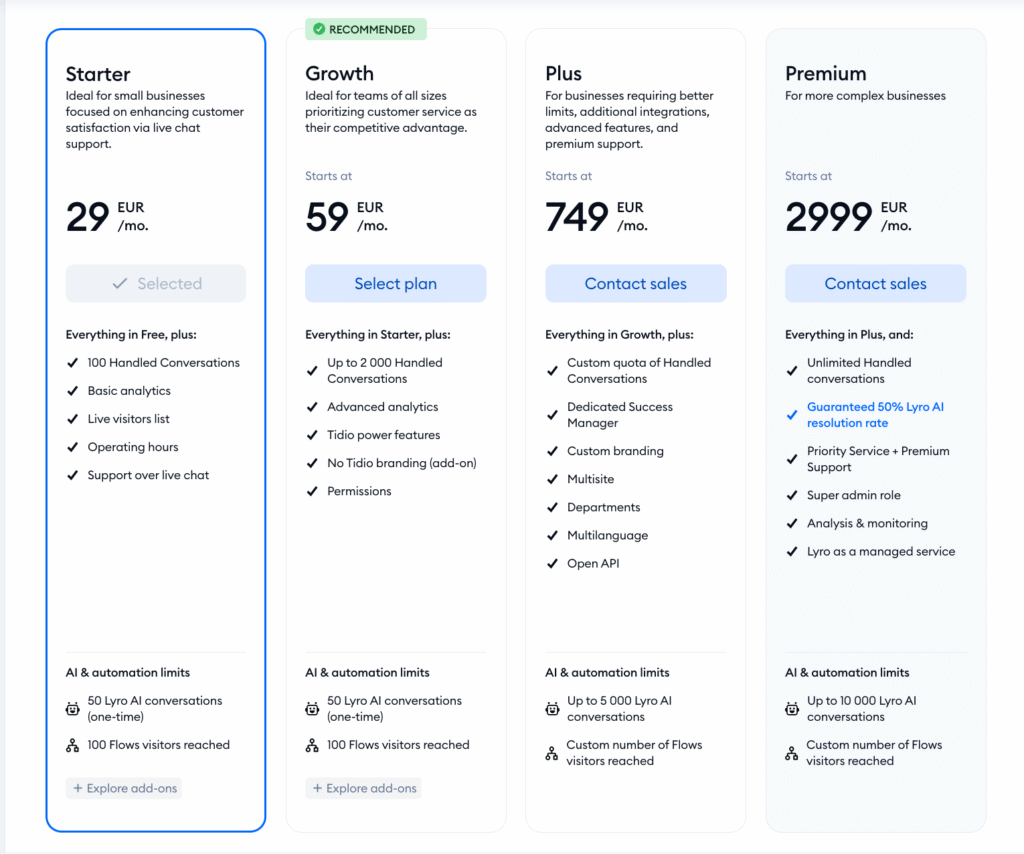
If you’re looking to reduce tool costs while gaining access to a fully-featured, no-code, and permanently free AI chatbot, consider giving ShopMate a try.
As of May 2025, 1,362 independent ecommerce stores have reported using ShopMate to reduce support costs by 75% and boost nightly orders by 22%.
😀With ShopMate, you’ll enjoy premium features like:
🧩 No-code setup with a visual interface
🌐 24/7 multilingual responses
🤖 AI-powered product recommendations
🛒 Multi-store, cross-platform Shopify integration
⚡ Built on the latest ChatGPT-4o
🏆 10+ years of ecommerce customer service expertise




