SmartSupp is a popular real-time chat and chatbot solution, but there may be times when you need to remove it from your website. This could be due to changing service providers, troubleshooting performance issues, or simply streamlining your tech stack.
Many users have reported in the Shopify App Store and G2 reviews that the app cannot be removed, or that the chatbot still appears on the webpage after deleting the app. This article will guide you through the process of completely removing SmartSupp. Including Shopify, WordPress, manual code, and even Google Tag Manager (GTM).
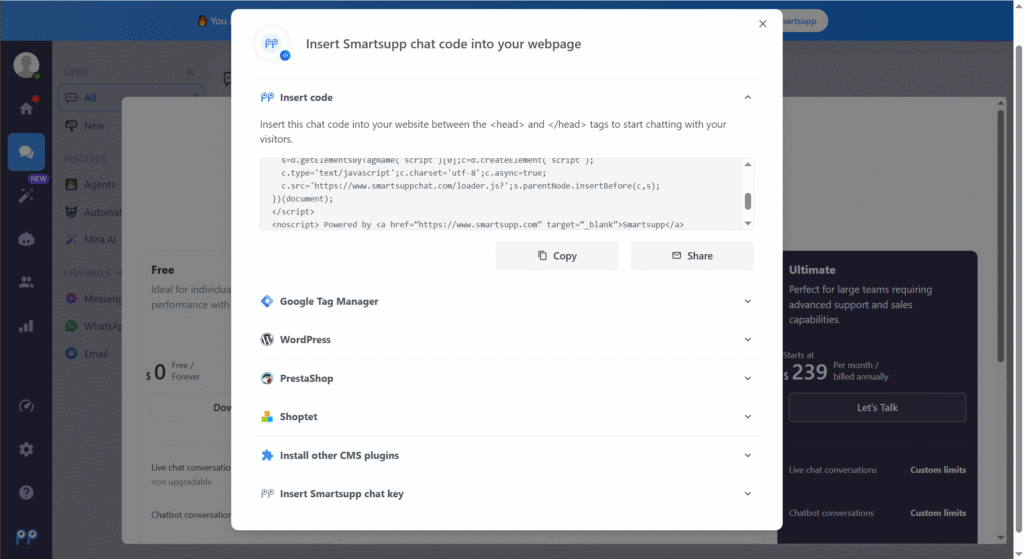
1. Why Remove SmartSupp?
There are several reasons you might want to remove SmartSupp:
- You’re switching to another chatbot or live chat platform.
- You’re experiencing performance issues or code conflicts.
- You want a cleaner, less cluttered interface.
- You no longer need chat functionality on your website.
2. Step 1: Disable SmartSupp in Your Account
Before you remove any code from your site, the first step is to log into your SmartSupp dashboard to disable the widget. This ensures no new conversations will appear, even if code remnants still exist on your site.
- Visit SmartSupp.com and log in to your dashboard.
- Go to Settings → Channels → Chatbox.
- Turn off or deactivate the widget if the option is available.
3. Step 2: How to Remove the SmartSupp Code from Your Website
3.1 If You’re Using Shopify
SmartSupp is often installed via custom theme code or through a third-party app.
Option 1: Via the Shopify Admin
- Go to your Shopify Admin → Online Store → Themes.
- Click Actions → Edit Code.
- Look for the SmartSupp script in the following files:
theme.liquid,footer.liquid, orhead.liquid. - Search for
smartsuppor<script type="text/javascript">to locate the embed script block. - Delete the entire script block referencing SmartSupp.
Option 2: Via Shopify Apps
- Go to your Shopify Admin → Apps.
- Find and uninstall any SmartSupp-related apps.
- Visit Settings → Checkout to confirm there’s no leftover integration.
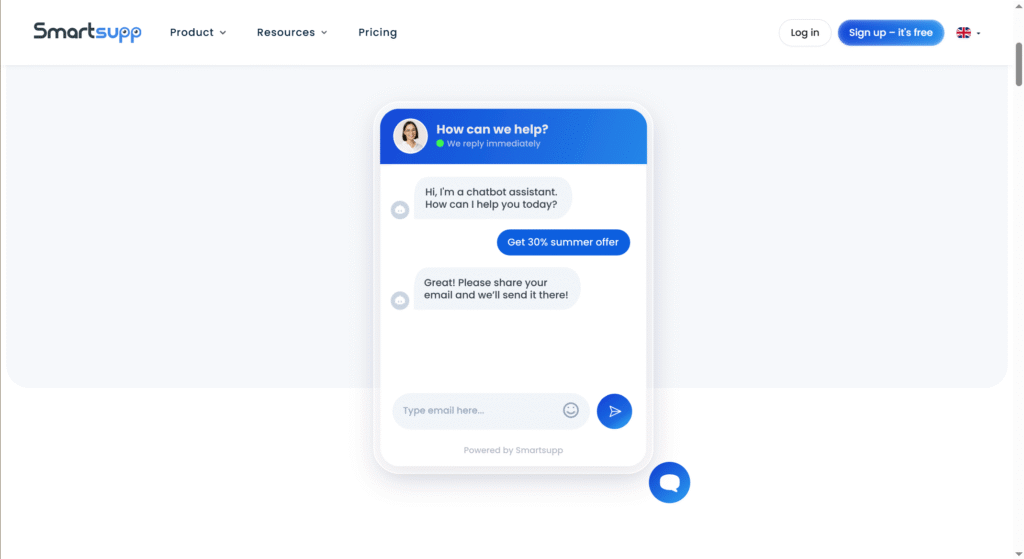
3.2 If You’re Using WordPress
SmartSupp can be installed either via a plugin or directly into your theme files.
Option 1: Via Plugin
- Go to your WordPress Dashboard → Plugins.
- Search for “SmartSupp Live Chat”.
- Click Deactivate, then Delete.
Option 2: Manual Code Removal
- Go to Appearance → Theme File Editor.
- Open
header.phporfooter.php. - Search for any SmartSupp script tags and remove them.
- Save your changes and clear any cache.
3.3 If You Manually Embedded the Code
If you or a developer manually added the script to your site’s HTML files:
- Open your HTML files or CMS code editor.
- Search for the following line:HTML
<script type="text/javascript"> ... smartsupp ... </script> - Remove the entire script block.
- Save and redeploy the site if necessary.
3.4 If You’re Using Google Tag Manager (GTM)
Sometimes, the SmartSupp script is embedded via GTM, not directly in your site’s code. This is a common point of confusion when you can’t find it in your Shopify or WordPress files.
Steps to Remove from GTM:
- Go to Google Tag Manager and select your website’s container.
- In the left-hand menu, click Tags.
- Search for
smartsuppor any related tag. - Click the tag and choose Delete.
- Click Submit in the top-right corner to publish your changes.
How to Confirm It’s Gone:
- Open your website and check if the SmartSupp widget is still visible.
- Use your browser’s developer tools (Network or Sources tab) to see if any scripts from
smartsuppchat.comare still loading.
4. Step 3: Final Verification
Once you’ve removed the code, don’t forget these final steps:
- Clear your browser cache and any CDN cache.
- Use tools like BuiltWith or browser extensions to verify SmartSupp is no longer present.
- Replace it with your new chatbot or support tool if needed.
Frequently Asked Questions
Q: I removed the code, but the chatbox is still showing. Why? A: Double-check that the code wasn’t installed via GTM. This is a common reason for the script not being found in theme or plugin files.
Q: Will removing SmartSupp delete all my chat history? A: No. Your chat history is stored in your SmartSupp account, not on your website. You can still log in and view past conversations.
Q: What’s a good SmartSupp alternative? A: It depends on your business needs. If you’re looking for a sales-first chatbot for Shopify, ShopMate is a strong alternative that uses AI to engage, convert, and upsell 24/7.
Uninstalling SmartSupp is not difficult, but often when we delete the app from the app store and uninstall the plugin, the bot still appears on our website. In this case, you can try refreshing the CDN. If the bot still exists, you can try checking your GTM, because SmartSupp supports GTM integration, and it is possible that you used GTM integration at the time but later forgot about it.




