If you’re using ManyChat to automate your Instagram DMs, but now need to disconnect it, whether to fix a technical issue, switch tools, or rethink your automation strategy.
This step-by-step guide will walk you through how to disconnect ManyChat from Instagram safely, and important things to keep in mind before you make the change.
Why Disconnect ManyChat from Instagram?
Through the user feedback we have collected, there are several reasons why Instagram business users choose to disconnect from ManyChat:
- There are new requirements for certain functions, and you want to try other tools.
- Resolving issues like failed automations or duplicate messaging
- Changing your Instagram marketing strategy
- Removing outdated or unused connections from your Meta Business account
No matter the reason, the good news is that the process is simple and reversible!
Before You Disconnect: Key Considerations
Before removing your Instagram account from ManyChat, there are a few important things to consider:
- Automation Will Stop Immediately
Once disconnected, any Instagram-specific flows (like welcome messages, story replies, keyword triggers) will stop working instantly. So you need to consider whether customer service has been reasonably accepted.
- Conversations May Not Be Saved
If you plan to reconnect later, ManyChat won’t retain conversation context for disconnected accounts. Be sure to export relevant chat history or customer data if needed.
- Comment and DM Automation Will Cease
Your auto-replies to story mentions, post comments, and DM triggers will be deactivated until a new connection is established.
- Meta Permissions Are Still Active
Even after disconnecting from ManyChat, your Instagram profile may remain connected through Meta (Facebook Business Integrations). We’ll show you how to remove that, too.
💡 Pro Tip: If you’re simply troubleshooting, try reconnecting the same account first before full removal.
How to Remove Instagram from ManyChat (Step-by-Step)
Step 1: Open Your ManyChat Account
Log in to your ManyChat dashboard. Click the Settings gear icon in the left sidebar.
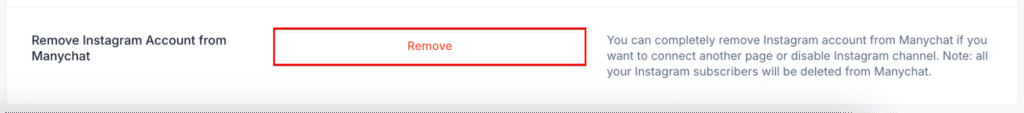
Step 2: Go to Instagram Settings
In the Settings menu, navigate to the Instagram tab. You’ll see your currently connected Instagram account.
Step 3: Disconnect the Account
Click the “Disconnect Account” button on the right-hand side. A confirmation pop-up will appear—click Yes, Disconnect.
Once confirmed, your Instagram account will be unlinked from ManyChat.
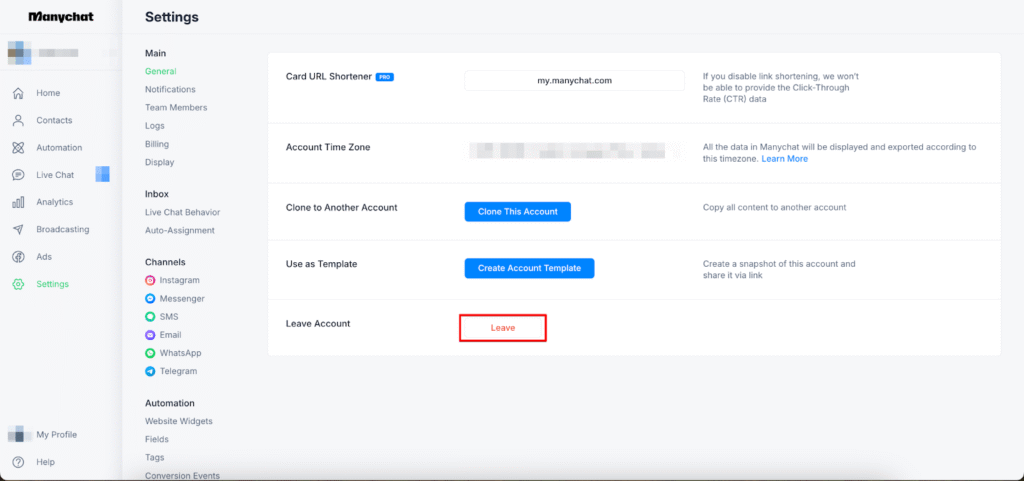
Step 4: Revoke Permissions in Meta Business
- Go to Facebook Business Integrations
- Find ManyChat in the list of connected tools
- Click View and Edit, then click Remove
This ensures that the connection is fully terminated on both ends.
What to Do After Disconnection
Now that ManyChat is disconnected from your Instagram account, here are a few next steps to consider:
·Reconnect Another Instagram Account
Want to link a new Instagram profile instead? Simply return to Settings > Instagram in ManyChat and click Connect New Account. Make sure the Instagram account is a business profile and linked to a Facebook Page.
·Clean Up Unused Flows and Tags
If you’ve deleted or changed your account, your previous flows and automation rules will remain unless manually removed. Go to Automation > Flows and delete any that are no longer relevant.
·Fix Account Persistence Issues
Sometimes, ManyChat may still show the disconnected account due to cached settings. Try logging out and back in, or clearing browser cache.
·Reauthorize Meta Permissions if Needed
If you plan to reconnect the same account later but encounter errors, head to Meta’s Business Integrations page and re-enable permissions for ManyChat.
Conclusion
Disconnecting ManyChat from Instagram is a simple process, but one that should be done thoughtfully. Take time to back up important data, understand the impact on automation, and clean up any lingering flows or permissions.
Whether you’re pausing your automation or preparing for a new tool, managing your Instagram chatbot connections properly will help keep your digital customer experience smooth and secure!
ShopMate website blog will be updated daily with useful guides. Stay tuned for more content!
Guess You Interested
Best TikTok Shop Chatbot Recommendation in 2025
Free AI Chatbots for Conversational Marketing




