Today, online chat interfaces are more visually appealing and user-friendly than ever before. Better yet, many online chat platforms support customizable appearances and components to meet the personalized needs of brands. It’s like you can DIY your pizza!
Chatbots are being increasingly used on a large scale in the commercial and customer support sectors. Currently, over 90% of internet users chat through online windows, and most of them have had positive experiences.
This article provides a detailed comparison of the chat widget customization features of Tidio and LiveChat, helping you choose a chat widget that captures user attention and effectively highlights your brand’s unique characteristics.
Which one is better suited for your business and offers superior chat widget customization capabilities?
What is Chatbot User Interface (UI)?
A chatbot user interface (UI) is the part of a chatbot that users can see and interact with. In layman’s terms, it is the chat box. This may include elements such as images, text, and buttons that perform various functions on the screen. Chatbots are the bridge between the front end and the back end, and the UI allows users to send messages and tell the chatbot what actions to perform.
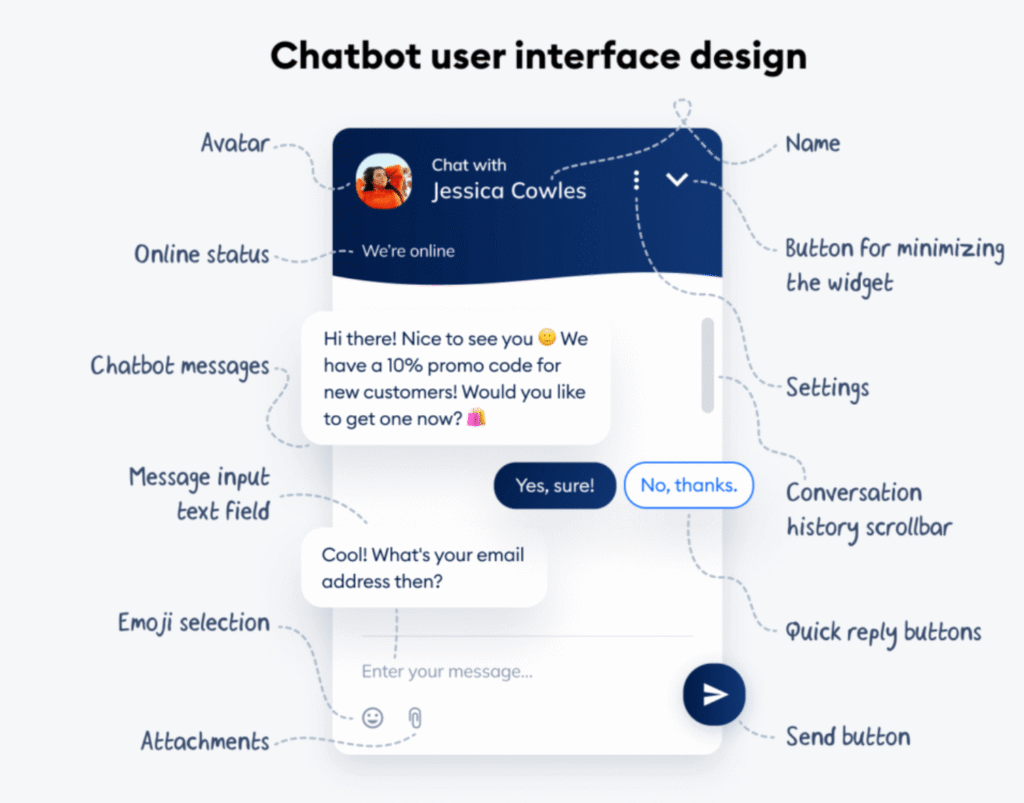
Chat Widget Design and Appearance
Tidio
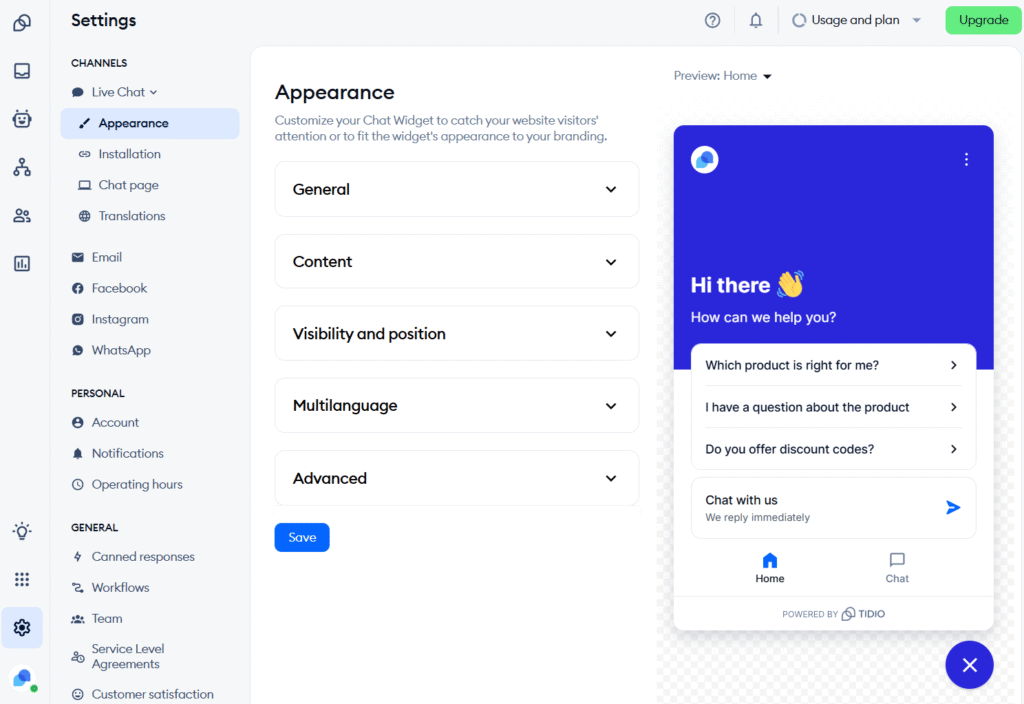
Tidio offers a modern and minimalistic widget design that’s visually appealing out of the box. Key customization options include:
- Color scheme: Customize the primary color to match your brand. However, only solid colors are supported; gradient colors are not currently supported.
- Positioning: Choose between bottom-left or bottom-right placement
- Chat icon & style: Select from a range of avatar icons or upload your own
- Welcome screen: Add greeting messages or display a contact form
Tidio also supports dark mode compatibility and lets users switch widget language based on browser settings.
LiveChat
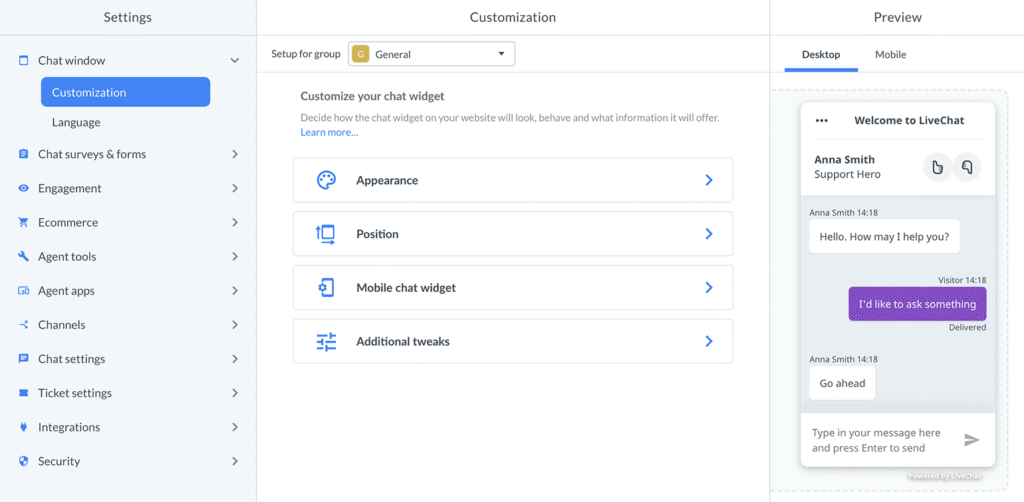
LiveChat provides deeper aesthetic control, especially for enterprise-level users. Features include:
- Advanced color palette: Customize multiple UI elements separately
- Text styles: Change font types and sizes
- Custom themes: Use CSS for full control
- Pre-chat forms: Display custom forms before a chat starts
LiveChat also enables animations and page-specific widget appearance.
| Feature | Tidio | LiveChat |
| Primary Color Customization | ✅ | ✅ |
| Font Style Control | ❌ | ✅ |
| Custom CSS | ❌ | ✅ |
| Widget Positioning | Basic (L/R) | Advanced (Pixel-level) |
| Welcome Message Editing | ✅ | ✅ |
| Custom Chat Icon | ✅ | ✅ |
Brand Customization
Tidio
Tidio allows limited branding changes on the free plan. On premium tiers:
- Remove “Powered by Tidio.”
- Upload business logo
- Personalized agent profiles
However, full white-labeling isn’t available—Tidio branding still appears in some areas.
LiveChat
LiveChat offers robust white-labeling:
- Remove all LiveChat branding
- Use a custom domain for chat links
- Customize pre- and post-chat surveys with brand voice
This makes LiveChat more suitable for agencies and enterprise users managing multiple brands.
Behavior Settings and Triggers
Tidio
Tidio’s chatbot engine allows conditional triggers such as:
- Time spent on page
- Number of visits
- Specific URL or country
You can display different widget behavior (e.g., auto-opening) based on user actions, with both AI and rule-based logic.
LiveChat
LiveChat’s automation rules (via “greetings”) include:
- Returning visitor detection
- Scroll percentage triggers
- Chatbot actions tied to CRM or HelpDesk data
LiveChat offers better trigger granularity and historical behavior tracking.
| Trigger Type | Tidio | LiveChat |
| URL-Based | ✅ | ✅ |
| Scroll Depth | ❌ | ✅ |
| Custom Events | Limited | Advanced (via API) |
| AI-Driven Suggestions | ✅ | ✅ |
Mobile Responsiveness and UX
Tidio
Tidio’s mobile widget is responsive and adapts to smaller screens. It maintains chat continuity even when the visitor switches tabs or apps (important for mobile shoppers).
LiveChat
LiveChat’s mobile UX is sleek and app-like, with fast loading speeds and persistent chat sessions. It also supports an in-app chat SDK for native mobile apps.
| Mobile Features | Tidio | LiveChat |
| Responsive Widget | ✅ | ✅ |
| Persistent Chat | ✅ | ✅ |
| Mobile SDK | ❌ | ✅ |
| App Integration | Limited | Extensive |
Integration and Advanced Customization
Tidio
Tidio integrates natively with:
- Shopify, Wix, WordPress
- Meta Messenger, Instagram
- Zapier & email platforms
Widget behavior can be enhanced via third-party automations, but custom coding options are limited.
LiveChat
LiveChat offers:
- Deep API access
- Full JavaScript widget control
- Extensive integrations with HelpDesk, CRM, analytics, and automation tools
This makes it highly customizable, especially for businesses with technical teams.
Use Case Suitability
| Use Case | Tidio | LiveChat |
| Small Businesses & Startups | ✅ | ❌ |
| Enterprise-Level Branding | ❌ | ✅ |
| No-Code Setup | ✅ | ❌ |
| Advanced Triggers | Moderate | ✅ |
| Chatbot + Live Agent Hybrid | ✅ | ✅ |
Final Thought
If you’re a growing e-commerce brand or startup, Tidio is more than enough to get started. It’s easy to set up, intuitive, and offers decent customization for most user needs.
But if you’re looking for enterprise-grade control, especially over branding, automation, and mobile SDK capabilities, LiveChat takes the lead, though with a steeper price tag and more technical setup.
While Tidio and LiveChat cater well to traditional live chat needs, AI-powered smart chatbots are the next frontier. Conversational user interfaces are transforming how businesses interact with their target audiences, making interactions more intuitive and engaging. Especially when applied to e-commerce customer service support, AI chatbots not only help users resolve issues during the shopping process but also effectively reduce costs and boost sales.
ShopMate features a clean window design and supports flexible customization options. It includes over 120 reusable components and hundreds of UI elements to meet the diverse design needs of e-commerce, websites, and other scenarios. It uses free Google fonts, and users can also customize and replace them with other fonts. Most importantly, it is currently completely free, but may introduce different levels of paid plans in the future.
Ready to take full advantage of your chatbot UI? Try ShopMate today and see it in action!




