1.Basic settings #
- Select startup.
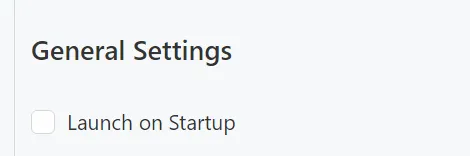
2.Reply setting #
- The position of buyer information with * can be selected in platform and can also be topped.
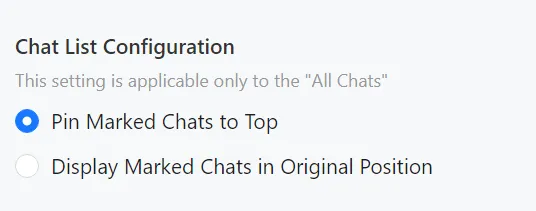
- Customized sorting: Customized sorting by platform can be selected; after selection, the platform can be selected by prompt and dragged to adjust the sequence.
- Customized sorting by store can be selected; after selection, the platform and store can be selected by prompt and be dragged to adjust the sequence;
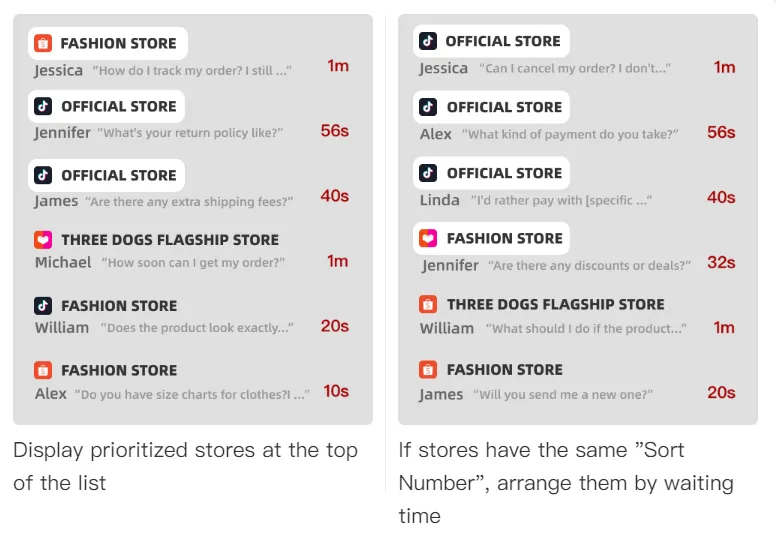
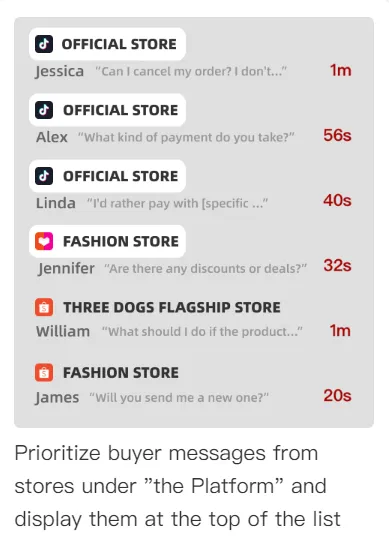
3.Shortcut key setting #
Locate the emergency customer quickly through shortcut key, so customer service specialist can have response in time, and avoid skipped reply due to too many messages.
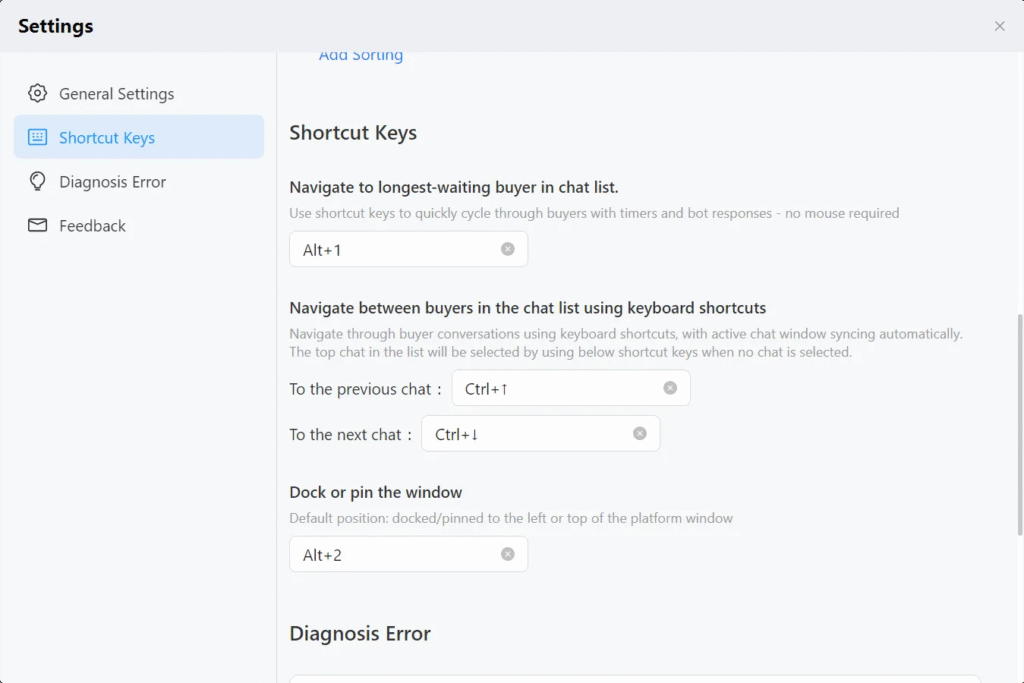
4.Abnormality diagnosis #
- User can have one-key adding of virtual memory in “Computer memory optimization method” in abnormality diagnosis page, click “Set immediately”, to complete the adding of computer virtual memory and reboot the computer to take effect.
- Besides, user can find “Computer memory optimization method” in “Abnormality diagnosis” of “Setting” page, to add the virtual memory directly.
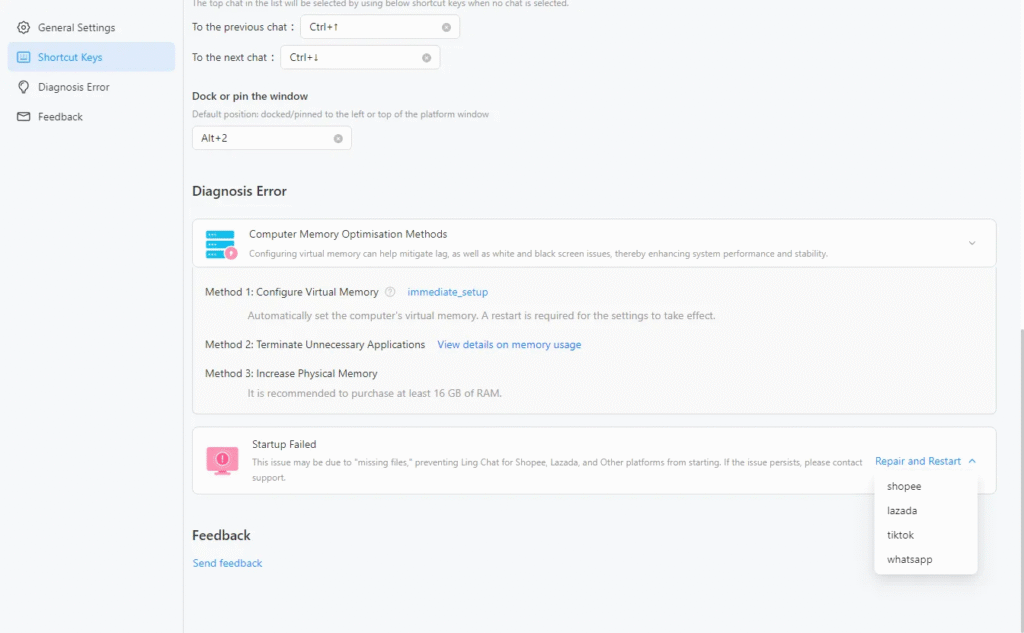
For any question in using LingChat, please feel free to contact us by:
- Question consultancy E-mail:product-rd@3win.ai
- Question consultancy WhatsApp:+66 955018417


