Contrary to misleading marketing, true “zero-cost purchasing” doesn’t exist on Shopify. Legitimate cost-saving strategies include:
- Cashback rewards: Earn partial refunds through affiliate programs or credit card perks.
- Referral discounts: Get store credits by inviting friends to shop.
- Seasonal promotions: Limited-time discounts during holidays or sales events.
However, these tactics only reduce costs—they don’t eliminate them entirely. Shopify itself charges monthly fees (from $79 to $299 for basic plans) and transaction commissions. Stores must cover these operational costs, making true “free” purchases impossible.
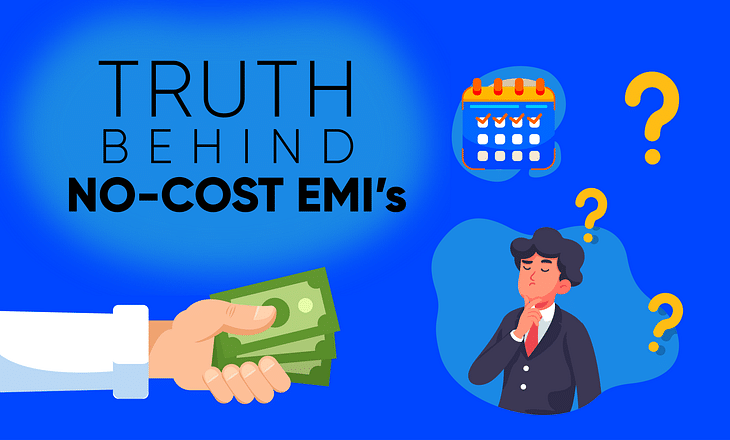
The Dark Side: 4 Common Shopify Zero-Cost Scams
Fraudsters exploit the desire for freebies with these tactics:
1. Fake Cashback Traps
Scammers promise 100% cashback after purchase but disappear once payments are made. Red flags:
- Vague terms like “rebate within 30 days” with no tracking system.
- Requests for bank details under the guise of “processing refunds.”
2. Phishing Links Disguised as Promotions
Fake “Shopify Gift Card” emails or SMS messages trick users into entering login credentials or credit card information.
3. Pyramid-Style Affiliate Schemes
Fraudulent courses claim to teach “zero-cost Shopify stores” but require buying overpriced training ($497+). Victims earn commissions only by recruiting others, not through actual sales.
4. Dropshipping Lies
Scammers sell “guaranteed” dropshipping templates promising free product sourcing. In reality, suppliers demand upfront payments, leaving victims with unsold inventory.
How to Avoid Shopify Scams: 7 Essential Rules
1. Verify Store Authenticity
- Check for HTTPS encryption and a physical address in the footer.
- Search for reviews on Trustpilot or SiteJabber. New stores with no history are high-risk.
2. Never Share Sensitive Data
Legitimate Shopify stores won’t ask for passwords or Social Security numbers via email.
3. Use Secure Payment Methods
Stick to Shopify Payments or PayPal. Dispute fraudulent charges through these platforms. Avoid direct bank transfers or cryptocurrency payments.
4. Enable Two-Factor Authentication (2FA)
Add an extra layer of security to your Shopify account.
5. Research “Too-Good-To-Be-True” Offers
If a product’s price is 80% below market value or claims “free shipping worldwide,” investigate the seller thoroughly.
6. Monitor Bank Statements
Review transactions weekly. Scammers often test with small charges before draining accounts.
7. Report Suspicious Activity
Forward phishing emails to Shopify’s support team at phishing@shopify.com.
Safe Alternatives: Legitimate Ways to Save on Shopify
While zero-cost purchasing is a myth, these strategies can reduce expenses:
- Coupon stacking: Combine Shopify’s “BUY1GET1” codes with credit card cashback.
- Bulk discounts: Negotiate lower prices when ordering large quantities.
- Loyalty programs: Earn points for repeat purchases at participating stores.
- Clearance sections: Find overstocked items at 50-70% discounts.
Final Warning: Success Requires Strategy, Not Shortcuts
Shopify store owners must recognize that profitability comes from customer retention and data analysis—not loopholes. Fraudsters prey on those seeking “easy money.” By prioritizing verified stores, secure payments, and realistic budgeting, you’ll avoid 99% of scams.
Remember: If an offer requires no investment but guarantees profits, it’s guaranteed to be a scam. Shop smart, stay skeptical, and protect your financial safety.
Found a suspicious Shopify store? Report it immediately via Shopify’s 24/7 live chat or contact your local consumer protection agency.



