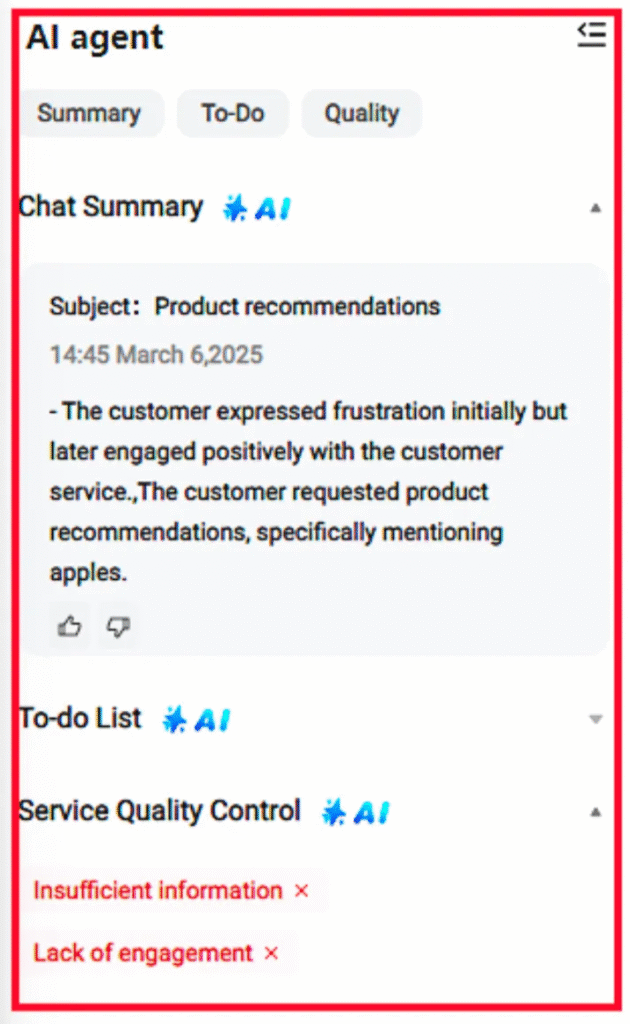1. Overall Introduction to LingChat #
1.1 Introduction video #
LingChat can offer excellent customer experience by integrating all of your communication channels. Your clients can enjoy consistent and high-quality service experience, and get access to all original platform functions as expected, by visiting the E-commerce website or interacting on the social media platform. In addition, they may receive help in a timely and effective manner with the support of 24/7 all-weather AI chatting robots.
1.2 Supported E-commerce platforms and social channels #
| Supported Channels (E-commerce) | Lazada | Shopee | TikTok |
| Indonesia | ✅ | ✅ | ✅ |
| Thailand | ✅ | ✅ | ✅ |
| Malaysia | ✅ | ✅ | ✅ |
| Singapore | ✅ | ✅ | ✅ |
| China Seller Center | / | ✅ | |
| Taiwan (China) | / | ✅ | / |
| The Philippines | ✅ | ✅ | ✅ |
| Vietnam | ✅ | ✅ | ✅ |
| Brazil | / | ✅ | |
| Chile | / | ✅ | / |
| Colombia | / | ✅ | / |
| Mexico | / | ✅ |
| Supported channels (social media) | WhatsApp APP+business APP(非business API) WhatsApp APP+business APP (non-business API) | LINE |
| Supported or not? | ✅ | ✅ |
1.3 Hardware rules #
Lingchat needs to be installed locally in your computer. It requires certain hardware requirements in order to guarantee the best performance and avoid problems such as delay or lag when you log in multiple stores.
Recommended performance specification:
| Computer Configuration | Max. Quantity of Supported Aggregated Stores |
| 8G memory | Support 10 aggregated stores maximally/platform enables virtual memory based on SSD: Support 15 stores/platforms maximally |
| 16G memory | Support 20 aggregated stores maximally/platform enables virtual memory based on SSD: Support 30 stores/platforms maximally |
1.4 Function modules #
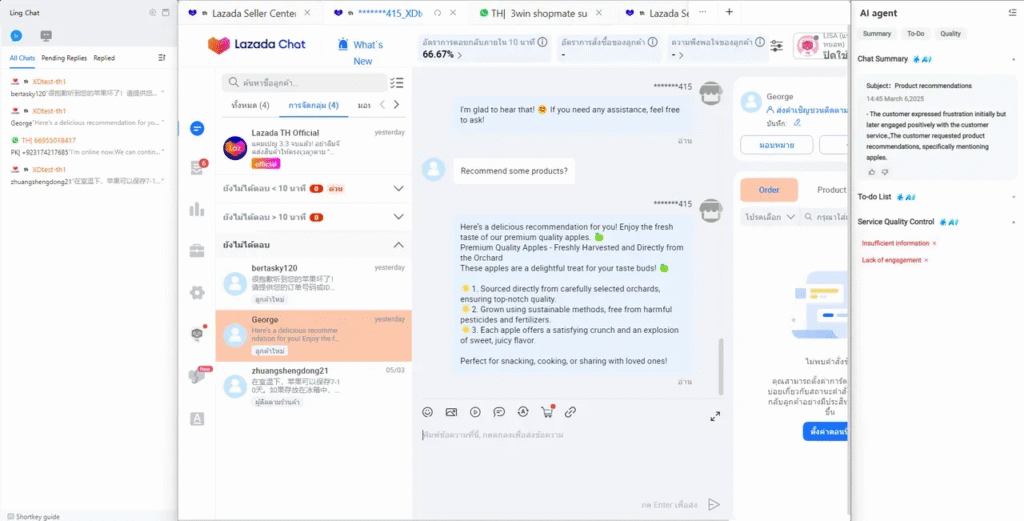
1.4.1 Left side – message aggregated list #
On this page, user can check the unread message notifications of multiple platforms and switch the reception pages of multiple platforms;
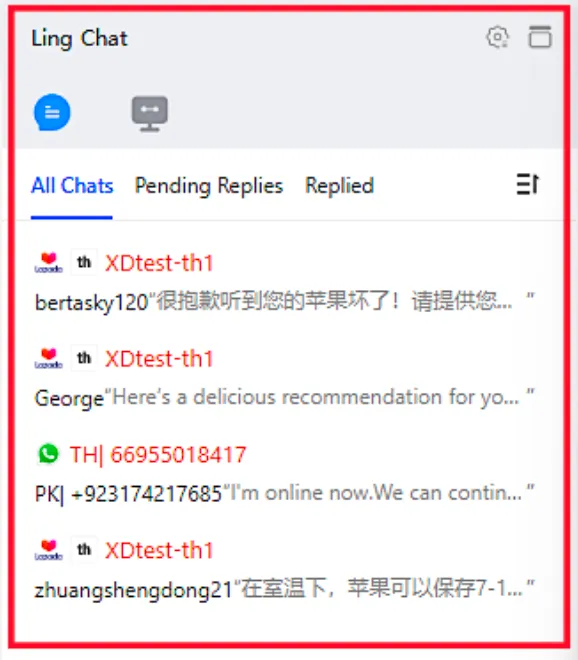
1.4.2 Middle – reception page #
User can reply customer service message on this page.
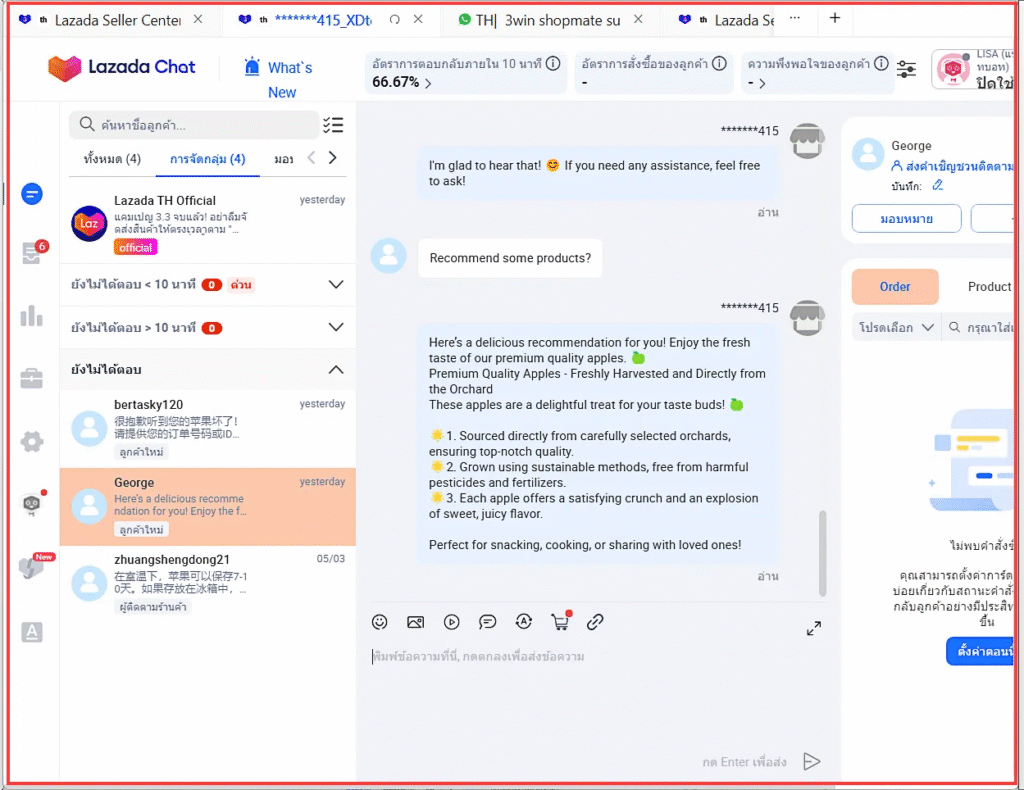
1.4.3 Right side – AI assistant page #
Provide the AI auxiliary functions such as AI session summary and session to-do list, etc.