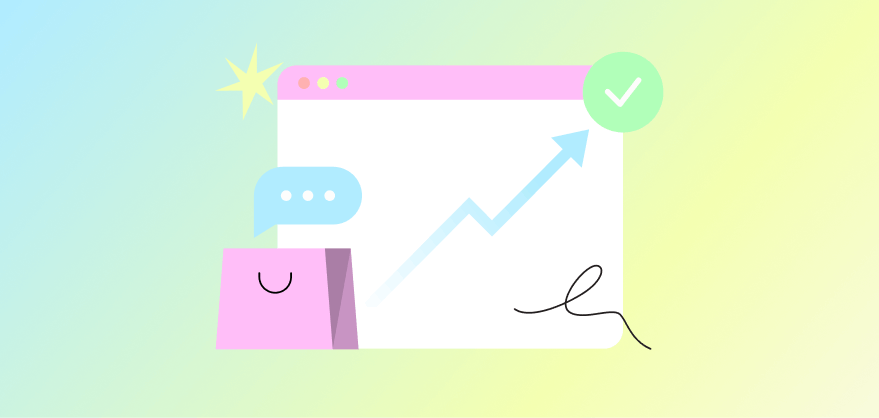In the cutthroat e – commerce environment, every sale lost due to abandoned checkouts can be a substantial blow to your business. However, automating abandoned checkout recovery messages via WhatsApp presents a potentially revolutionary strategy. This article will walk you through the entire process in a clear, step – by – step manner. I. Prerequisites for Automation A. WhatsApp Business Account B. Customer Consent II. Setting up Automation A. Choose an Integration Platform B. Configure the Automation Workflow III. Optimizing and Evaluating the Automation A. Monitoring Key Metrics B. Continuous Improvement In conclusion, automating abandoned checkout recovery on WhatsApp is a detailed process. First, secure a verified WhatsApp Business account and customer consent. Then, choose the right integration platform and configure personalized, incentive – filled messages. Constantly monitor key metrics, conduct A/B tests, and gather feedback. This way, you can optimize the process. As e – commerce evolves, nailing this automation gives you an edge. It helps recover lost sales, boost customer engagement, and fuel business growth. Seize this chance to cut checkout abandonment and build loyalty.